Configuring c-rp timers globally, Configuring a bsr – H3C Technologies H3C S7500E Series Switches User Manual
Page 161
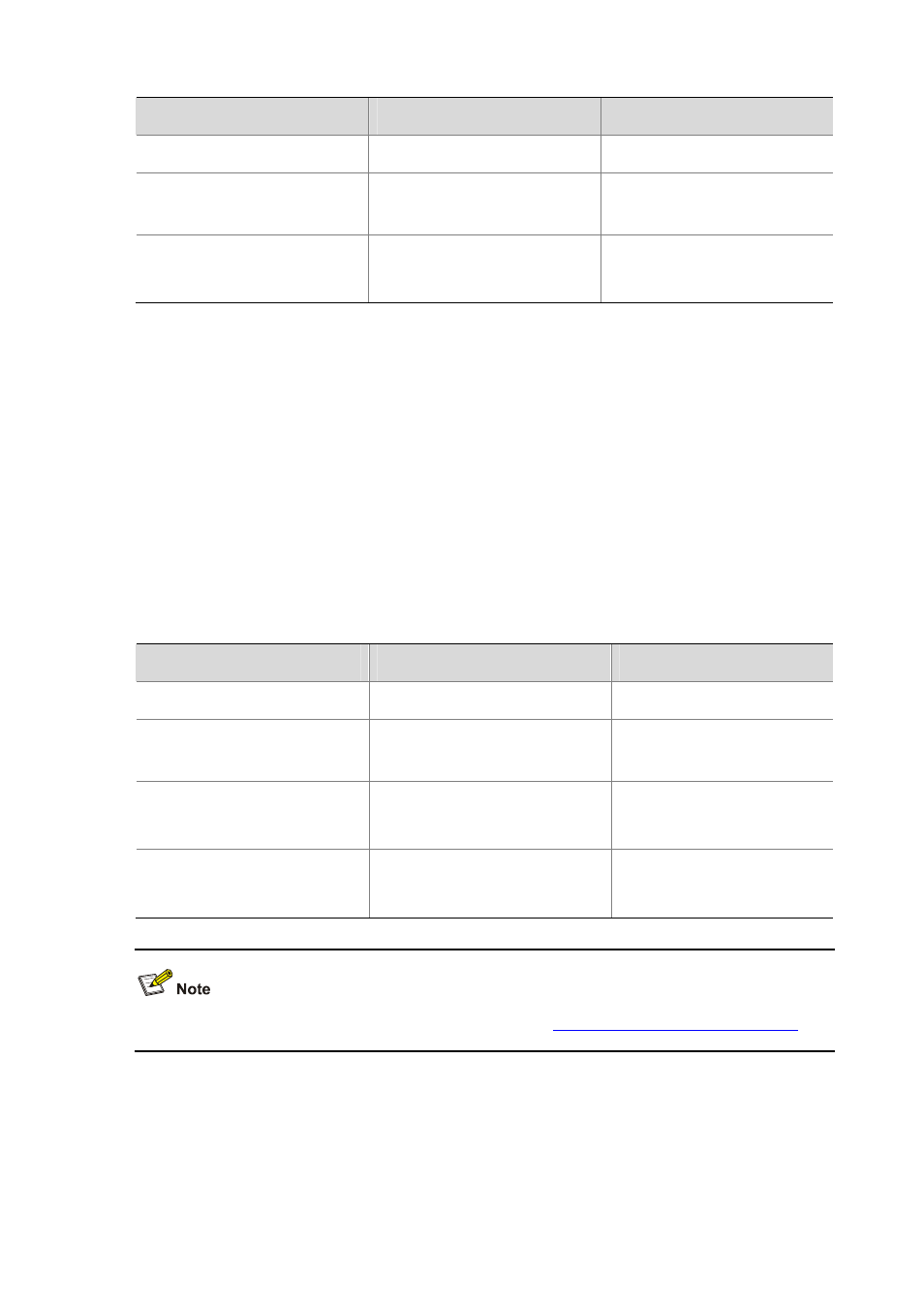
6-24
To do...
Use the command...
Remarks
Enter system view
system-view
—
Enter public instance PIM view
or VPN instance PIM view
pim [ vpn-instance
vpn-instance-name ]
—
Enable auto-RP
auto-rp enable
Required
Disabled by default
Configuring C-RP timers globally
To enable the BSR to distribute the RP-set information within the PIM-SM domain, C-RPs must
periodically send C-RP-Adv messages to the BSR. The BSR learns the RP-set information from
the received messages, and encapsulates its own IP address together with the RP-set
information in its bootstrap messages. The BSR then floods the bootstrap messages to all PIM
routers (224.0.0.13) in the network.
Each C-RP encapsulates a timeout value in its C-RP-Adv messages. Upon receiving a
C_RP-Adv message, the BSR obtains this timeout value and starts a C-RP timeout timer. If the
BSR fails to hear a subsequent C-RP-Adv message from the C-RP within the timeout interval,
the BSR assumes the C-RP to have expired or become unreachable.
The C-RP timers need to be configured on C-RP routers.
Follow these steps to configure C-RP timers globally:
To do...
Use the command...
Remarks
Enter system view
system-view
—
Enter public instance PIM view
or VPN instance PIM view
pim [ vpn-instance
vpn-instance-name ]
—
Configure the C-RP-Adv interval
c-rp advertisement-interval
interval
Optional
60 seconds by default
Configure C-RP timeout time
c-rp holdtime interval
Optional
150 seconds by default
For the configuration of other timers in PIM-SM, refer to
.
Configuring a BSR
A PIM-SM domain can have only one BSR, but must have at least one C-BSR. Any router can
be configured as a C-BSR. Elected from C-BSRs, the BSR is responsible for collecting and
advertising RP information in the PIM-SM domain.