Displaying and maintaining ipv6 multicast vlan, Ipv6 multicast vlan configuration examples, Network requirements – H3C Technologies H3C S7500E Series Switches User Manual
Page 304
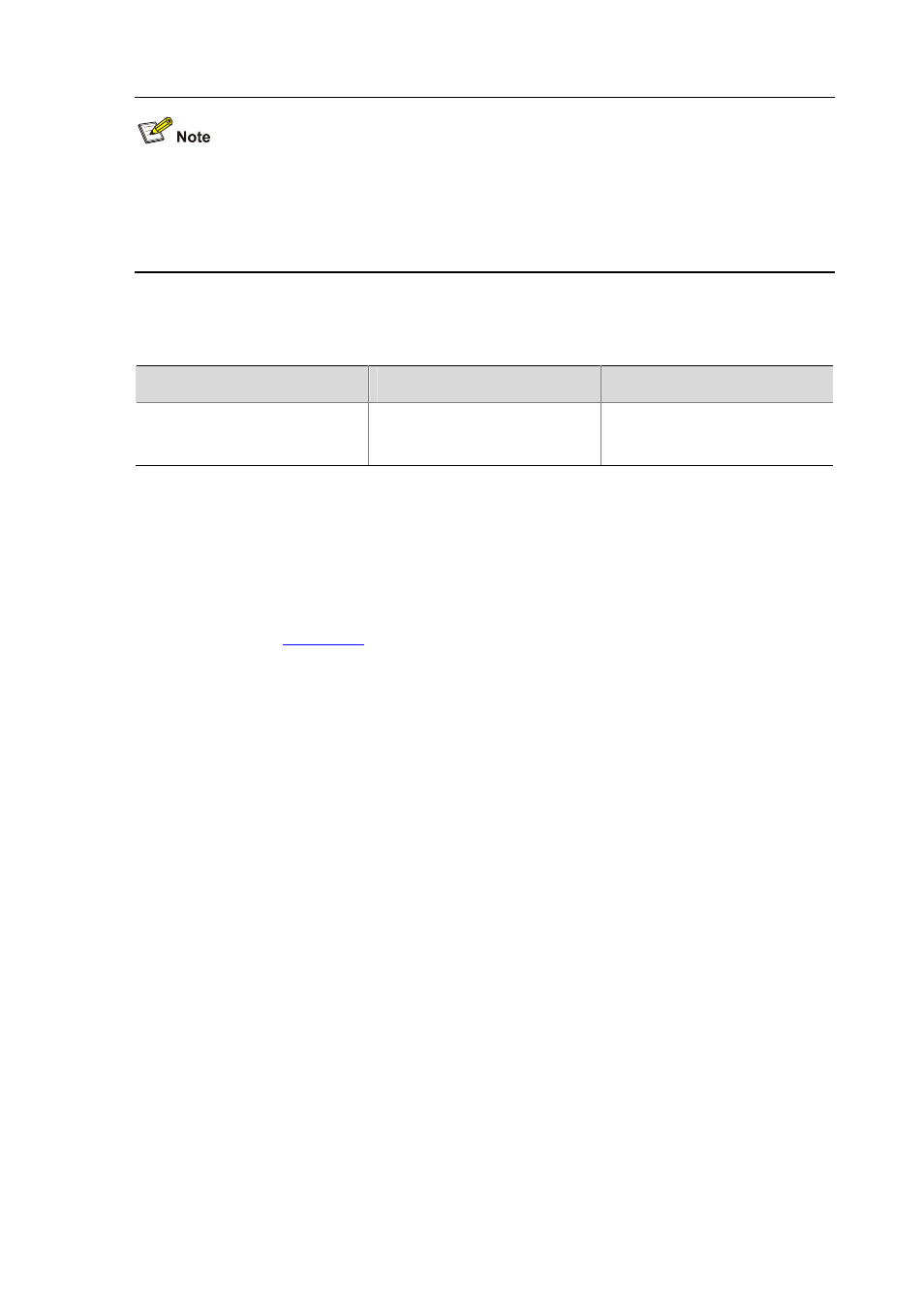
10-8
If the number of existing entries in the MLD Snooping forwarding table for the IPv6 multicast
VLANs is larger than the limit when you configure it, the system informs you to remove
excessive entries. In this case, the system does not automatically remove any existing entries
or create new entries.
Displaying and Maintaining IPv6 Multicast VLAN
To do…
Use the command…
Remarks
Display information about an
IPv6 multicast VLAN
display multicast-vlan ipv6
[ vlan-id ]
Available in any view
IPv6 Multicast VLAN Configuration Examples
Sub-VLAN-Based Multicast VLAN Configuration Example
Network requirements
z
As shown in
, Router A connects to an IPv6 multicast source through
GigabitEthernet 2/0/1 and to Switch A, through GigabitEthernet 2/0/2.
z
MLDv1 is required on Router A, and MLD Snooping is required on Switch A. Router A is the
MLD querier.
z
Switch A’s GigabitEthernet 2/0/1 belongs to VLAN 10, GigabitEthernet 2/0/2 through
GigabitEthernet 2/0/4 belong to VLAN 2 through VLAN 4 respectively, and Host A through
Host C are attached to GigabitEthernet 2/0/2 through GigabitEthernet 2/0/4 of Switch A.
z
The IPv6 multicast source sends IPv6 multicast data to the IPv6 multicast group FF1E::101.
Host A, Host B, and Host C are receivers of the IPv6 multicast group.
z
Configure the sub-VLAN-based IPv6 multicast VLAN feature so that Router A just sends
IPv6 multicast data to Switch A through the IPv6 multicast VLAN and Switch A forwards the
traffic to the receivers that belong to different user VLANs.