Configuring hello options globally, Configuring hello options on an interface – H3C Technologies H3C S7500E Series Switches User Manual
Page 384
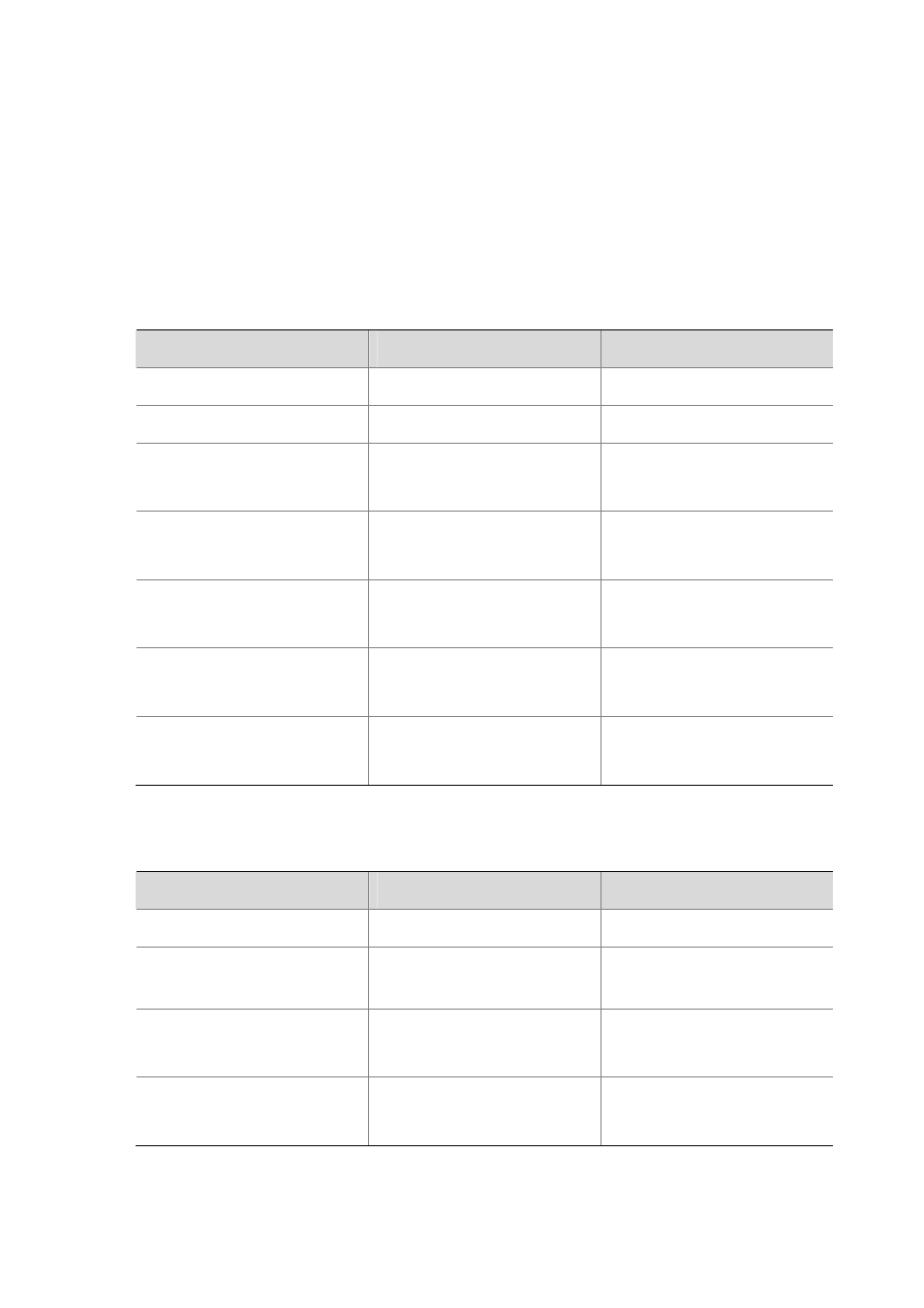
13-33
the router starts or restarts sending hello messages, it generates a new generation ID. If an
IPv6 PIM router finds that the generation ID in a hello message from the upstream router has
changed, it assumes that the status of the upstream neighbor is lost or the upstream neighbor
has changed. In this case, it triggers a join message for state update.
If you disable join suppression (namely, enable neighbor tracking), the join suppression feature
should be disabled on all IPv6 PIM routers on a multi-access subnet; otherwise, the upstream
router will fail to explicitly track which downstream routers are joined to it.
Configuring hello options globally
Follow these steps to configure hello options globally:
To do...
Use the command...
Remarks
Enter system view
system-view
—
Enter IPv6 PIM view
pim ipv6
—
Configure the priority for DR
election
hello-option dr-priority priority
Optional
1 by default
Configure IPv6 PIM neighbor
timeout time
hello-option holdtime interval
Optional
105 seconds by default
Configure the prune message
delay time (LAN-delay)
hello-option lan-delay interval
Optional
500 milliseconds by default
Configure the prune override
interval
hello-option override-interval
interval
Optional
2,500 milliseconds by default
Disable join suppression
hello-option
neighbor-tracking
Required
Enabled by default
Configuring hello options on an interface
Follow these steps to configure hello options on an interface:
To do...
Use the command...
Remarks
Enter system view
system-view
—
Enter interface view
interface interface-type
interface-number
—
Configure the priority for DR
election
pim ipv6 hello-option
dr-priority priority
Optional
1 by default
Configure IPv6 PIM neighbor
timeout time
pim ipv6 hello-option
holdtime interval
Optional
105 seconds by default