Tracing a multicast path – H3C Technologies H3C S7500E Series Switches User Manual
Page 97
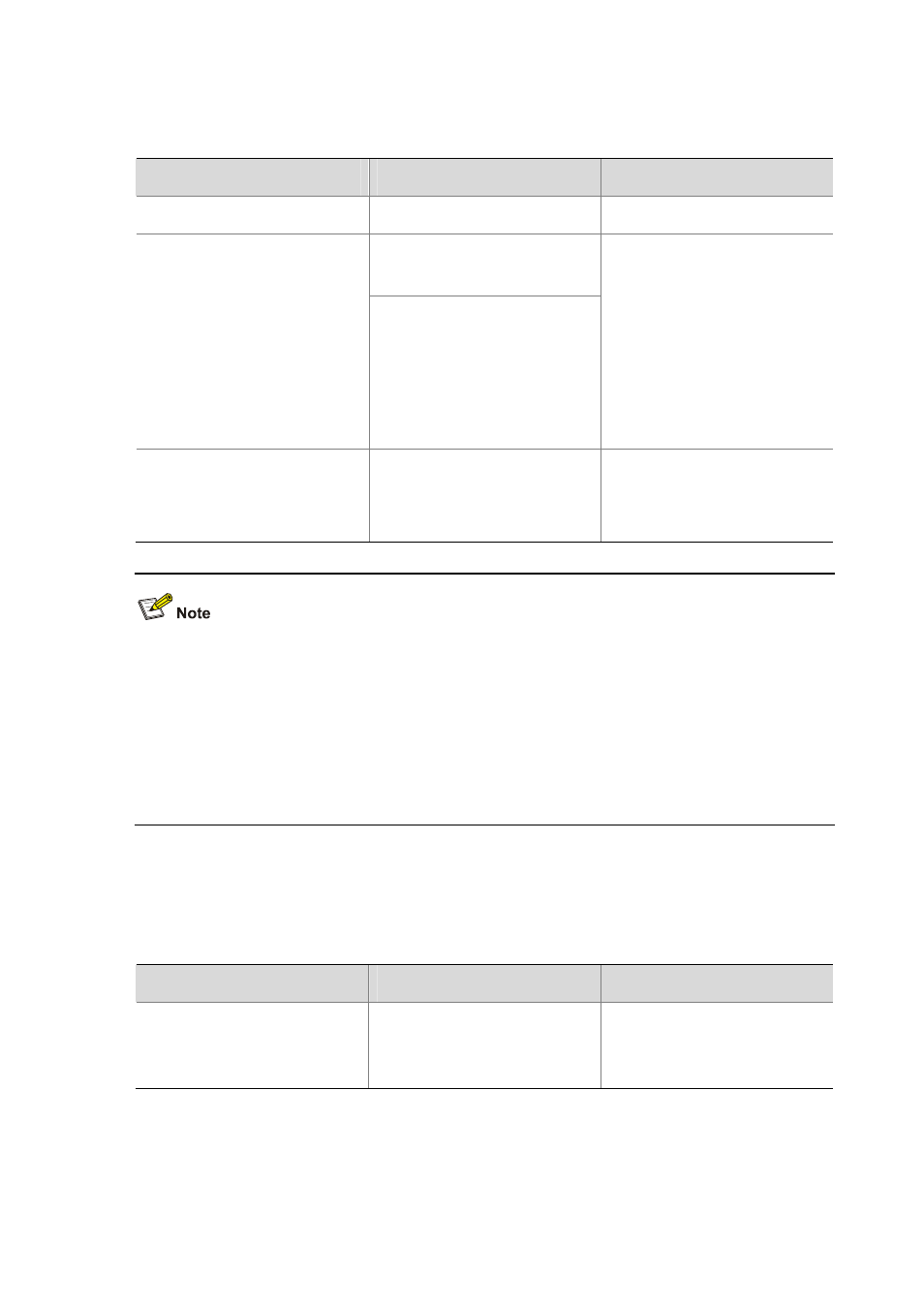
4-13
Configuring a static multicast MAC address entry in interface view
Table 4-2 Configure static multicast MAC address entries in interface view
To do...
Use the command...
Remarks
Enter system view
system-view
—
interface interface-type
interface-number
Enter Ethernet port/Layer 2
aggregate interface view or port
group view
port-group manual
port-group-name
Required
Configurations performed in
Ethernet port view or Layer 2
aggregate interface view take
effect for only the current
interface; while that performed
in port group view take effect for
all ports in the port group.
Configure a static multicast
MAC address entry
mac-address multicast
mac-address vlan vlan-id
Required
No static multicast MAC address
entries exist by default.
z
When configuring a static multicast MAC address entry in system view, the configuration is
effective for the specified interface. When configuring a static multicast MAC address entry
in interface view or port group view, the configuration is effective only for the current
interface or interfaces in the current port group.
z
Any legal multicast MAC address except 0100-5Exx-xxxx (with x representing a
hexadecimal number from 0 to F) can be manually added to the multicast MAC address
table.
Tracing a Multicast Path
You can run the mtracert command to trace the path down which the multicast traffic flows from
a given first-hop router to the last-hop router.
To do…
Use the command…
Remarks
Trace a multicast path
mtracert source-address
[ [ last-hop-router-address ]
group-address ]
Required
Available in any view