Mstp configuration task list, Setting the spanning tree mode – H3C Technologies H3C S5560 Series Switches User Manual
Page 112
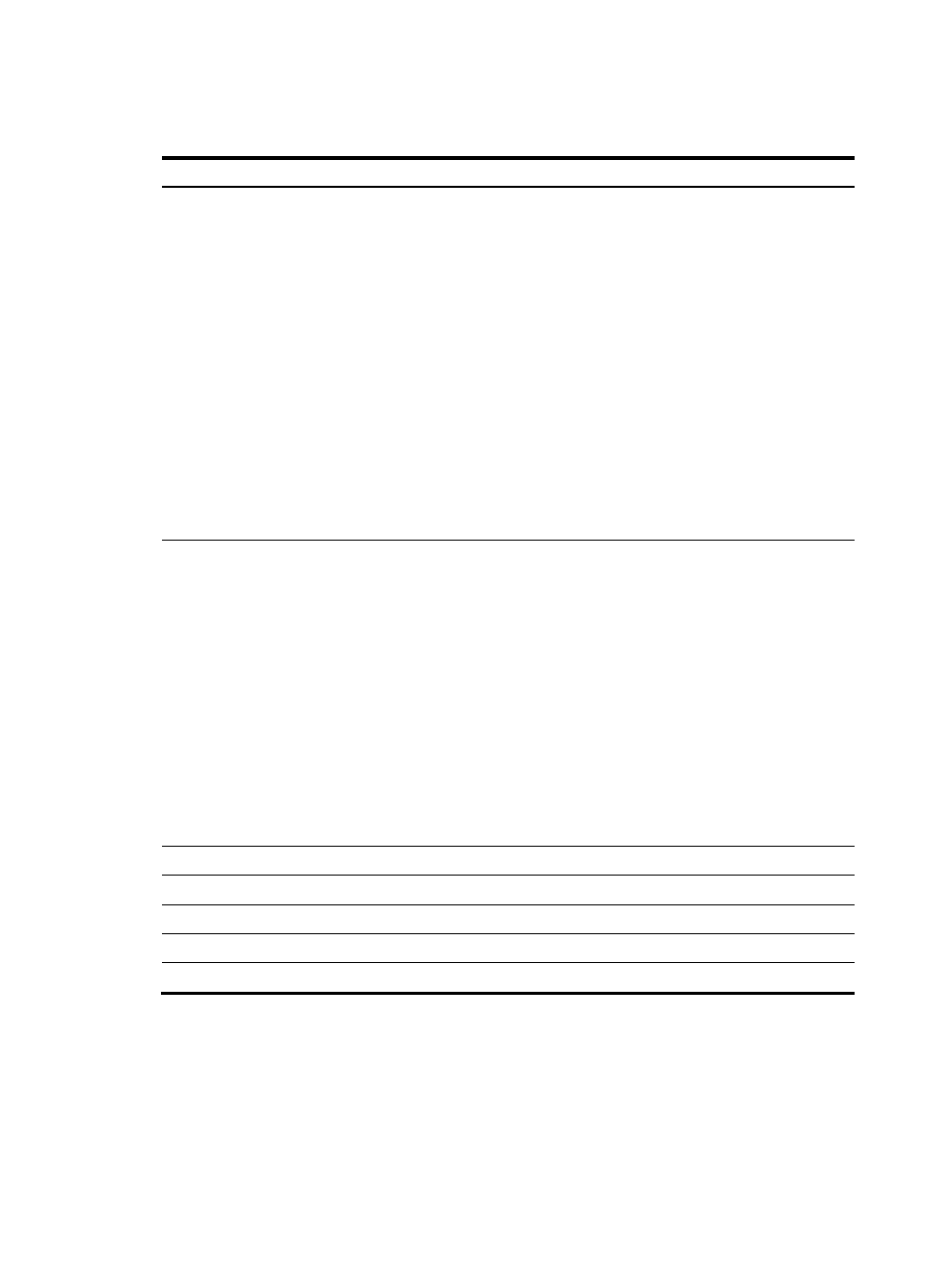
78
MSTP configuration task list
Tasks at a glance
Configuring the root bridge:
•
(Required.)
Setting the spanning tree mode
•
(Required.)
•
(Optional.)
Configuring the root bridge or a secondary root bridge
•
(Optional.)
Configuring the device priority
•
(Optional.)
Configuring the maximum hops of an MST region
•
(Optional.)
Configuring the network diameter of a switched network
•
(Optional.)
Configuring spanning tree timers
•
(Optional.)
Configuring the timeout factor
•
(Optional.)
Configuring the BPDU transmission rate
•
(Optional.)
•
(Optional.)
Configuring the port link type
•
(Optional.)
Configuring the mode a port uses to recognize and send MSTP packets
•
(Optional.)
Enabling outputting port state transition information
•
(Required.)
Enabling the spanning tree feature
Configuring the leaf nodes:
•
(Required.)
Setting the spanning tree mode
•
(Required.)
•
(Optional.)
Configuring the device priority
•
(Optional.)
Configuring the timeout factor
•
(Optional.)
Configuring the BPDU transmission rate
•
(Optional.)
•
(Optional.)
Configuring path costs of ports
•
(Optional.)
•
(Optional.)
Configuring the port link type
•
(Optional.)
Configuring the mode a port uses to recognize and send MSTP packets
•
(Optional.)
Enabling outputting port state transition information
•
(Required.)
Enabling the spanning tree feature
(Optional.)
(Optional.)
(Optional.)
Configuring No Agreement Check
(Optional.)
(Optional.)
Configuring protection functions
Setting the spanning tree mode
The spanning tree modes include:
•
STP mode—All ports of the device send STP BPDUs. Select this mode when the peer device of a port
supports only STP.