Displaying and maintaining the private vlan, Private vlan configuration examples, Promiscuous port configuration example – H3C Technologies H3C S5560 Series Switches User Manual
Page 189: Network requirements, Configuration procedure
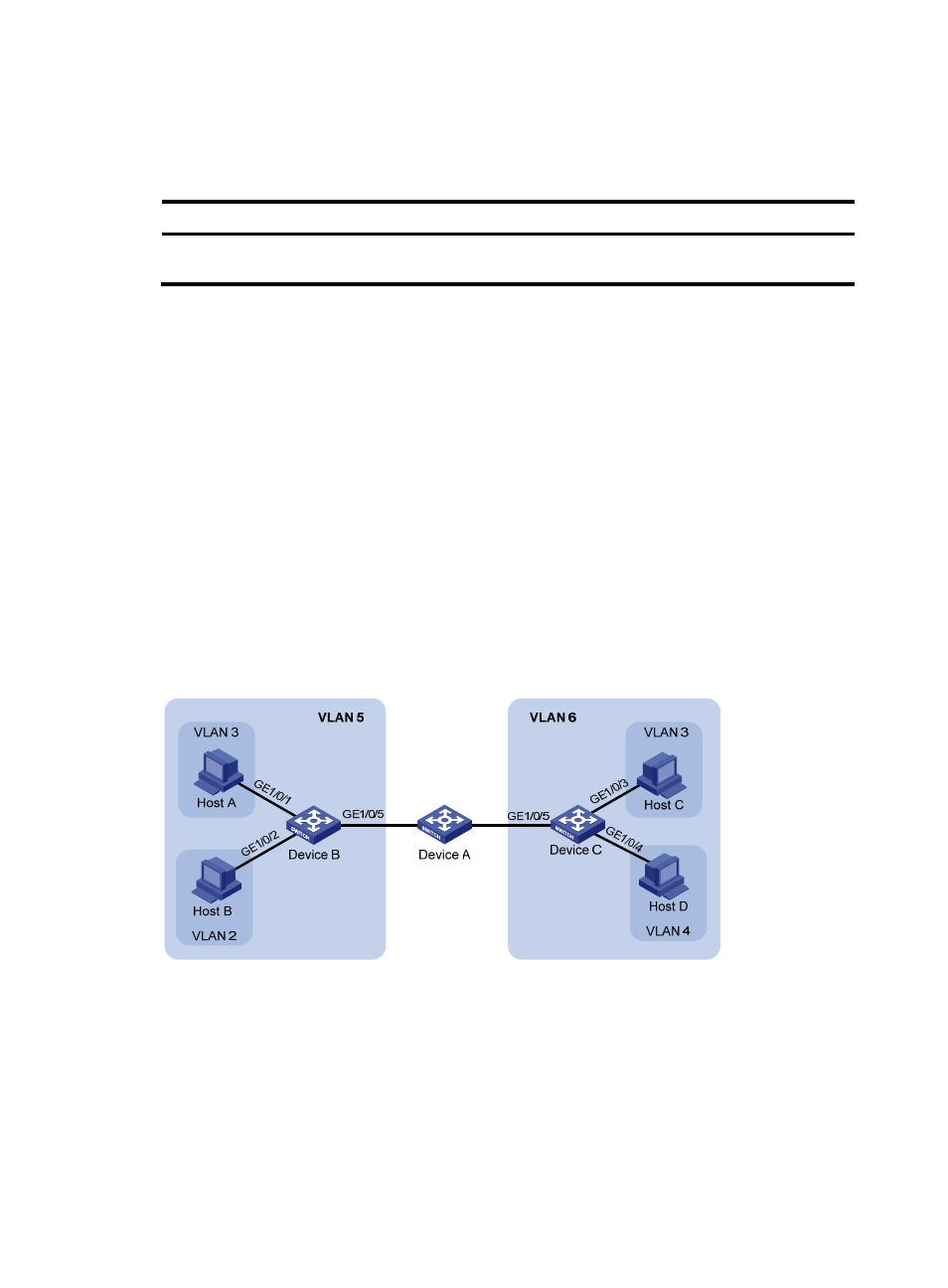
155
Displaying and maintaining the private VLAN
Execute display commands in any view.
Task Command
Display information about primary VLANs and the
secondary VLANs associated with each primary VLAN. display private-vlan [ primary-vlan-id ]
Private VLAN configuration examples
Promiscuous port configuration example
Network requirements
As shown in
, configure the private VLAN feature to meet the following requirements:
•
On Device B, VLAN 5 is a primary VLAN that is associated with secondary VLANs 2 and 3.
GigabitEthernet 1/0/5 is in VLAN 5. GigabitEthernet 1/0/2 is in VLAN 2. GigabitEthernet
1/0/1 is in VLAN 3.
•
On Device C, VLAN 6 is a primary VLAN that is associated with secondary VLANs 3 and 4.
GigabitEthernet 1/0/5 is in VLAN 6. GigabitEthernet 1/0/3 is in VLAN 3. GigabitEthernet
1/0/4 is in VLAN 4.
•
Device A is aware of only VLAN 5 on Device B and VLAN 6 on Device C.
Figure 47 Network diagram
Configuration procedure
This example describes the configurations on Device B and Device C.
1.
Configure Device B:
# Configure VLAN 5 as a primary VLAN.
<DeviceB> system-view
[DeviceB] vlan 5
[DeviceB-vlan5] private-vlan primary
[DeviceB-vlan5] quit