Configuration procedure, Configuring the timeout factor – H3C Technologies H3C S5560 Series Switches User Manual
Page 118
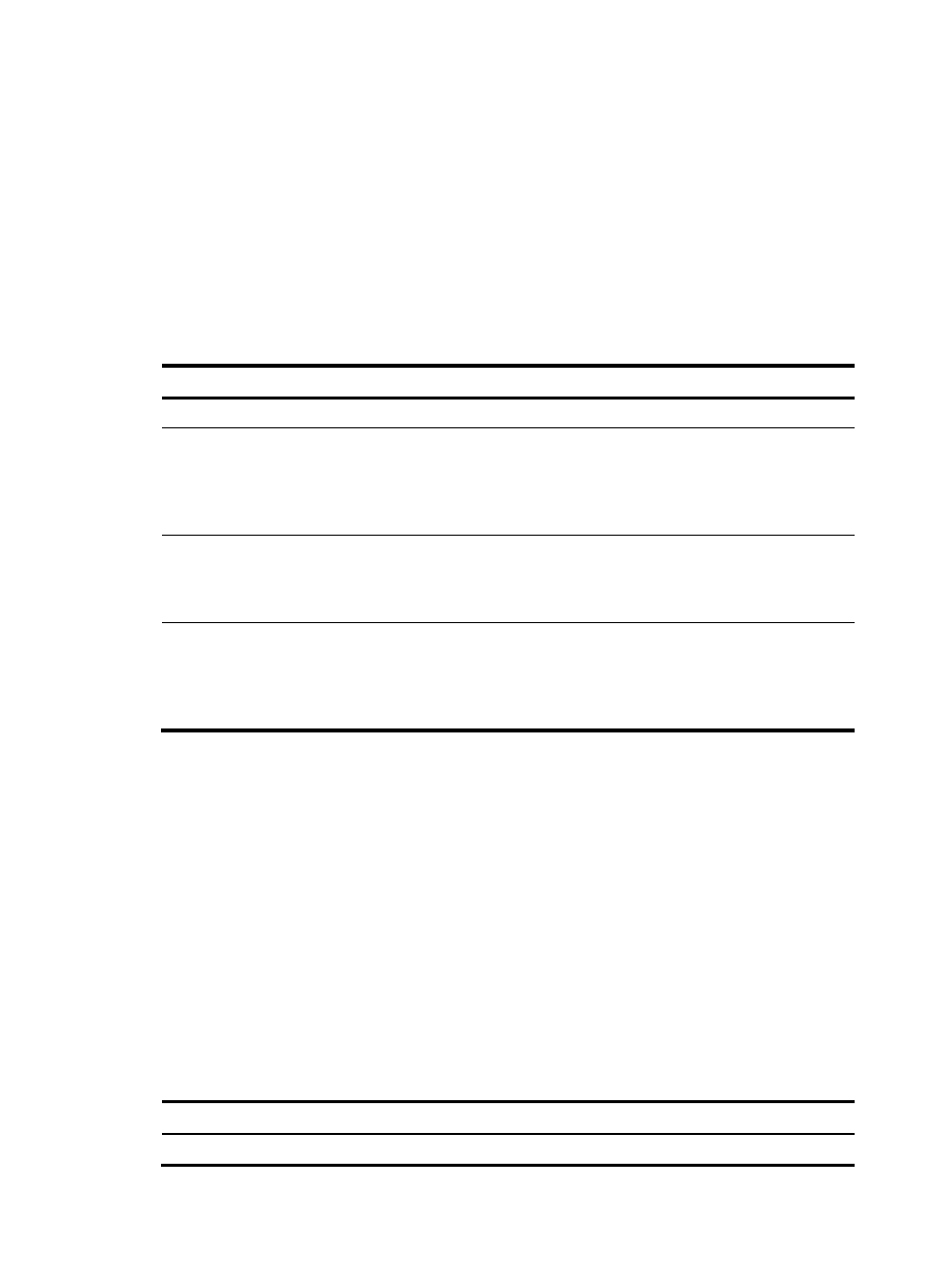
84
short, the device frequently sends the same configuration BPDUs, which wastes device and network
resources. H3C recommends that you use the automatically calculated value.
•
If the max age timer is too short, the device frequently begins spanning tree calculations and might
mistake network congestion as a link failure. If the max age timer is too long, the device might fail
to promptly detect link failures and quickly launch spanning tree calculations, reducing the
auto-sensing capability of the network. H3C recommends that you use the automatically calculated
value.
Configuration procedure
To configure the spanning tree timers:
Step Command Remarks
1.
Enter system view.
system-view
N/A
2.
Configure the forward
delay timer.
•
In STP/RSTP/MSTP mode:
stp timer forward-delay time
•
In PVST mode:
stp vlan vlan-id-list timer
forward-delay time
The default setting is 15 seconds.
3.
Configure the hello timer.
•
In STP/RSTP/MSTP mode:
stp timer hello time
•
In PVST mode:
stp vlan vlan-id-list timer hello time
The default setting is 2 seconds.
4.
Configure the max age
timer.
•
In STP/RSTP/MSTP mode:
stp timer max-age time
•
In PVST mode:
stp vlan vlan-id-list timer max-age
time
The default setting is 20 seconds.
Configuring the timeout factor
The timeout factor is a parameter used to decide the timeout period. The formula for calculating the
timeout period is: timeout period = timeout factor × 3 × hello time.
In a stable network, each non-root-bridge device forwards configuration BPDUs to the downstream
devices at the hello time interval to detect link failures. If a device does not receive a BPDU from the
upstream device within nine times the hello time, it assumes that the upstream device has failed. Then, it
starts a new spanning tree calculation process.
A device might fail to receive a BPDU from the upstream device because the upstream device is busy. If
a spanning tree calculation occurs, the calculation can fail and also waste network resources. On a
stable network, you can prevent undesired spanning tree calculations by setting the timeout factor to 5,
6, or 7.
To configure the timeout factor:
Step Command
Remarks
1.
Enter system view.
system-view
N/A