Configuring the mac change notification interval, Configuring the mac information queue length, Mac information configuration example – H3C Technologies H3C S5560 Series Switches User Manual
Page 53: Network requirements
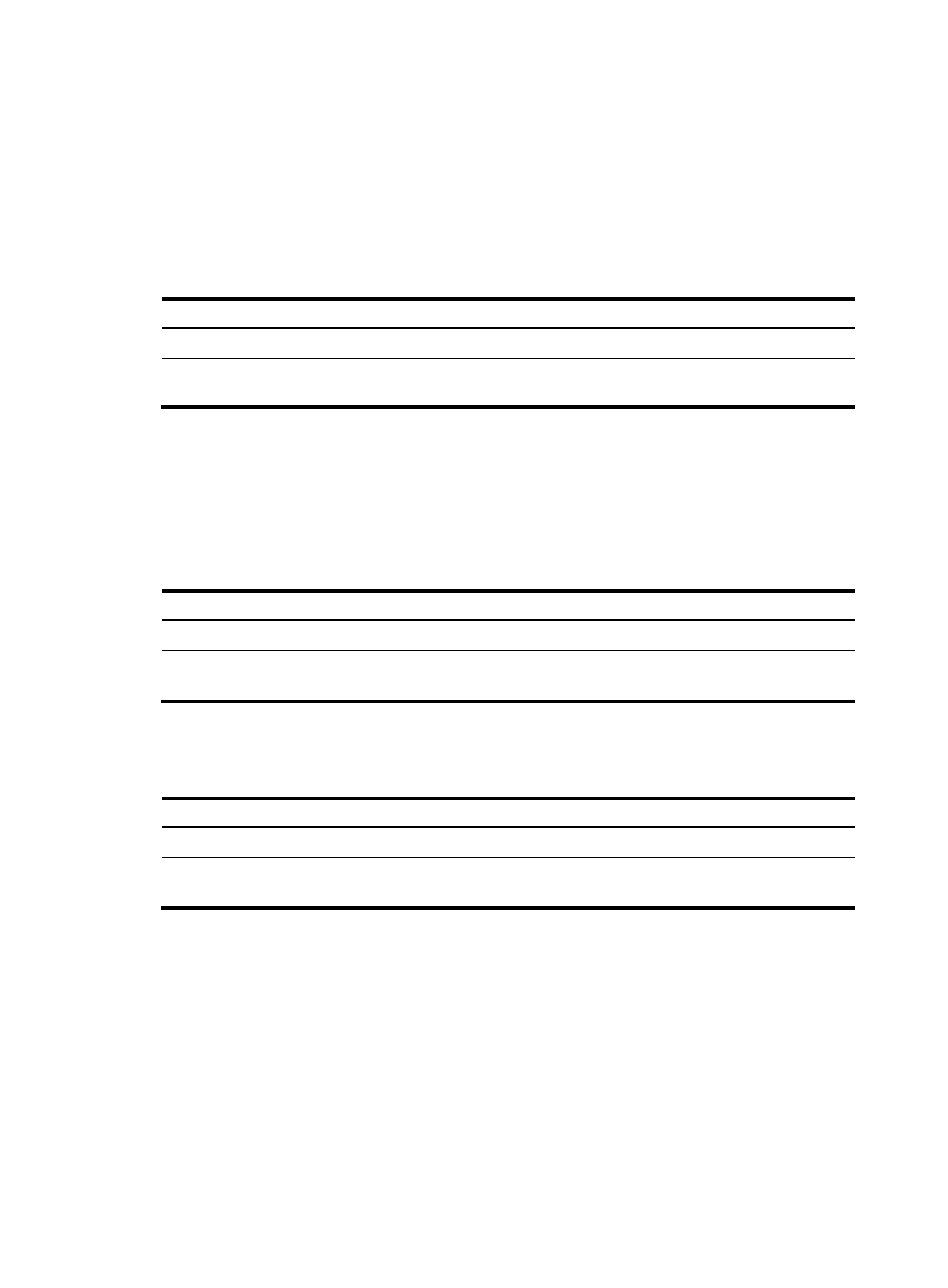
19
•
Syslog—The device sends syslog messages to notify MAC address changes. The device sends
syslog messages to the information center, which then outputs them to the monitoring terminal. For
more information about information center, see Network Management and Monitoring
Configuration Guide.
•
Trap—The device sends SNMP notifications to notify MAC address changes. The device sends
SNMP notifications to the NMS. For more information about SNMP, see Network Management and
Monitoring Configuration Guide.
To configure the MAC Information mode:
Step Command
Remarks
1.
Enter system view.
system-view
N/A
2.
Configure the MAC
Information mode.
mac-address information mode
{ syslog | trap }
The default setting is trap.
Configuring the MAC change notification interval
To prevent syslog messages or SNMP notifications from being sent too frequently, you can set the MAC
change notification interval to a larger value.
To set the MAC change notification interval:
Step Command
Remarks
1.
Enter system view.
system-view
N/A
2.
Set the MAC change
notification interval.
mac-address information interval
interval-time
The default setting is 1 second.
Configuring the MAC Information queue length
Step Command
Remarks
1.
Enter system view.
system-view
N/A
2.
Configure the MAC
Information queue length.
mac-address information
queue-length value
The default setting is 50.
MAC Information configuration example
Network requirements
Enable MAC Information on interface GigabitEthernet 1/0/1 on Device in
to send MAC
address changes in syslog messages to the log host, Host B, through interface GigabitEthernet 1/0/2.