Assigning mac learning priority to an interface, Reached – H3C Technologies H3C S5560 Series Switches User Manual
Page 44
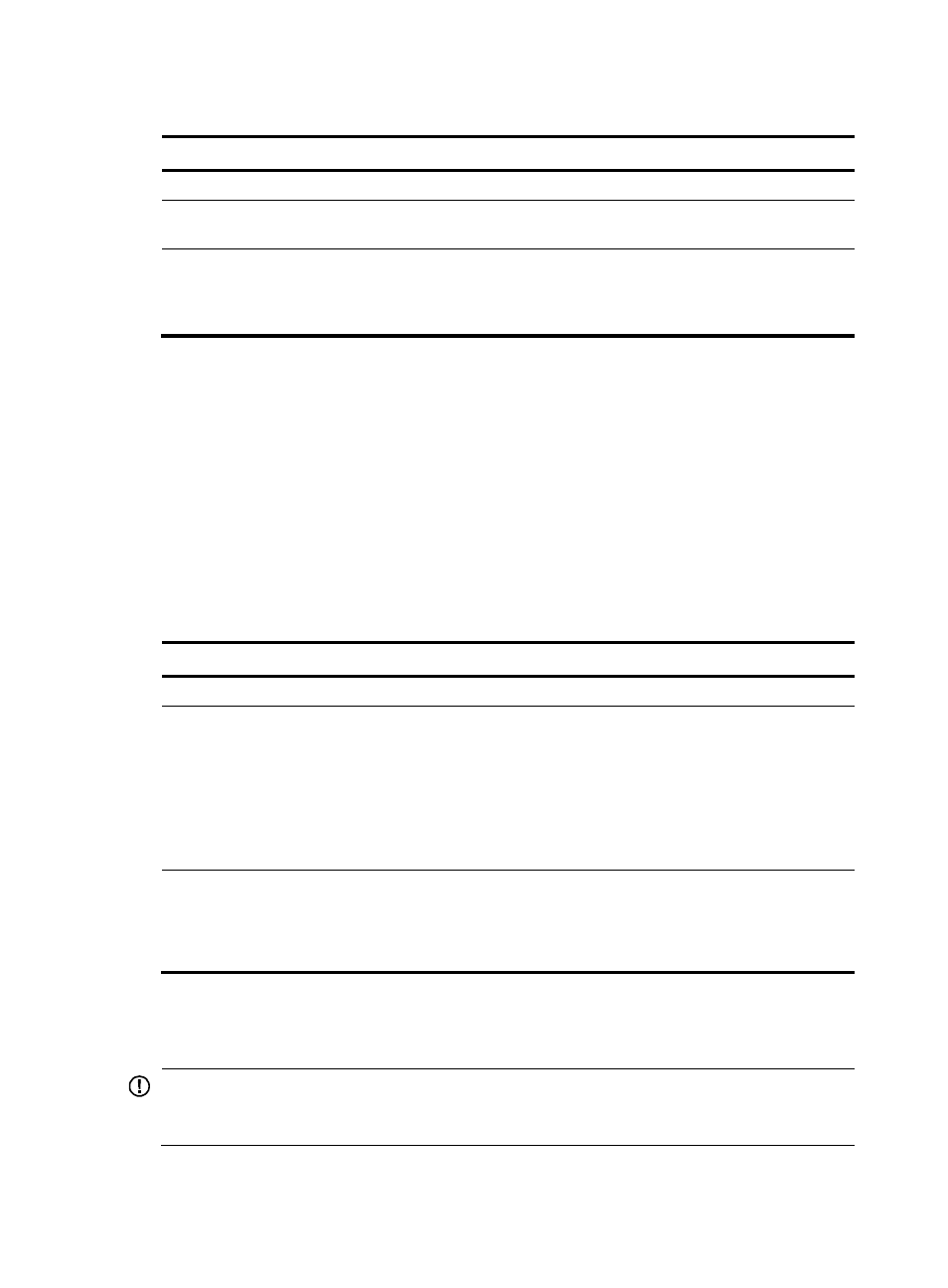
10
To configure the MAC learning limit on an interface:
Step Command
Remarks
1.
Enter system view.
system-view
N/A
2.
Enter Layer 2 Ethernet
interface view.
interface interface-type
interface-number
N/A
3.
Configure the MAC learning
limit on the interface.
mac-address max-mac-count
count
By default, the maximum number of
MAC addresses that can be
learned on an interface is not
configured.
Configuring the device to forward unknown frames
after the MAC learning limit on an interface is
reached
In this document, unknown frames refer to frames whose source MAC addresses are not in the MAC
address table.
You can enable or disable forwarding of unknown frames after the MAC learning limit is reached.
To enable the interface to forward unknown frames after the MAC learning limit is reached:
Step Command
Remarks
1.
Enter system view.
system-view
N/A
2.
Enter interface view.
•
Enter Layer 2 Ethernet interface
view.
interface interface-type
interface-number
•
Enter Layer 2 aggregate
interface view.
interface bridge-aggregation
interface-number
N/A
3.
Configure the device to
forward unknown frames
received on the interface after
the MAC learning limit on the
interface is reached.
mac-address max-mac-count
enable-forwarding
By default, the device can forward
unknown frames received on an
interface after the MAC learning
limit on the interface is reached.
Assigning MAC learning priority to an interface
IMPORTANT:
To make this feature take effect in an IRF fabric, you must also enable MAC address synchronization by
using the mac-address mac-roaming enable command.