Voice vlan configuration examples, Network requirements, Configuration procedure – H3C Technologies H3C S5560 Series Switches User Manual
Page 213
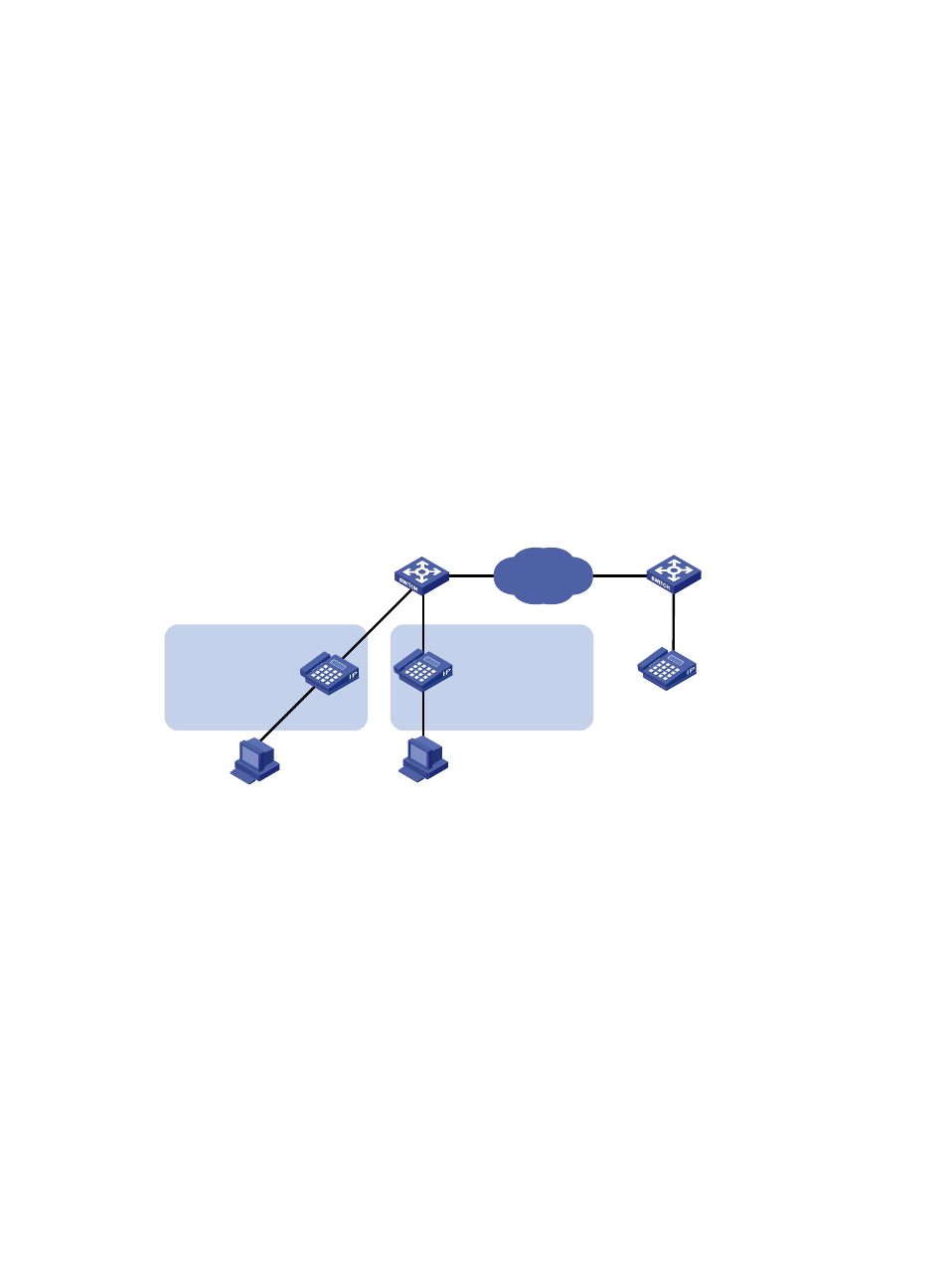
179
Voice VLAN configuration examples
Automatic voice VLAN assignment mode configuration
example
Network requirements
As shown in
, Device A transmits traffic from IP phones and hosts.
For correct voice traffic transmission, perform the following tasks on Device A:
•
Configure voice VLANs 2 and 3 to transmit voice packets from IP phones A and B, respectively.
•
Configure GigabitEthernet 1/0/1 and GigabitEthernet 1/0/2 to operate in automatic voice VLAN
assignment mode.
•
Add MAC addresses of IP phones A and B to the device for voice packet identification. The mask
of the two MAC addresses is FFFF-FF00-0000.
Figure 54 Network diagram
Configuration procedure
1.
Configure voice VLANs:
# Create VLANs 2 and 3.
<DeviceA> system-view
[DeviceA] vlan 2 to 3
# Set the voice VLAN aging timer to 30 minutes.
[DeviceA] voice-vlan aging 30
# Configure voice VLANs to operate in security mode to transmit only voice packets.
[DeviceA] voice-vlan security enable
# Add MAC addresses of IP phones A and B to the device with the mask FFFF-FF00-0000.
[DeviceA] voice-vlan mac-address 0011-1100-0001 mask ffff-ff00-0000 description IP
phone A
[DeviceA] voice-vlan mac-address 0011-2200-0001 mask ffff-ff00-0000 description IP
phone B
Device A
Device B
GE1/0/1
GE1/0/1
IP phone B
010-1002
MAC: 0011-2200-0001
Mask: ffff-ff00-0000
0755-2002
GE1/0/2
IP phone A
010-1001
MAC: 0011-1100-0001
Mask: ffff-ff00-0000
Internet
PC A
MAC: 0022-1100-0002
PC B
MAC: 0022-2200-0002
VLAN 3
VLAN 2