Setting the statistics polling interval, Configuring the interface card operating mode – H3C Technologies H3C S5560 Series Switches User Manual
Page 24
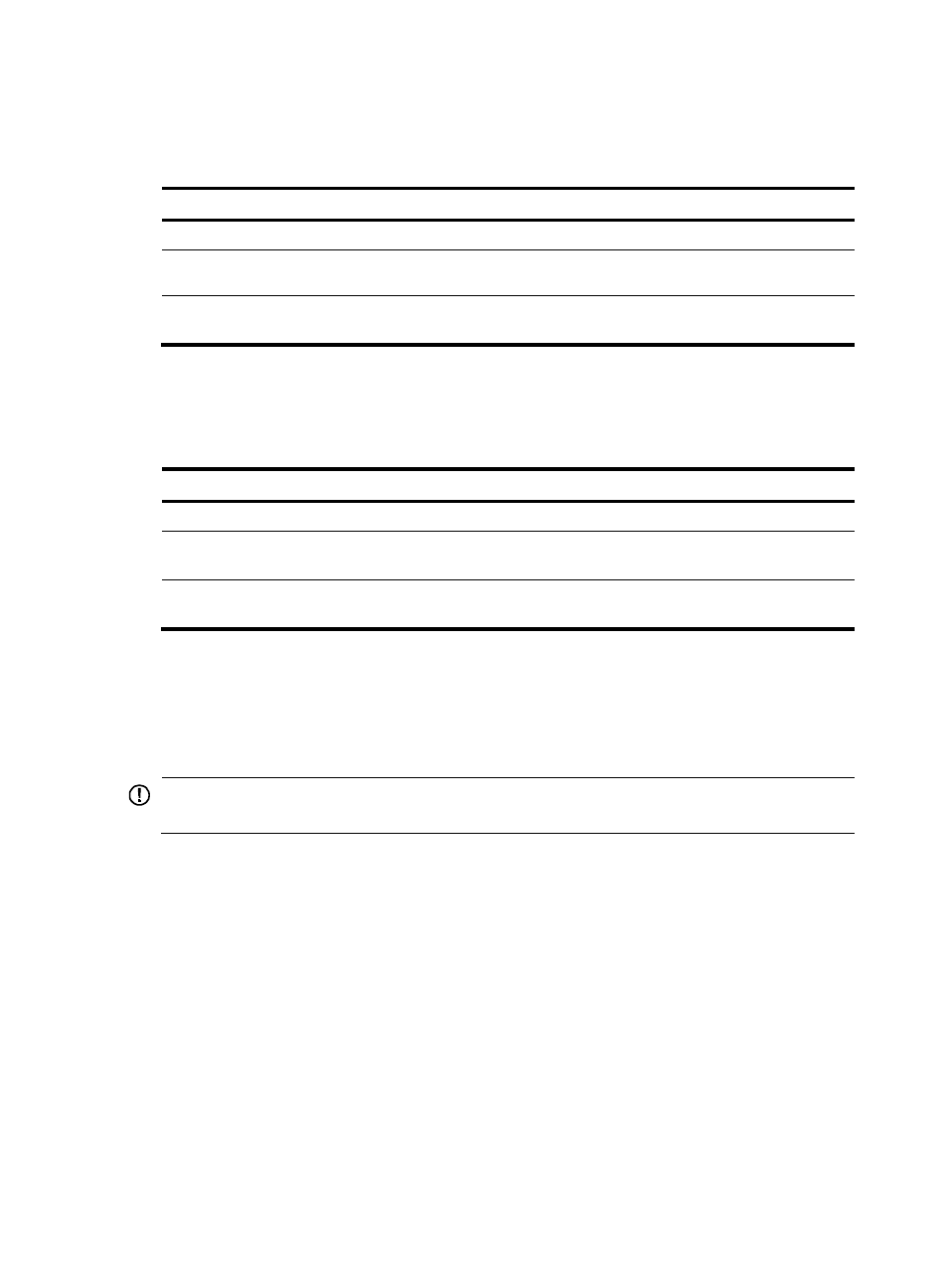
10
specifications and is not configurable. When a packet arrives later, the switch automatically restores
power supply to the interface and the port enters the normal state.
To enable EEE energy saving:
Step Command Remarks
1.
Enter system view.
system-view
N/A
2.
Enter Ethernet interface
view.
interface interface-type interface-number
N/A
3.
Enable EEE energy saving. eee enable
By default, EEE energy saving
is disabled.
Setting the statistics polling interval
To set the statistics polling interval in Ethernet interface view:
Step Command
Remarks
1.
Enter system view.
system-view
N/A
2.
Enter Ethernet interface
view.
interface interface-type
interface-number
N/A
3.
Set the statistics polling
interval.
flow-interval interval
By default, the statistics polling interval
is 300 seconds.
To display the interface statistics collected in the last polling interval, use the display interface command.
To clear interface statistics, use the reset counters interface command.
Configuring the interface card operating mode
IMPORTANT:
This feature is applicable only to S5560-54C-EI and S5560-54C-PWR-EI switches.
An interface card can operate in one of the following operating modes:
•
0—All interfaces on the interface card are not available, and interfaces GigabitEthernet 1/0/41
through GigabitEthernet 1/0/48 on the front panel are available.
•
1—Interfaces numbered 5 through 8 on the interface card are not available, and the following
interfaces are available:
{
Interfaces numbered 1 through 4 on the interface card.
{
Interfaces GigabitEthernet 1/0/41 through GigabitEthernet 1/0/48 on the front panel.
•
2—Interfaces GigabitEthernet 1/0/41 through GigabitEthernet 1/0/48 on the front panel are not
available, and all interfaces on the interface card are available.
You cannot configure the interface card operating mode for S5560-54S-EI switches. If you split the
QSFP+ interfaces into 10-GE breakout interfaces, interfaces GigabitEthernet 1/0/41 through
GigabitEthernet 1/0/48 on the front panel become unavailable. After you combine the 10-GE breakout
interfaces to a 40-GE interface, interfaces GigabitEthernet 1/0/41 through GigabitEthernet 1/0/48 on
the front panel become available.