Configuring path costs of ports, Configuration example, Configuring the port priority – H3C Technologies H3C S5560 Series Switches User Manual
Page 123
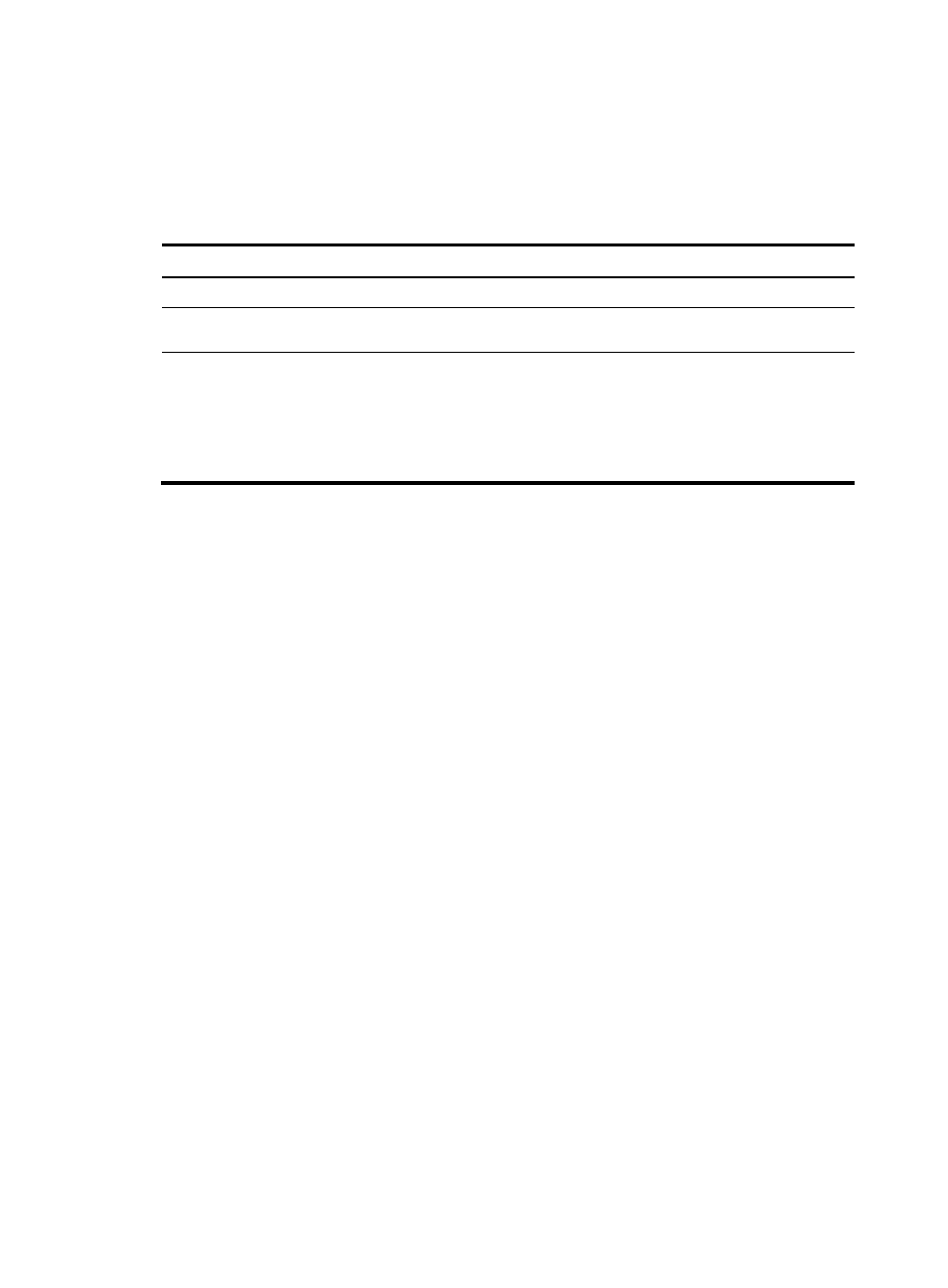
89
Configuring path costs of ports
When the path cost of a port changes, the system recalculates the role of the port and initiates a state
transition.
To configure the path cost of a port:
Step Command Remarks
1.
Enter system view.
system-view
N/A
2.
Enter Layer 2 Ethernet or
aggregate interface view.
interface interface-type interface-number
N/A
3.
Configure the path cost of the
ports.
•
In STP/RSTP mode:
stp cost cost
•
In PVST mode:
stp vlan vlan-id-list cost cost
•
In MSTP mode:
stp [ instance instance-list ] cost cost
By default, the system
automatically calculates the
path cost of each port.
Configuration example
# In MSTP mode, perform the following tasks:
•
Configure the device to calculate the default path costs of its ports by using IEEE 802.1d-1998.
•
Set the path cost of GigabitEthernet 1/0/3 to 200 on MSTI 2.
<Sysname> system-view
[Sysname] stp pathcost-standard dot1d-1998
Cost of every port will be reset and automatically re-calculated after you change the
current pathcost standard. Continue?[Y/N]:y
Cost of every port has been re-calculated.
[Sysname] interface gigabitethernet 1/0/3
[Sysname-GigabitEthernet1/0/3] stp instance 2 cost 200
# In PVST mode, perform the following tasks:
•
Configure the device to calculate the default path costs of its ports by using IEEE 802.1d-1998.
•
Set the path cost of GigabitEthernet 1/0/3 to 2000 on VLAN 20 through VLAN 30.
<Sysname> system-view
[Sysname] stp pathcost-standard dot1d-1998
Cost of every port will be reset and automatically re-calculated after you change the
current pathcost standard. Continue?[Y/N]:y
Cost of every port has been re-calculated
[Sysname] interface gigabitethernet 1/0/3
[Sysname-GigabitEthernet1/0/3] stp vlan 20 to 30 cost 2000
Configuring the port priority
The priority of a port is a factor that determines whether the port can be elected as the root port of a
device. If all other conditions are the same, the port with the highest priority is elected as the root port.