Configuration restrictions and guidelines – H3C Technologies H3C S5560 Series Switches User Manual
Page 20
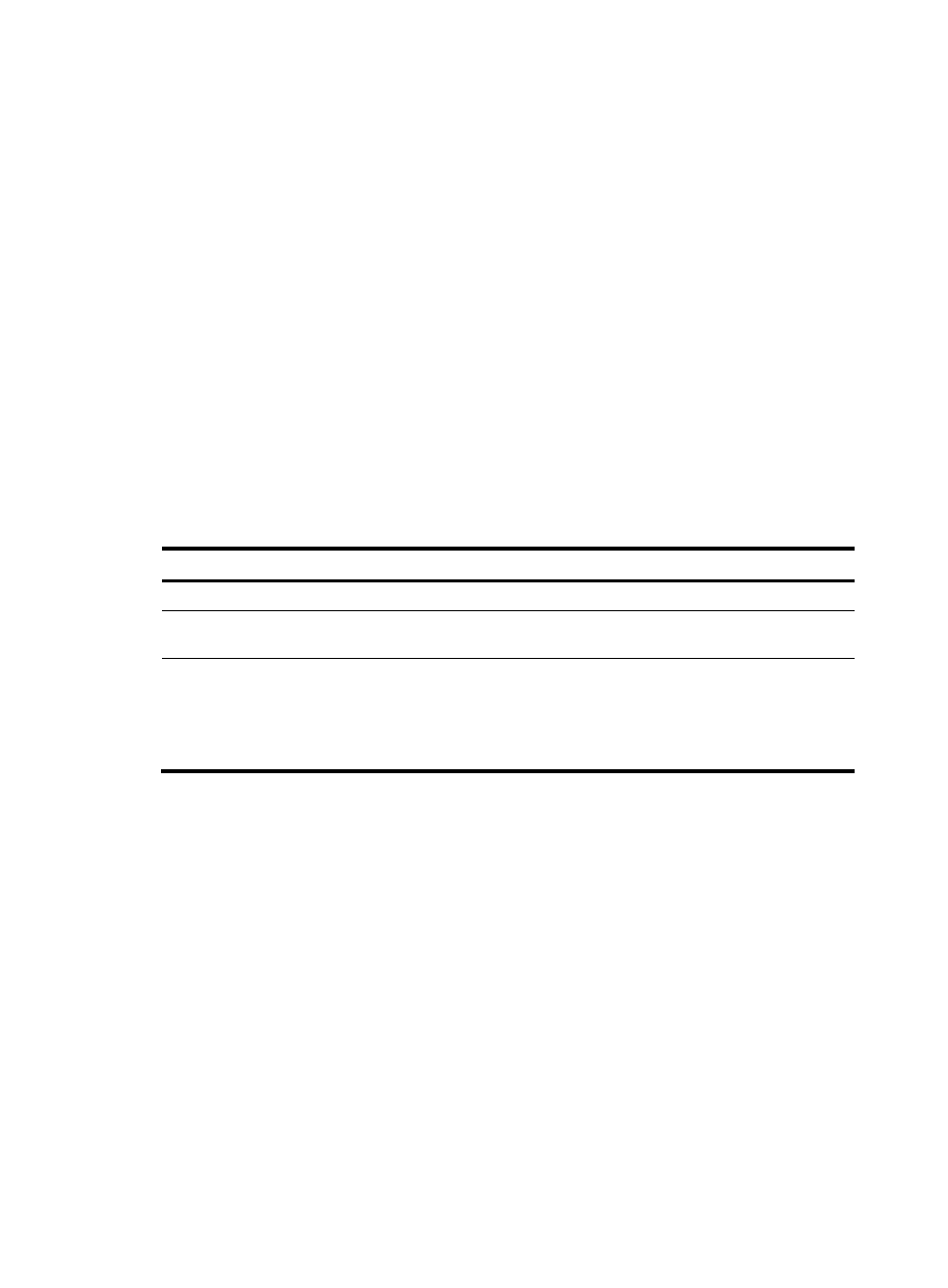
6
To prevent frequent physical link flapping from affecting system performance, configure physical state
change suppression to suppress the reporting of physical link state changes. The system reports physical
layer changes only when the suppression interval expires.
When the link-delay delay-time command is configured:
•
The link-down event is not reported to the CPU unless the interface is still down when the suppression
interval (delay-time) expires.
•
The link-up event is immediately reported.
When the link-delay delay-time mode up command is configured:
•
The link-up event is not reported to the CPU unless the interface is still up when the suppression
interval (delay-time) expires.
•
The link-down event is immediately reported.
When the link-delay delay-time mode updown command is configured:
•
The link-down event is not reported to the CPU unless the interface is still down when the suppression
interval (delay-time) expires.
•
The link-up event is not reported to the CPU unless the interface is still up when the suppression
interval (delay-time) expires.
To configure physical state change suppression on an Ethernet interface:
Step Command
Remarks
1.
Enter system view.
system-view
N/A
2.
Enter Ethernet
interface view.
interface interface-type
interface-number
N/A
3.
Configure physical
state change
suppression on the
interface.
link-delay [ msec ]
delay-time [ mode { up |
updown }]
By default, the link-down or link-up event is
immediately reported to the CPU.
If you configure this command multiple times on an
Ethernet interface, the most recent configuration
takes effect.
Performing a loopback test on an Ethernet interface
If an Ethernet interface does not work correctly, you can perform a loopback test on it to identify the
problem. An Ethernet interface in a loopback test does not forward data traffic.
Loopback tests include the following types:
•
Internal loopback test—Tests all on-chip functions related to the Ethernet interface.
•
External loopback test—Tests the hardware of the Ethernet interface. To perform an external
loopback test on the Ethernet interface, connect a loopback plug to the Ethernet interface. The
switch sends test packets out of the interface, which are expected to loop over the plug and back to
the interface. If the interface fails to receive any test packets, the hardware of the interface is faulty.
Configuration restrictions and guidelines
•
On an administratively shut down Ethernet interface (displayed as in ADM or Administratively
DOWN state), you cannot perform an internal or external loopback test.
•
The speed, duplex, mdix-mode, and shutdown commands are not available during a loopback
test.