Configuration guidelines, Configuration procedure, Forcibly bringing up a fiber port – H3C Technologies H3C S5560 Series Switches User Manual
Page 27
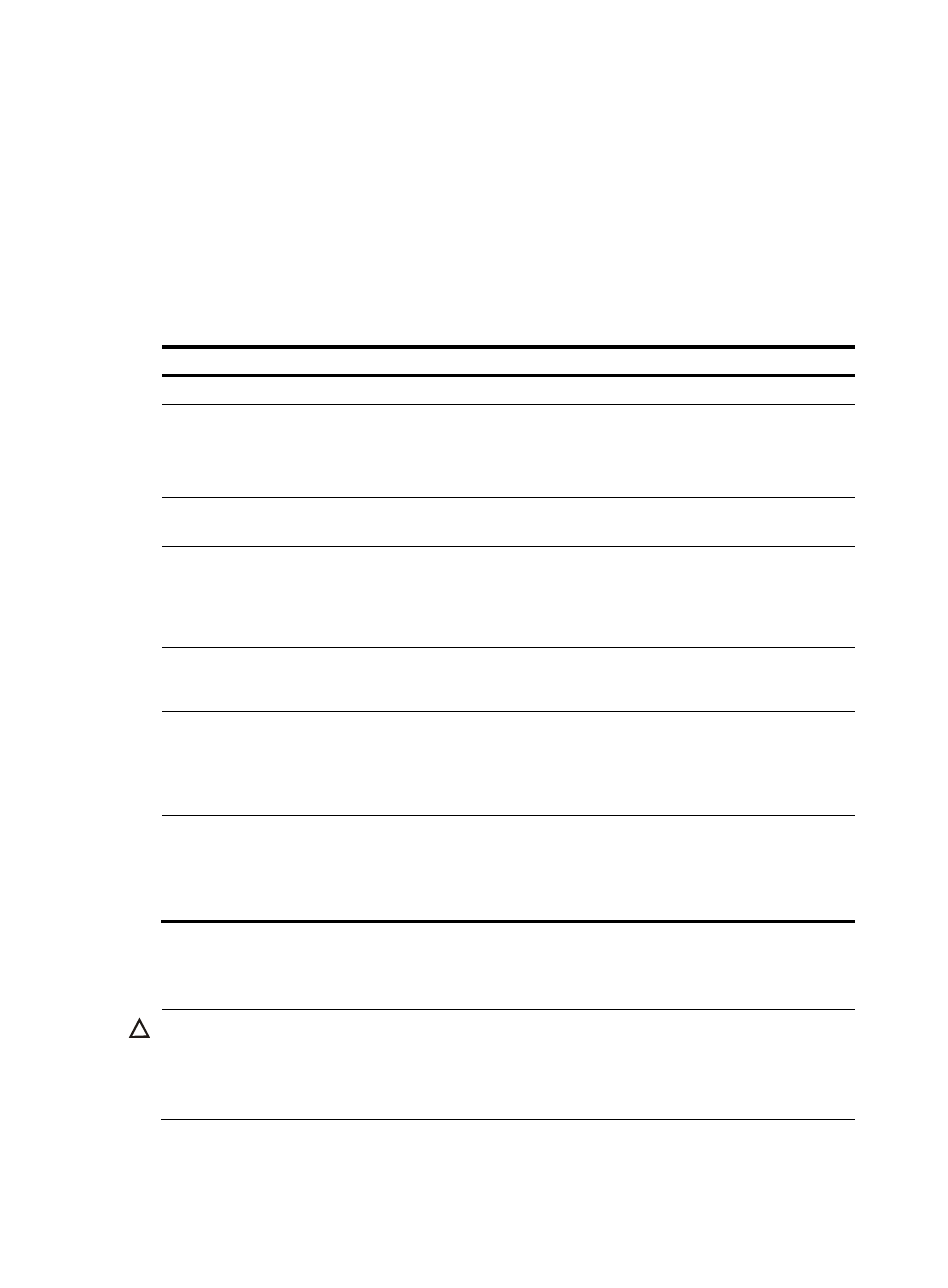
13
Storm control uses a complete polling cycle to collect traffic data, and analyzes the data in the next cycle.
An interface takes one to two polling intervals to take a storm control action.
Configuration guidelines
For the same type of traffic, do not configure the storm constrain command together with any of the
broadcast-suppression, multicast-suppression, and unicast-suppression commands. Otherwise, the
traffic suppression result is not determined. For more information about the broadcast-suppression,
multicast-suppression, and unicast-suppression commands, see "
Configuration procedure
To configure storm control on an Ethernet interface:
Step Command
Remarks
1.
Enter system view.
system-view
N/A
2.
(Optional.) Set the traffic
polling interval of the storm
control module.
storm-constrain interval seconds
The default setting is 10 seconds.
For network stability, use the
default or set a higher traffic
polling interval (10 seconds).
3.
Enter Ethernet interface view. interface interface-type
interface-number
N/A
4.
(Optional.) Enable storm
control, and set the lower and
upper thresholds for
broadcast, multicast, or
unknown unicast traffic.
storm-constrain { broadcast |
multicast | unicast } { pps | kbps |
ratio } max-pps-values
min-pps-values
By default, storm control is
disabled.
5.
Set the control action to take
when monitored traffic
exceeds the upper threshold.
storm-constrain control { block |
shutdown }
By default, storm control is
disabled.
6.
(Optional.) Enable the
interface to log storm control
threshold events.
storm-constrain enable log
By default, the interface outputs log
messages when monitored traffic
exceeds the upper threshold or
falls below the lower threshold
from the upper threshold.
7.
(Optional.) Enable the
interface to send storm control
threshold event traps.
storm-constrain enable trap
By default, the interface sends
traps when monitored traffic
exceeds the upper threshold or
drops below the lower threshold
from the upper threshold.
Forcibly bringing up a fiber port
CAUTION:
The following operations on a fiber port will cause link updown events before the port finally stays up:
•
Configure the port up-mode command and the speed or duplex command at the same time.
•
Install or remove fiber links or transceiver modules after you forcibly bring up the fiber port.