Enabling loop detection on a port, Configuring the loop protection action, Configuring the global loop protection action – H3C Technologies H3C S5560 Series Switches User Manual
Page 149
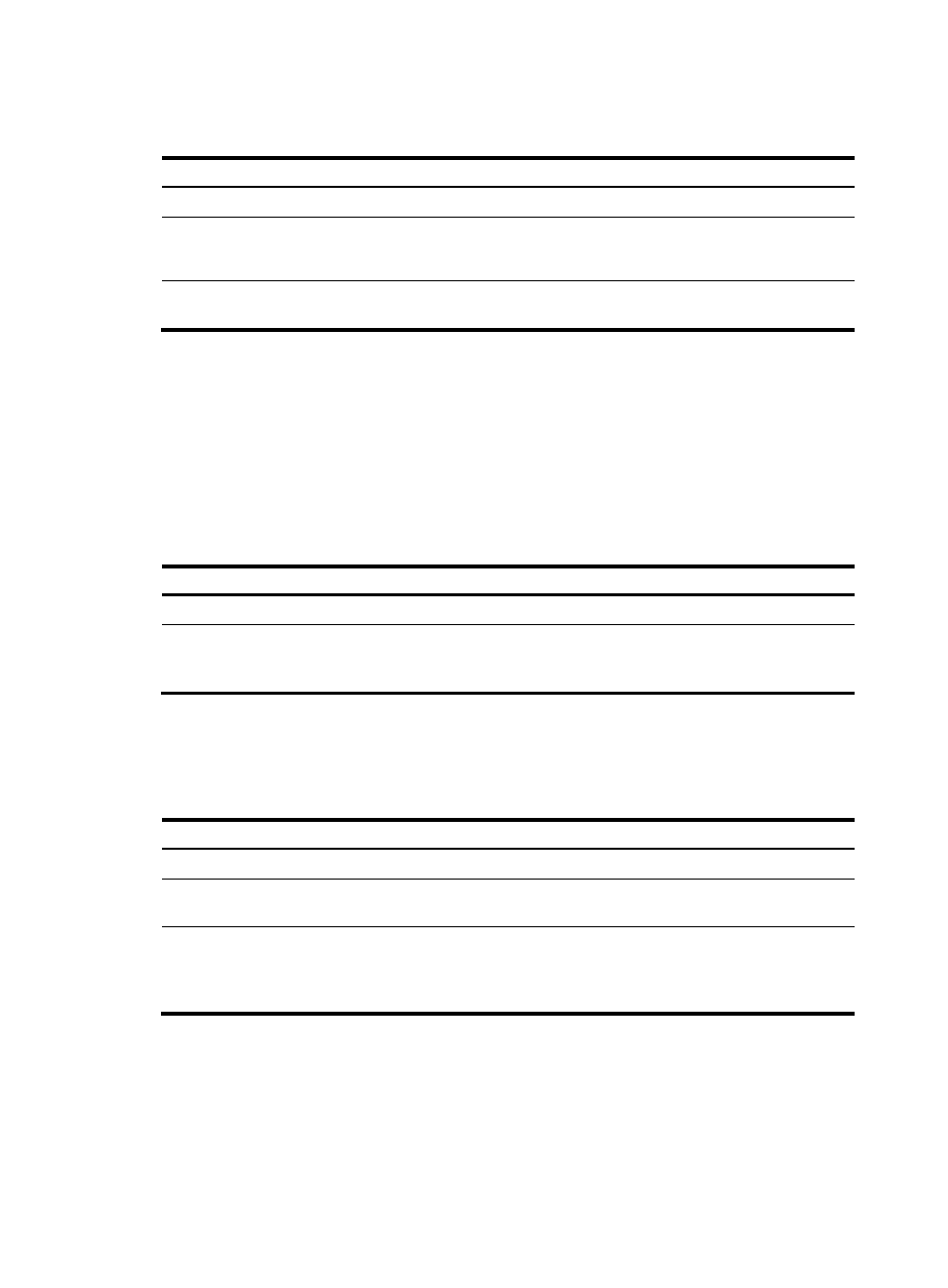
115
Enabling loop detection on a port
Step Command
Remarks
1.
Enter system view.
system-view
N/A
2.
Enter Layer 2 Ethernet interface
view or Layer 2 aggregate
interface view.
interface interface-type
interface-number
N/A
3.
Enable loop detection on the
port.
loopback-detection enable vlan
{ vlan-list | all }
Disabled by default.
Configuring the loop protection action
You can configure the loop protection action globally or on a per-port basis. The global configuration
applies to all ports. The per-port configuration applies to the individual ports. The per-port configuration
takes precedence over the global configuration.
Configuring the global loop protection action
Step Command
Remarks
1.
Enter system view.
system-view
N/A
2.
Configure the global loop
protection action.
loopback-detection global action
shutdown
By default, the switch generates a
log but performs no action on the
port on which a loop is detected.
Configuring the loop protection action on a Layer 2 Ethernet
interface
Step Command
Remarks
1.
Enter system view.
system-view
N/A
2.
Enter Layer 2 Ethernet interface
view.
interface interface-type
interface-number
N/A
3.
Configure the loop protection
action on the interface.
loopback-detection action { block |
no-learning | shutdown }
By default, the switch generates
a log but performs no action on
the port on which a loop is
detected.