Configuring an aggregate interface, Setting the description for an aggregate interface – H3C Technologies H3C S5560 Series Switches User Manual
Page 70
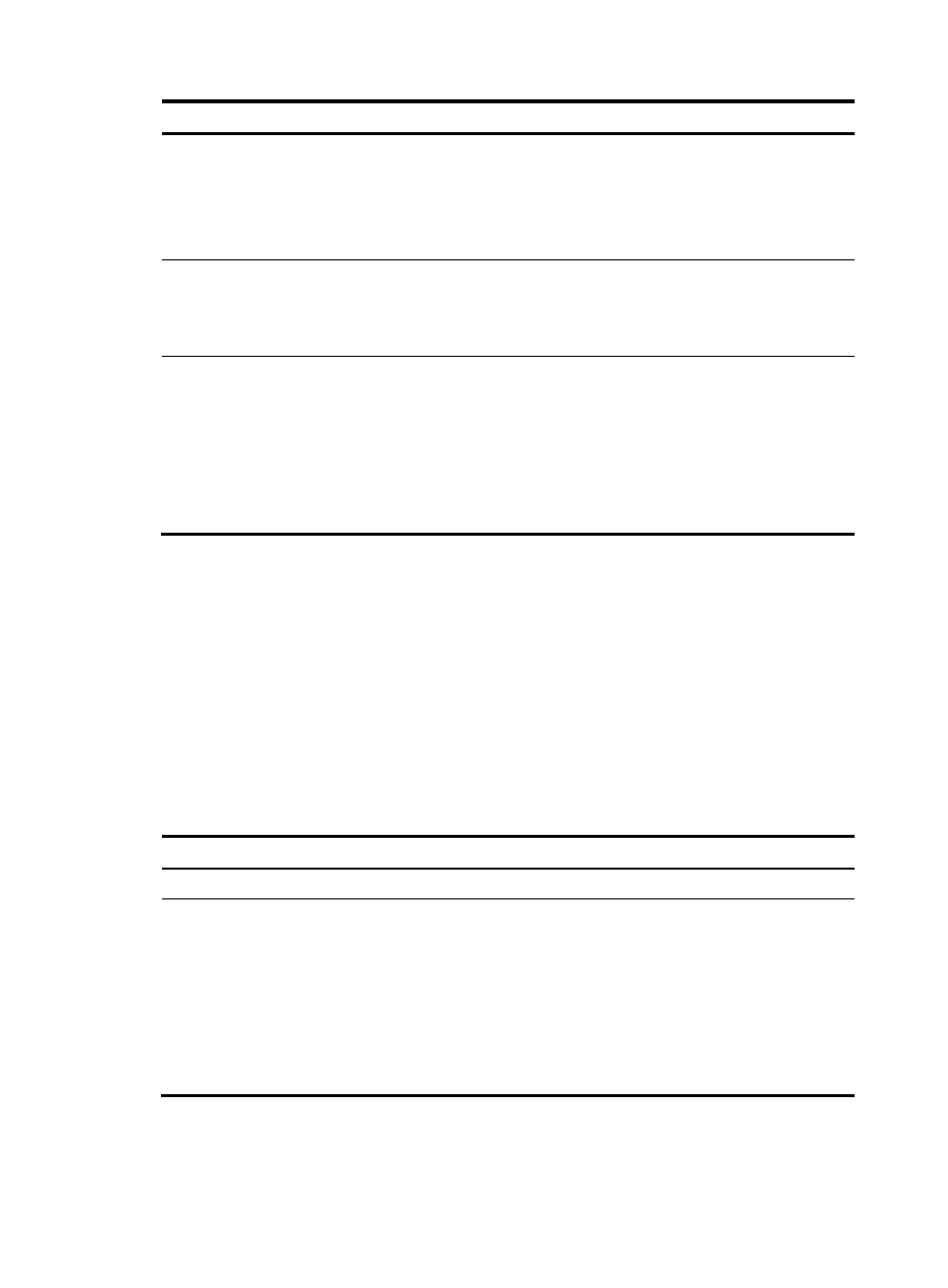
36
Step
Command
Remarks
7.
Set the LACP
operating mode for
the interface.
•
Set LACP to operate in passive
mode:
lacp mode passive
•
Set LACP to operate in active
mode:
undo lacp mode
By default, LACP is operating in
active mode.
8.
Configure the port
priority for the
interface.
link-aggregation port-priority
port-priority
The default setting is 32768.
9.
Set the
short
LACP
timeout
interval
(3
seconds)
for the
interface.
lacp period short
By default, the long LACP timeout
interval (90 seconds) is adopted by
the interface. The peer sends
LACPDUs slowly.
Configuring an aggregate interface
Most configurations that can be made on Layer 2 or Layer 3 Ethernet interfaces can also be made on
Layer 2 or Layer 3 aggregate interfaces.
Setting the description for an aggregate interface
You can set the description for an aggregate interface for administration purposes, for example,
describing the purpose of the interface.
To set the description for an aggregate interface:
Step
Command
Remarks
1.
Enter system view.
system-view
N/A
2.
Ente
r
agg
reg
ate
inte
rfac
e
view
.
•
Enter Layer 2 aggregate interface
view:
interface bridge-aggregation
interface-number
•
Enter Layer 3 aggregate interface
view:
interface route-aggregation
interface-number
N/A