Enabling link-aggregation traffic redirection, Configuration restrictions and guidelines, Configuration procedure – H3C Technologies H3C S5560 Series Switches User Manual
Page 78
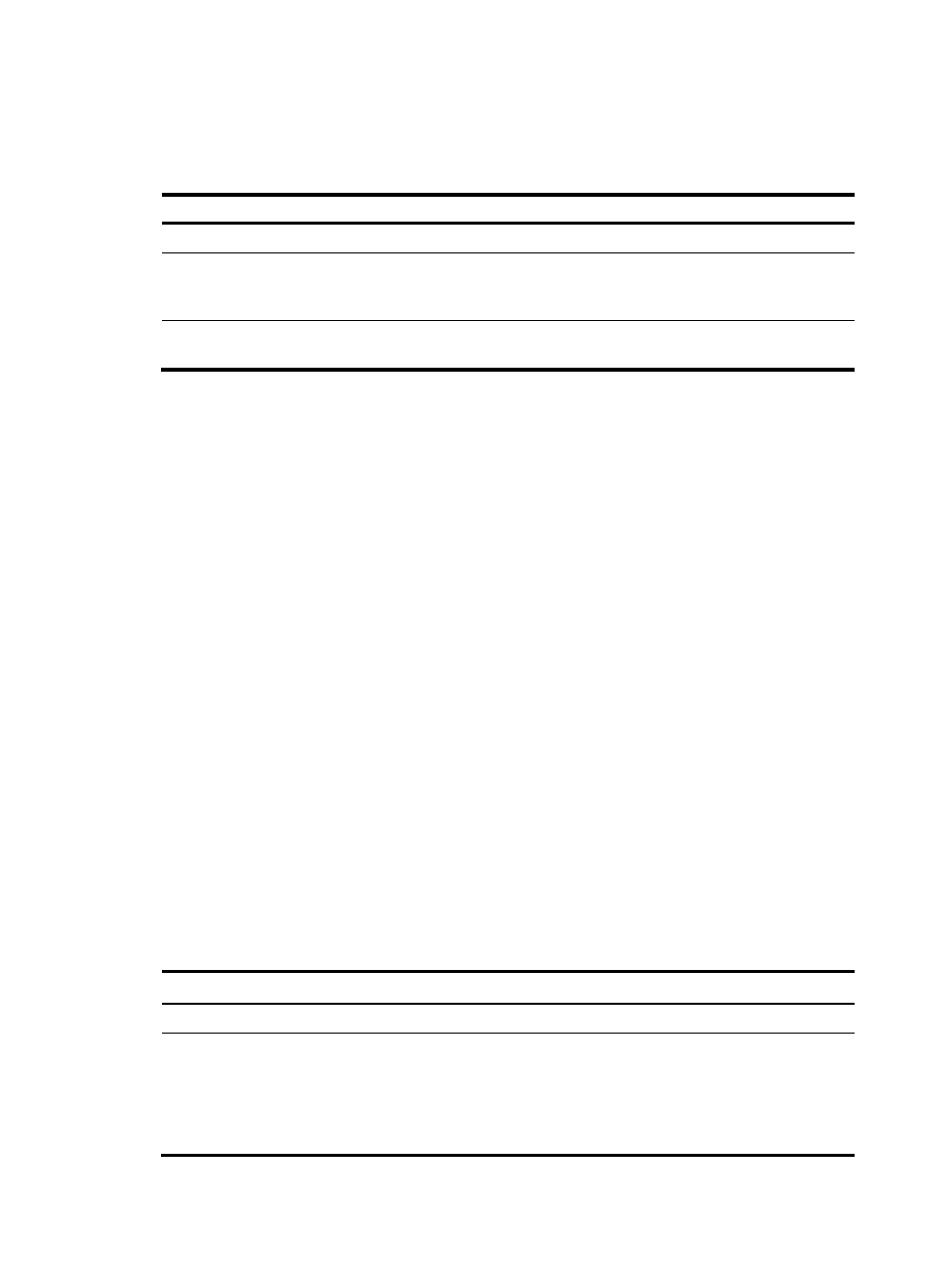
44
•
Source and destination IP addresses.
•
Source and destination MAC addresses.
To configure per-flow load sharing algorithm settings for Ethernet link aggregation:
Step Command
Remarks
1.
Enter system view.
system-view
N/A
2.
Configure the load sharing
algorithm.
link-aggregation global
load-sharing algorithm
algorithm-number
By default, algorithm 0 is used.
3.
Configure the load sharing
algorithm seed.
link-aggregation global
load-sharing seed seed-number
By default, algorithm seed 0 is
used.
Enabling link-aggregation traffic redirection
Link-aggregation traffic redirection prevents traffic interruption.
When you shut down a Selected port in an aggregation group, this feature redirects traffic to other
Selected ports.
When you restart an IRF member device that contains Selected ports, this feature redirects traffic to other
IRF member devices.
Configuration restrictions and guidelines
When you enable ink-aggregation traffic redirection, follow these restrictions and guidelines:
•
Link-aggregation traffic redirection applies only to dynamic link aggregation groups and takes
effect on only known unicast packets.
•
To prevent traffic interruption, enable link-aggregation traffic redirection on devices at both ends of
the aggregate link.
•
To prevent packet loss that might occur at a reboot, do not enable spanning tree together with
link-aggregation traffic redirection.
•
Link-aggregation traffic redirection does not operate correctly on an edge aggregate interface.
Configuration procedure
To enable link-aggregation traffic redirection:
Step
Command
Remarks
1.
Enter system view.
system-view
N/A
2.
Enable
link-aggr
egation
traffic
redirectio
n.
link-aggregation lacp
traffic-redirect-notification enable
By default, link-aggregation traffic
redirection is disabled.