Configuration procedure – H3C Technologies H3C S5560 Series Switches User Manual
Page 21
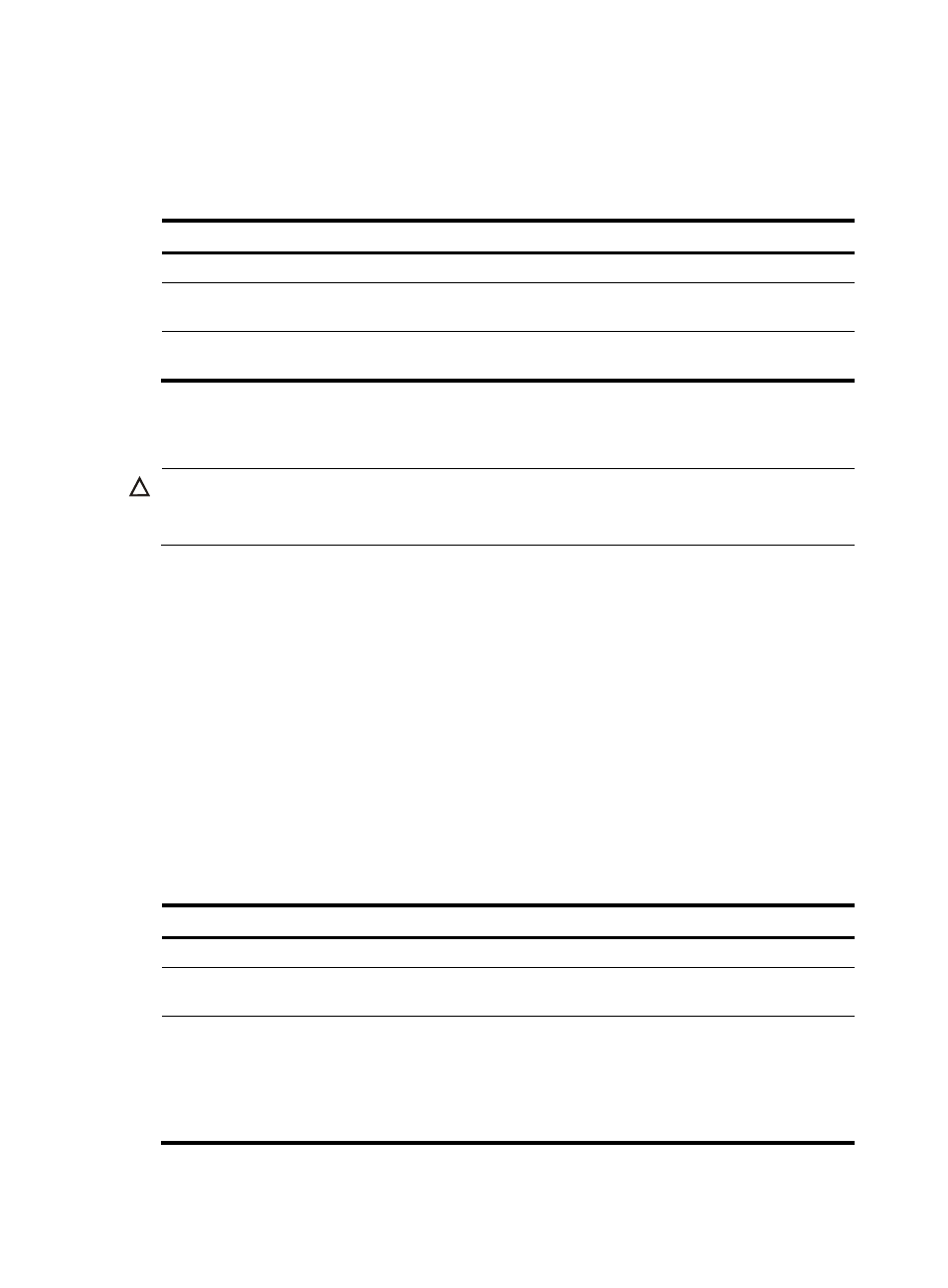
7
•
During a loopback test, the Ethernet interface operates in full duplex mode. When a loopback test
is complete, the port returns to its duplex setting.
Configuration procedure
To perform a loopback test on an Ethernet interface:
Step Command
Remarks
1.
Enter system view.
system-view
N/A
2.
Enter Ethernet interface view. interface interface-type
interface-number
N/A
3.
Perform a loopback test.
loopback { external | internal }
By default, no loopback test is
performed.
Configuring generic flow control on an Ethernet interface
CAUTION:
Configuring generic flow control on an Ethernet interface will cause link-up and link-down events before
the interface finally stays up.
To avoid packet drops on a link, you can enable generic flow control at both ends of the link. When
traffic congestion occurs at the receiving end, the receiving end sends a flow control (Pause) frame to ask
the sending end to suspend sending packets.
•
With TxRx mode generic flow control enabled, an interface can both send and receive flow control
frames. When congestion occurs, the interface sends a flow control frame to its peer. When the
interface receives a flow control frame from the peer, it suspends sending packets.
•
With Rx flow mode generic control enabled, an interface can receive flow control frames, but it
cannot send flow control frames. When the interface receives a flow control frame from its peer, it
suspends sending packets to the peer. When congestion occurs, the interface cannot send flow
control frames to the peer.
To handle unidirectional traffic congestion on a link, configure the flow-control receive enable command
at one end and the flow-control command at the other end. To enable both ends of a link to handle traffic
congestion, configure the flow-control command at both ends.
To enable generic flow control on an Ethernet interface:
Step Command
Remarks
1.
Enter system view.
system-view
N/A
2.
Enter Ethernet interface
view.
interface interface-type
interface-number
N/A
3.
Enable generic flow control.
•
Enable TxRx mode generic
flow control:
flow-control
•
Enable Rx mode generic flow
control:
flow-control receive enable
By default, generic flow control is
disabled on an Ethernet interface.