Enabling gvrp compatibility – H3C Technologies H3C S5560 Series Switches User Manual
Page 223
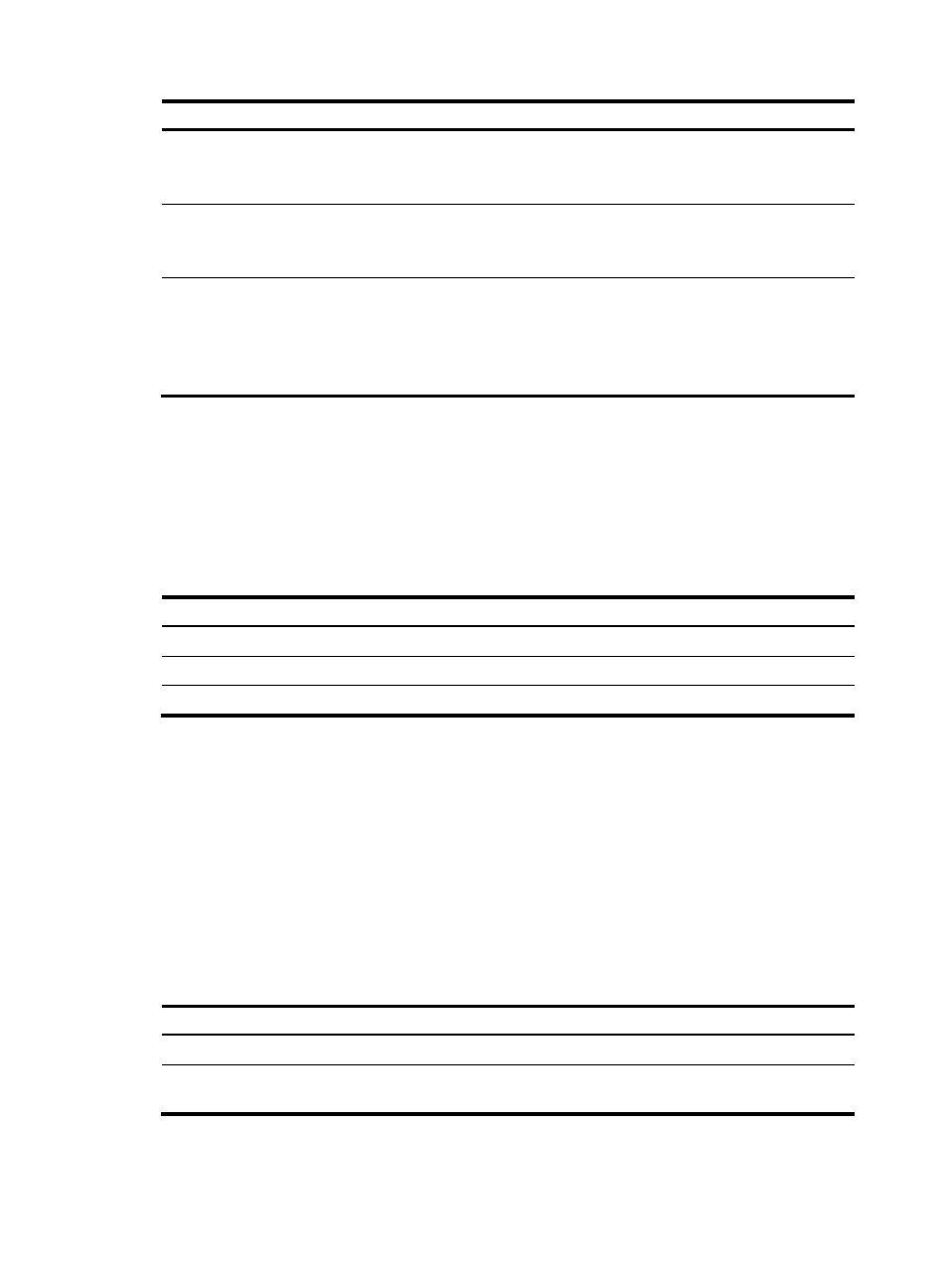
189
Step
Command
Remarks
4.
Configure the Join timer.
mrp timer join timer-value
Optional.
The default setting is 20
centiseconds.
5.
Configure the Leave timer.
mrp timer leave timer-value
Optional.
The default setting is 60
centiseconds.
6.
Configure the Periodic timer.
mrp timer periodic timer-value
Optional.
The default setting is 100
centiseconds.
You can restore the Periodic timer
to the default at any time.
shows the value ranges for Join, Leave, and LeaveAll timers and their dependencies.
•
If you set a timer to a value beyond the allowed value range, your configuration fails. You can set
a timer by tuning the value of any other timer. The value of each timer must be an integer multiple
of 20 centiseconds and in the range defined in
.
•
When you restore the default settings for the timers, H3C recommends that you restore the timers in
the order of Join, Leave, and LeaveAll.
Table 16 Dependencies of the Join, Leave, and LeaveAll timers
Timer Lower limit
Upper limit
Join
20 centiseconds
Half the Leave timer
Leave
Twice the Join timer
LeaveAll timer
LeaveAll
Leave timer on each port
32760 centiseconds
Enabling GVRP compatibility
Enable GVRP compatibility for MVRP when the peer device supports GVRP. Then, the local end can
receive and send both MVRP and GVRP frames.
When you enable GVRP compatibility, follow these restrictions and guidelines:
•
GVRP compatibility enables MVRP to work with STP or RSTP, but not MSTP.
•
When the system is busy, disable the Period timer to prevent the participant from frequently
registering or deregistering attributes.
To enable GVRP compatibility:
Step Command
Remarks
1.
Enter system view.
system-view N/A
2.
Enable GVRP
compatibility.
mvrp gvrp-compliance
enable
By default, GVRP compatibility is disabled.