Configuration restrictions and guidelines, Configuration procedure, Configuring lldp or cdp to advertise a voice vlan – H3C Technologies H3C S5560 Series Switches User Manual
Page 211: Configuring lldp or cdp to advertise, A voice vlan
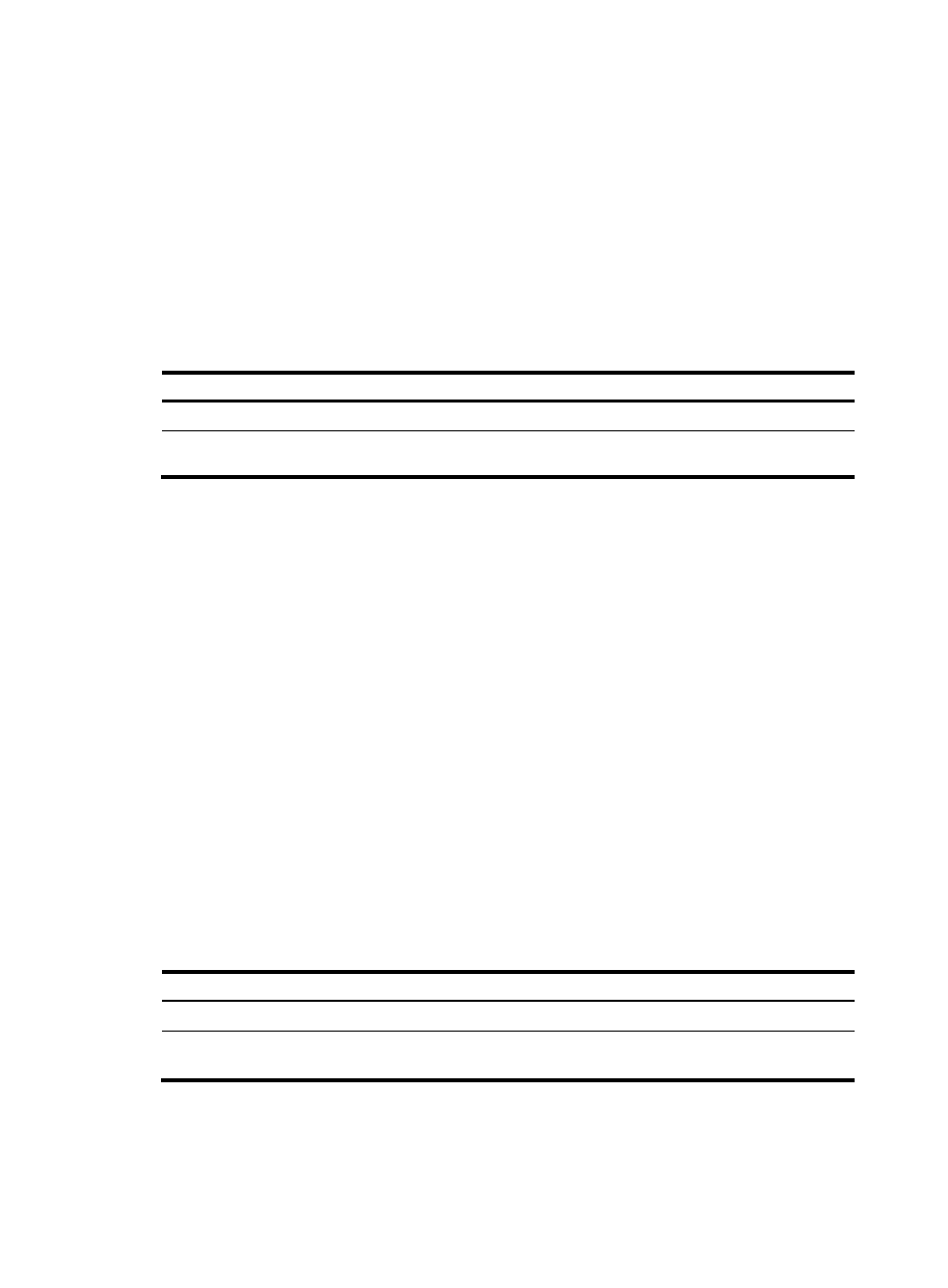
177
Configuration restrictions and guidelines
When you enable LLDP for automatic IP phone discovery, following these restrictions and guidelines:
•
A maximum of five IP phones can be connected to each port of the device.
•
Use this feature only with the automatic voice VLAN assignment mode.
•
You cannot use this feature together with CDP compatibility.
Configuration procedure
To enable LLDP for automatic IP phone discovery:
Step Command
Remarks
1.
Enter system view.
system-view
N/A
2.
Enable LLDP for automatic IP
phone discovery.
voice-vlan track lldp
By default, this function is disabled.
Configuring LLDP or CDP to advertise a voice VLAN
If IP phones support LLDP, the device advertises the voice VLAN information to the IP phones through the
LLDP-MED TLVs. If IP phones support only CDP, configure CDP compatibility on the device to enable it to
advertise the voice VLAN information through CDP packets.
In either case, the voice VLAN information includes the voice VLAN ID and the tagging status indicator
of the voice packets. The LLDP packets sent from the device carry the priority information. The CDP
packets sent from the device do not carry the priority information.
By default, if a voice VLAN is configured on the port connected to the IP phone, the device advertises this
voice VLAN to the IP phone. The device learns the MAC address of the IP phone and increases the
priority for voice packets. The address learning is implemented in software.
In an IRF fabric, MAC address learning and synchronization of the learned MAC address entry to all
member devices in software results in an undesirable delay. In this case, you can use this feature to
configure LLDP or CDP to advertise the voice VLAN ID. Then, the IRF fabric learns and synchronizes MAC
address entries faster in hardware.
After you configure this feature, the device advertises the voice VLAN to the IP phone by following the
workflow described in
To configure LLDP or CDP to advertise a voice VLAN:
Step Command
Remarks
1.
Enter system view.
system-view
N/A
2.
Enter Layer 2 Ethernet
interface view.
interface interface-type
interface-number
N/A