Configuring a layer 2 ethernet interface, Configuring storm suppression, Configuration guidelines – H3C Technologies H3C S5560 Series Switches User Manual
Page 25
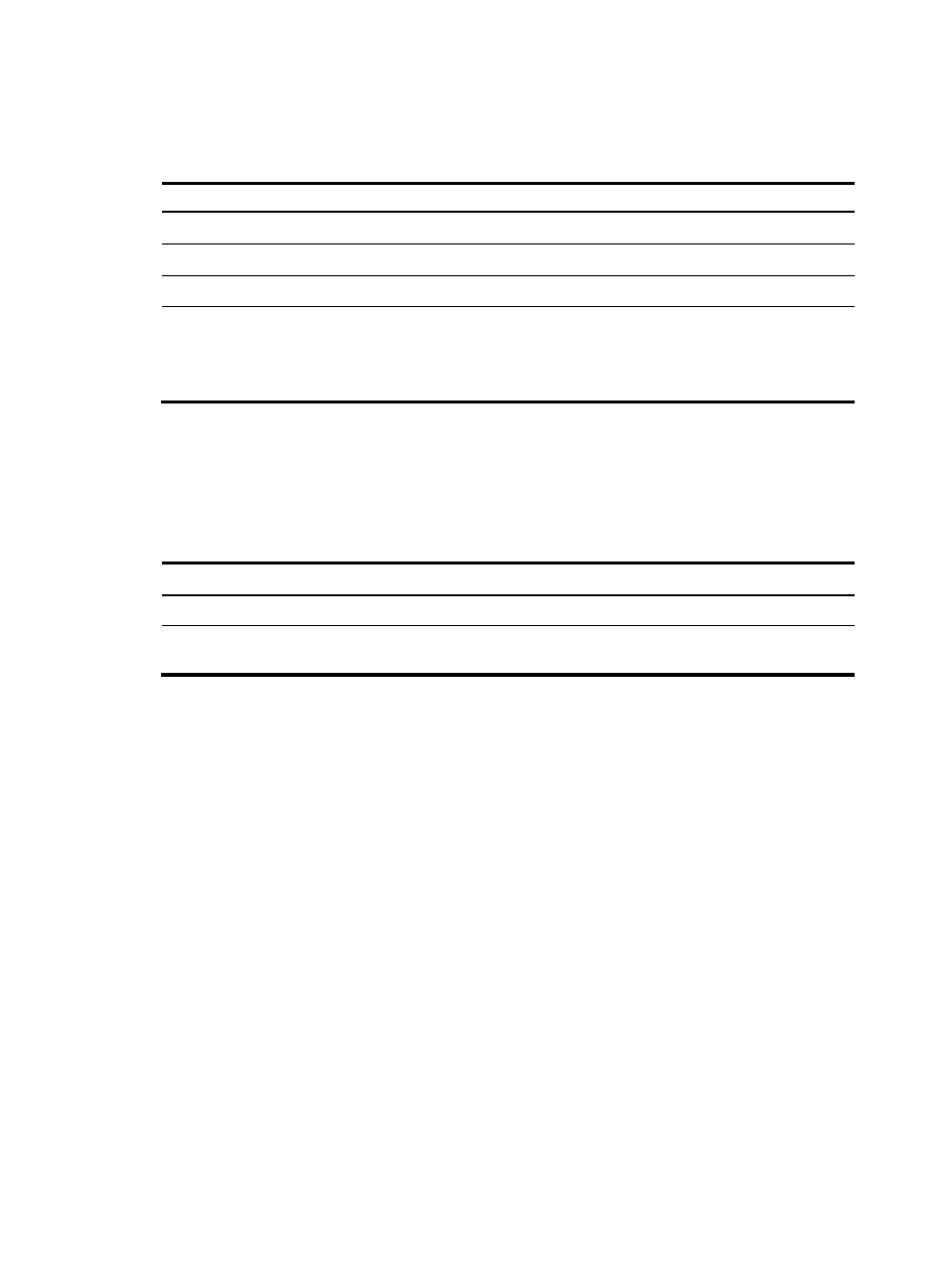
11
For S5560-54C-EI and S5560-54C-PWR-EI switches, the operating modes supported by the interface
cards are as shown in
Table 2 Operating modes supported by interface cards
Interface card
Supported operating modes
Remarks
LSWM2XGT8PM
0, 1, and 2. N/A
LSWM2SP8P
0, 1, and 2. N/A
LSWM2SP8PM
0, 1, and 2. N/A
LSWM2QP2P
0 and 2.
The operating modes take
effect only on 10-GE breakout
interfaces split from a QSFP+
interface.
After you configure the interface card operating mode, reboot the switch to make the configuration take
effect.
You can view the interface card operating mode information by using the display
port-configuration-mode status command.
To configure the interface card operating mode:
Step Command
Remarks
1.
Enter system view.
system-view
N/A
2.
Configure the interface card
operating mode.
port-configuration-mode slot
slot-number { 0 | 1 | 2 }
By default, the operating mode of the
interface card is 0.
Configuring a Layer 2 Ethernet interface
Configuring storm suppression
You can use the storm suppression feature to limit the size of a particular type of traffic (broadcast,
multicast, or unknown unicast traffic) on an interface. When the broadcast, multicast, or unknown unicast
traffic on the interface exceeds this threshold, the system discards packets until the traffic drops below this
threshold.
Any of the storm-constrain, broadcast-suppression, multicast-suppression, and unicast-suppression
commands can suppress storm on a port. The broadcast-suppression, multicast-suppression, and
unicast-suppression commands suppress traffic in hardware. They have less impact on device
performance than the storm-constrain command, which performs suppression in software.
Configuration guidelines
For the same type of traffic, do not configure the storm constrain command together with any of the
broadcast-suppression, multicast-suppression, and unicast-suppression commands. Otherwise, the
traffic suppression result is not determined. For more information about the storm-constrain command,
see "
Configuring storm control on an Ethernet interface
When you configure the suppression threshold in kbps, the actual suppression threshold might be
different from the configured one as follows: