Enabling the autolearn mode, Configuration prerequisites, Configuration procedure – H3C Technologies H3C WX6000 Series Access Controllers User Manual
Page 145: Enabling the userloginwithoui mode
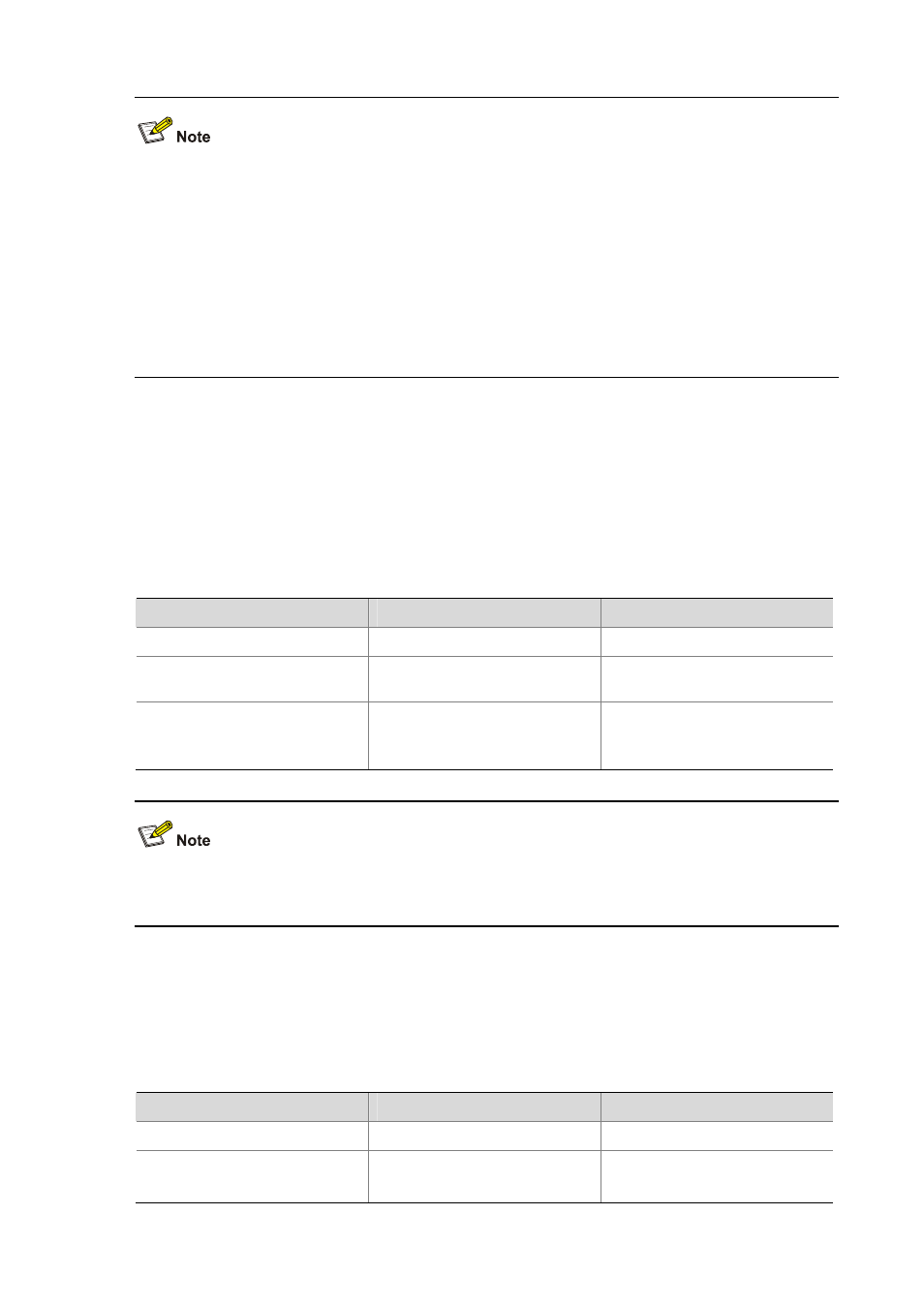
19-6
z
With port security disabled, you can configure the port security mode but your configuration does
not take effect.
z
With port security enabled, you can change the port security mode of a port only when the port is
operating in noRestrictions mode, the default mode. You can use the undo port-security
port-mode
command to restore the default port security mode.
z
You cannot change the port security mode of a port when any user is present on the port.
z
Configuration of port security mode and aggregation are mutually exclusive. You cannot configure
both of them on a port.
Enabling the autoLearn Mode
Configuration prerequisites
Before enabling the autoLearn mode, you need to set the maximum number of secure MAC addresses
allowed on the port.
Configuration procedure
Follow these steps to enable the autoLearn mode:
To do…
Use the command…
Remarks
Enter system view
system-view
—
Enter Ethernet port view
interface
interface-type
interface-number
—
Enable the autoLearn mode
port-security
port-mode
autolearn
Required
By default, a port operates in
noRestrictions mode.
When a port operates in autoLearn mode, you cannot change the maximum number of secure MAC
addresses allowed on the port.
Enabling the userLoginWithOUI Mode
In userLoginWithOUI mode, a port supports one 802.1x user as well as users whose MAC addresses
have an OUI value among the specified ones.
Follow these steps to enable the userLoginWithOUI mode:
To do…
Use the command…
Remarks
Enter system view
system-view
—
Set an OUI value for user
authentication
port-security
oui oui-value index
index-value
Optional
Not configured by default