Configuration example, Network requirements, Network diagram – H3C Technologies H3C WX6000 Series Access Controllers User Manual
Page 35: Configuration procedure
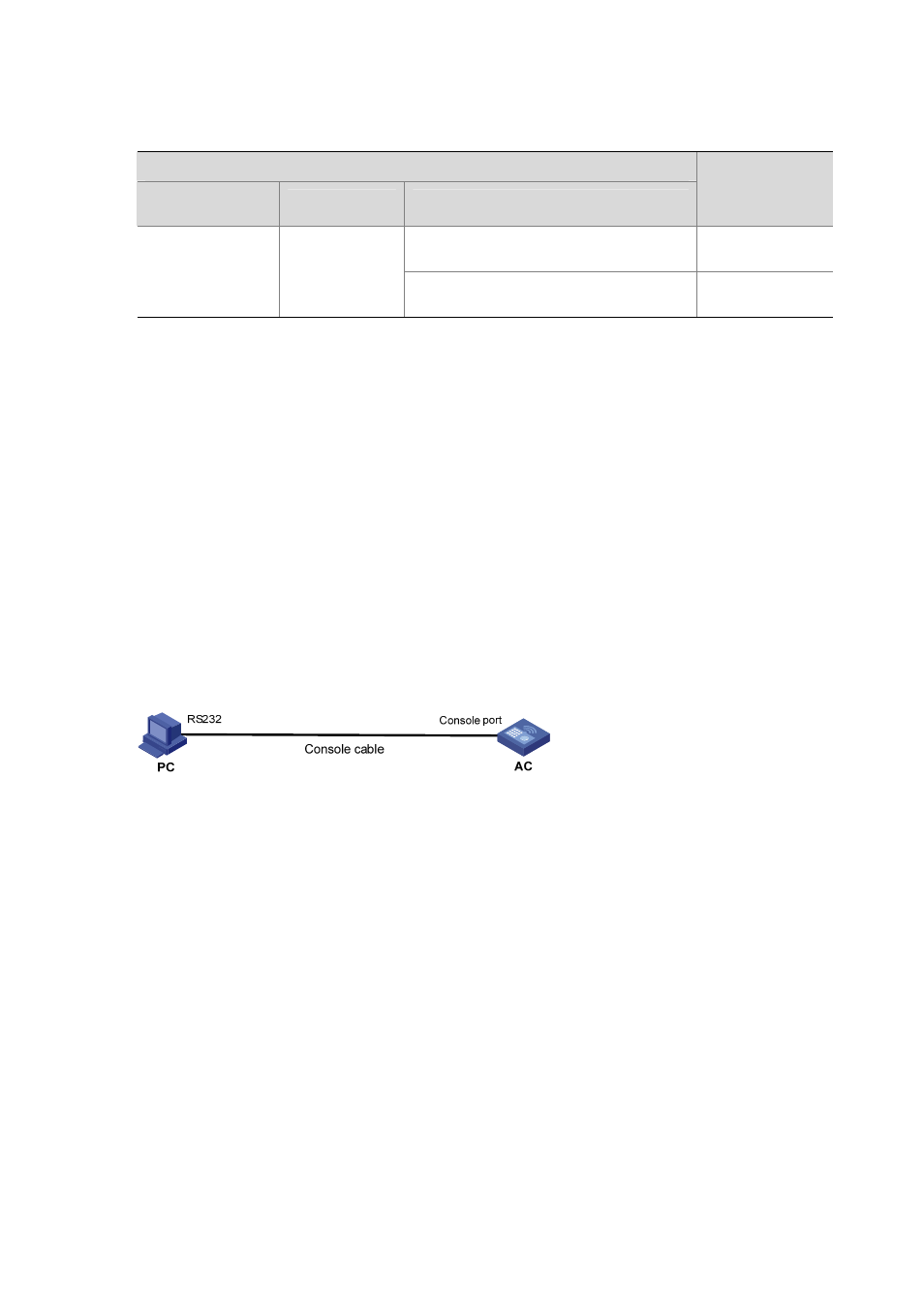
2-5
Table 2-4
Determine the command level when users logging in to access controller switch interface
board are not authenticated
Scenario
Authentication
mode
User type
Command
Command level
The user privilege level level command not
executed
Level 0
None
(authentication-mo
de none
)
VTY users
The user privilege level level command
already executed
Determined by the
level
argument
Configuration Example
Network requirements
Assume that you are a level 3 Console user and want to perform the following configuration for Telnet
users logging in to VTY 0:
z
Users are not authenticated when logging in to VTY 0.
z
Commands of level 2 are available to users logging in to VTY 0.
z
Telnet protocol is supported.
z
The screen can contain up to 30 lines.
z
The history command buffer can contain up to 20 commands.
z
The timeout time of VTY 0 is 6 minutes.
Network diagram
Figure 2-1
Network diagram for Telnet configuration
Configuration procedure
# Redirect to the access controller switch interface board.
<WX6103> oap connect slot 0
Connected to OAP!
<H3C>
# Enter system view, and enable the Telnet service.
<H3C> system-view
[H3C] telnet server enable
# Enter VTY 0 user interface view.
[H3C] user-interface vty 0
# Configure not to authenticate Telnet users logging in to VTY 0.
[H3C-ui-vty0] authentication-mode none
# Specify commands of level 2 are available to users logging in to VTY 0.
[H3C-ui-vty0] user privilege level 2
# Configure Telnet protocol is supported.
[H3C-ui-vty0] protocol inbound telnet