Rmon configuration example, Network requirements, Network diagram – H3C Technologies H3C WX6000 Series Access Controllers User Manual
Page 484: Configuration procedure
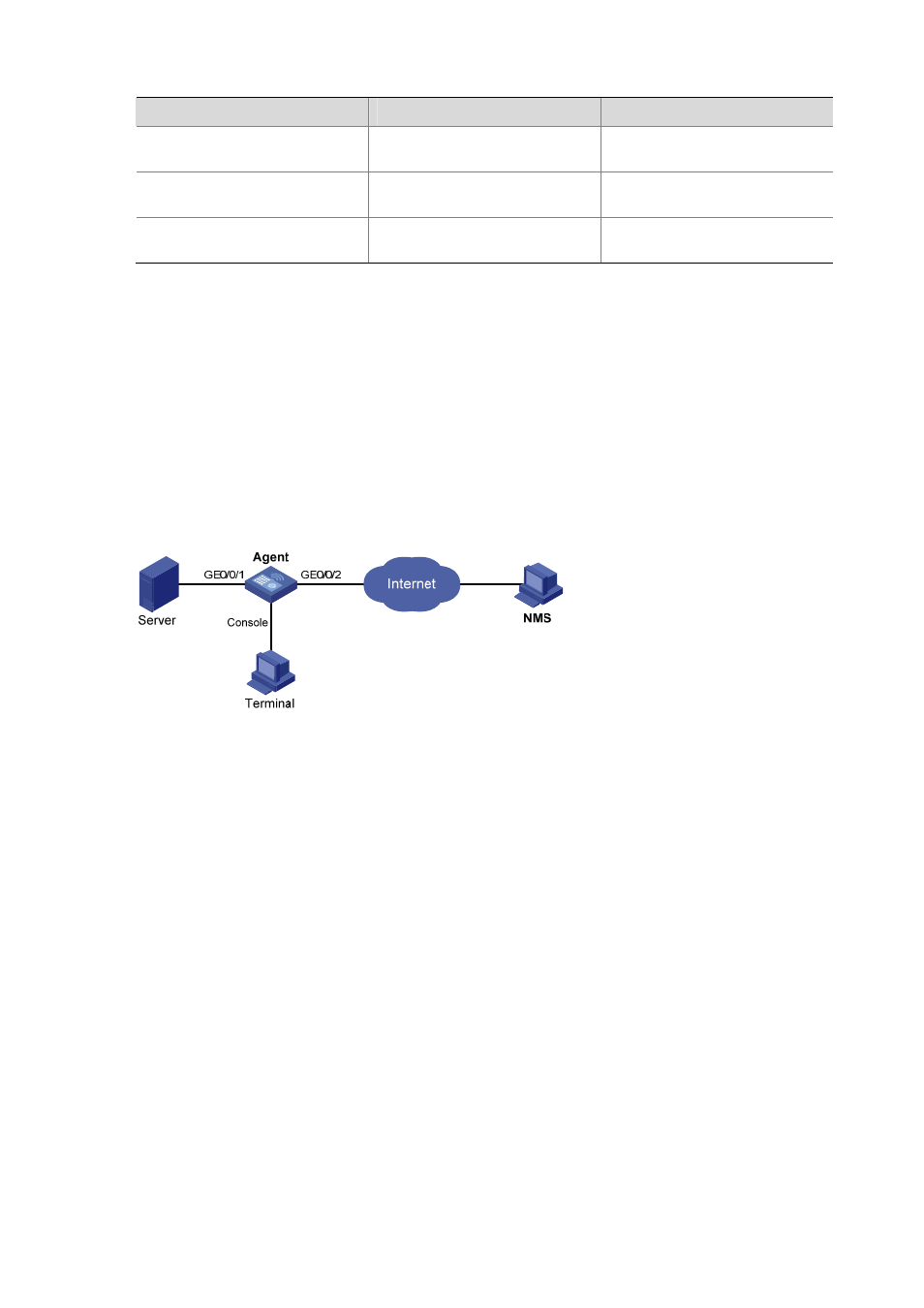
53-5
To do…
Use the command…
Remarks
Display RMON prialarm
configuration information
display rmon prialarm
[ entry-number ]
Available in any view
Display RMON events
configuration information
display rmon event
[ entry-number ]
Available in any view
Display RMON event log
information
display rmon eventlog
[ event-number ]
Available in any view
RMON Configuration Example
Network requirements
Agent is connected to a configuration terminal through its console port and to a remote NMS across the
Internet.
Create an entry in the RMON Ethernet statistics table to gather statistics on GigabitEthernet 0/0/1, and
logging is enabled after received bytes exceed the specified threshold.
Network diagram
Figure 53-1
Network diagram for RMON (on a switch)
Configuration procedure
# Configure RMON to gather statistics for interface GigabitEthernet 0/0/1.
<Sysname> system-view
[Sysname] interface GigabitEthernet 0/01/0/1
[Sysname-GigabitEthernet0/01/0/1] rmon statistics 1 owner user1-rmon
[Sysname-GigabitEthernet0/01/0/1] quit
# Display RMON statistics for interface GigabitEthernet 0/0/1.
<Sysname> display rmon statistics GigabitEthernet 0/01/0/1
Statistics entry 1 owned by user1-rmon is VALID.
Gathers statistics of interface GigabitEthernet0/01/0/1. Received:
octets : 270149 , packets : 1954
broadcast packets :1570 , multicast packets :365
undersized packets :0 , oversized packets:0
fragments packets :0 , jabbers packets :0
CRC alignment errors:0 , collisions :0
Dropped packet events (due to lack of resources):0
Packets received according to length (in octets):
64 :644 , 65-127 :518 , 128-255 :688
256-511:101 , 512-1023:3 , 1024-1518:0