Undo form of a command, Edit features, Cli display – H3C Technologies H3C WX6000 Series Access Controllers User Manual
Page 569: Filtering the output information, 11 edit features
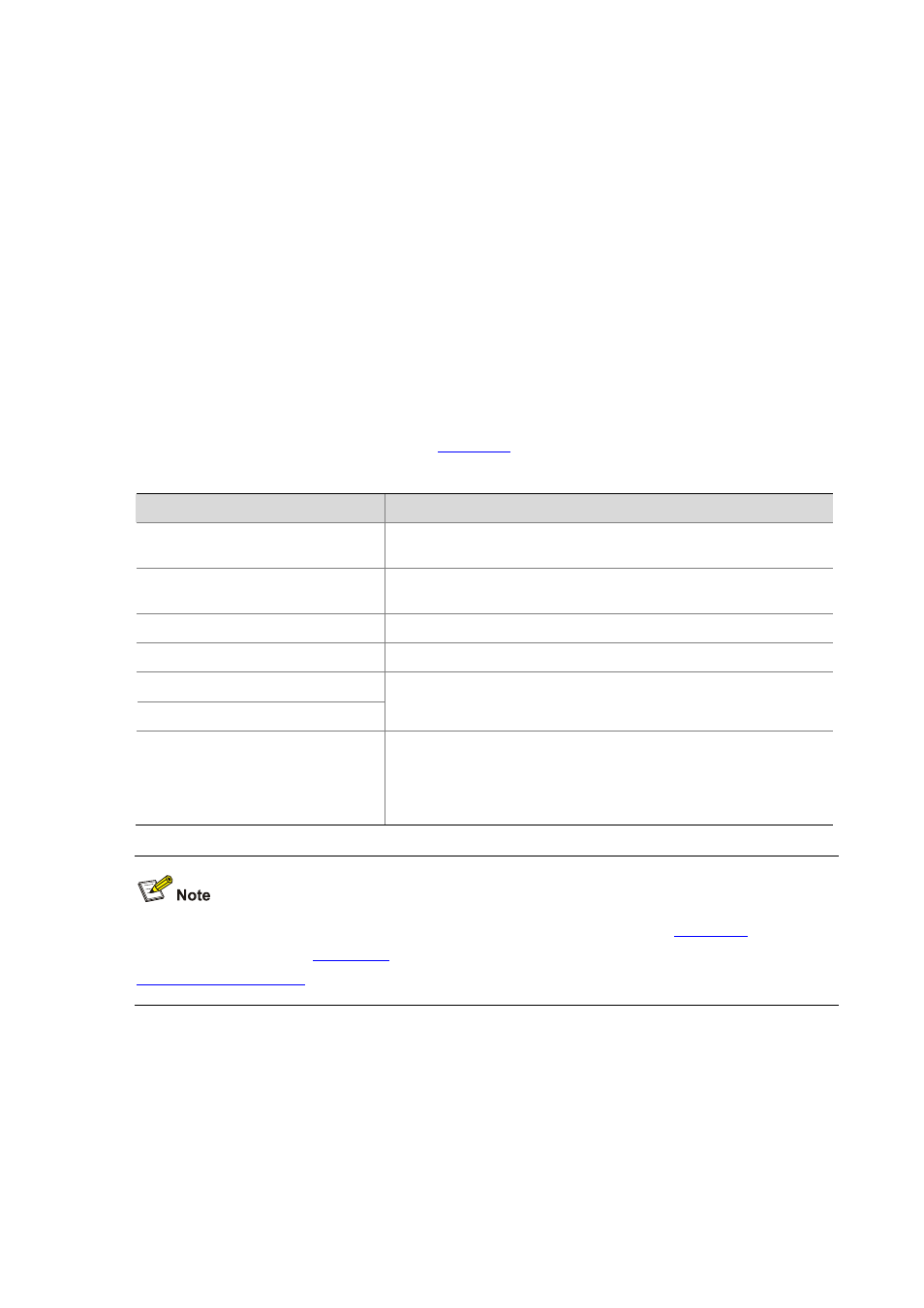
60-11
You can use the info-center synchronous command to enable synchronous information output. For
the detailed description of this function, refer to Information Center in H3C WX6103 Access Controller
Switch Interface Board Configuration Guide
.
undo Form of a Command
Adding the keyword undo can form an undo command. Almost every configuration command has the
undo
form. undo commands are generally used to restore the system default, disable a function or
cancel a configuration. For example, the info-center enable command is used to enable the
information center, while the undo info-center enable command is used to disable the information
center. (By default, the information center is enabled.)
Edit Features
The CLI provides the basic command edit functions and supports multi-line editing. The maximum
length of each command is 256 characters.
lists these functions.
Table 60-4
Edit functions
Key
Function
Common keys
If the editing buffer is not full, insert the character at the position of the
cursor and move the cursor to the right.
<Backspace> key
Deletes the character to the left of the cursor and move the cursor back
one character.
Left-arrow key or <Ctrl+B>
The cursor moves one character space to the left.
Right-arrow key or <Ctrl+F>
The cursor moves one character space to the right.
Up-arrow key or <Ctrl+P>
Down-arrow key or <Ctrl+N>
Displays history commands
<Tab> key
Pressing <Tab> after entering part of a keyword enables the fuzzy help
function. If finding a unique match, the system substitutes the complete
keyword for the incomplete one and displays it in the next line. If there
are several matches or no match at all, the system does not modify the
incomplete keyword and displays it again in the next line.
When editing command line, you can use other shortcut keys (For details, see
) besides the
shortcut keys defined in
, or you can define shortcut keys by yourself. (For details, see
CLI Display
Filtering the output information
The device provides the function to filter the output information. You can specify a regular expression to
locate and search information you need.