Assigning an ip address to an interface, Ip addressing configuration example, Network requirements – H3C Technologies H3C WX6000 Series Access Controllers User Manual
Page 91
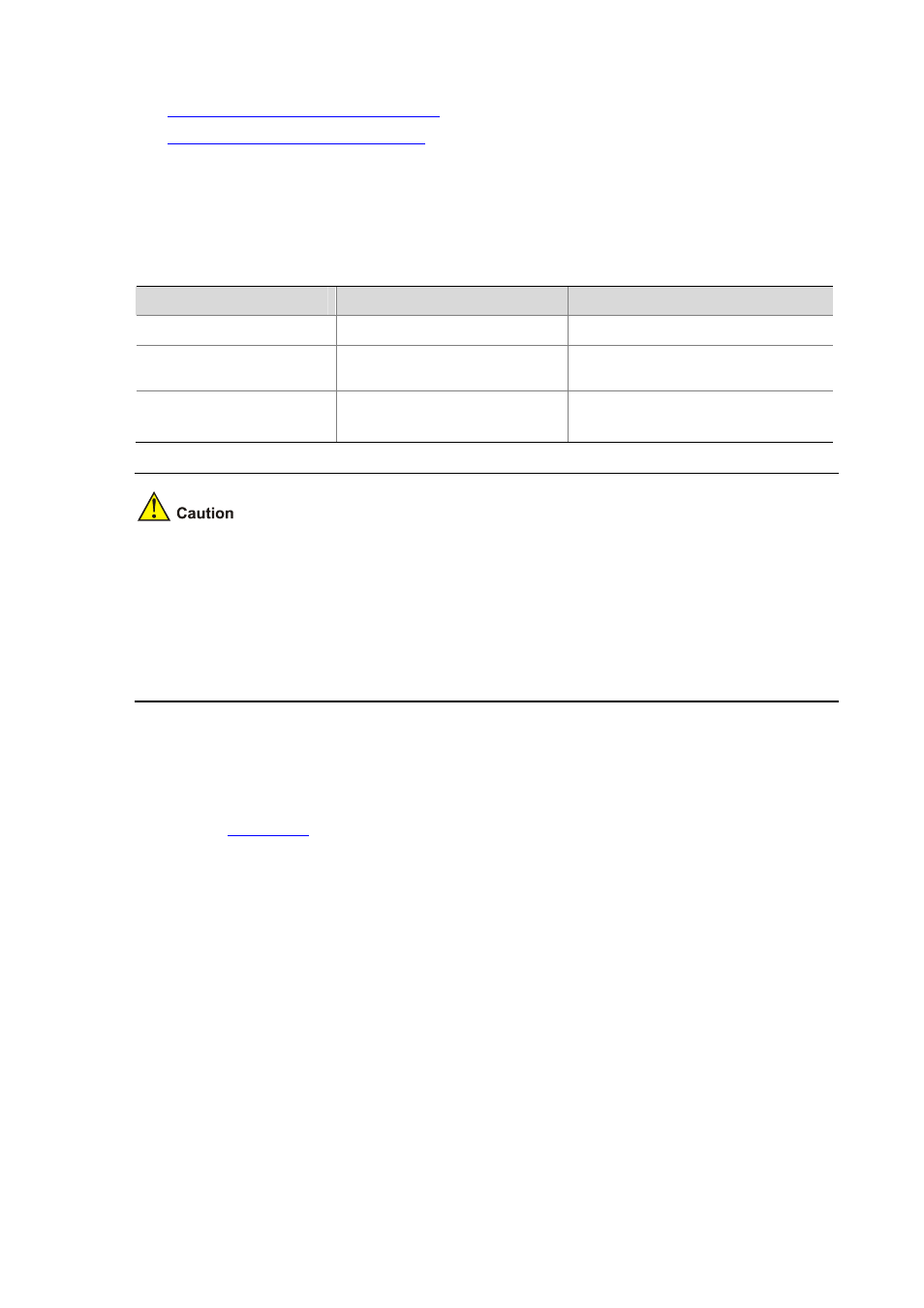
10-4
z
Assigning an IP Address to an Interface
z
IP Addressing Configuration Example
Assigning an IP Address to an Interface
You may assign an interface multiple IP addresses, one primary and multiple secondaries, to connect
multiple logical subnets on the same physical subnet.
Follow these steps to assign an IP address to an interface:
To do…
Use the command…
Remarks
Enter system view
system-view
––
Enter interface view
interface interface-type
interface-number
––
Assign an IP address to the
interface
ip
address ip-address { mask |
mask-length
} [ sub ]
Required
No IP address is assigned by default.
z
The primary IP address you assigned to the interface can overwrite the old one if there is any.
z
An interface cannot be configured with a secondary IP address if the interface has been configured
to obtain an IP address through BOOTP or DHCP.
z
The primary and secondary IP addresses you assign to the interface can be located on the same
network segment. However, this should not violate the rule that different physical interfaces on your
device must reside on different network segments.
IP Addressing Configuration Example
Network requirements
As shown in
, VLAN-interface 1 on AC is connected to a LAN comprising two segments:
172.16.1.0/24 and 172.16.2.0/24.
To enable the hosts on the two network segments to access the external network through AC, and
enable the hosts on the two network segments to communicate with each other, do the following:
z
Assign a primary IP address and a secondary IP address to VLAN-interface 1 on AC.
z
Set AC as the gateway on all hosts.