Displaying and maintaining multicast vlan, Multicast vlan configuration example, Network requirements – H3C Technologies H3C WX6000 Series Access Controllers User Manual
Page 345: 2 multicast vlan configuration example
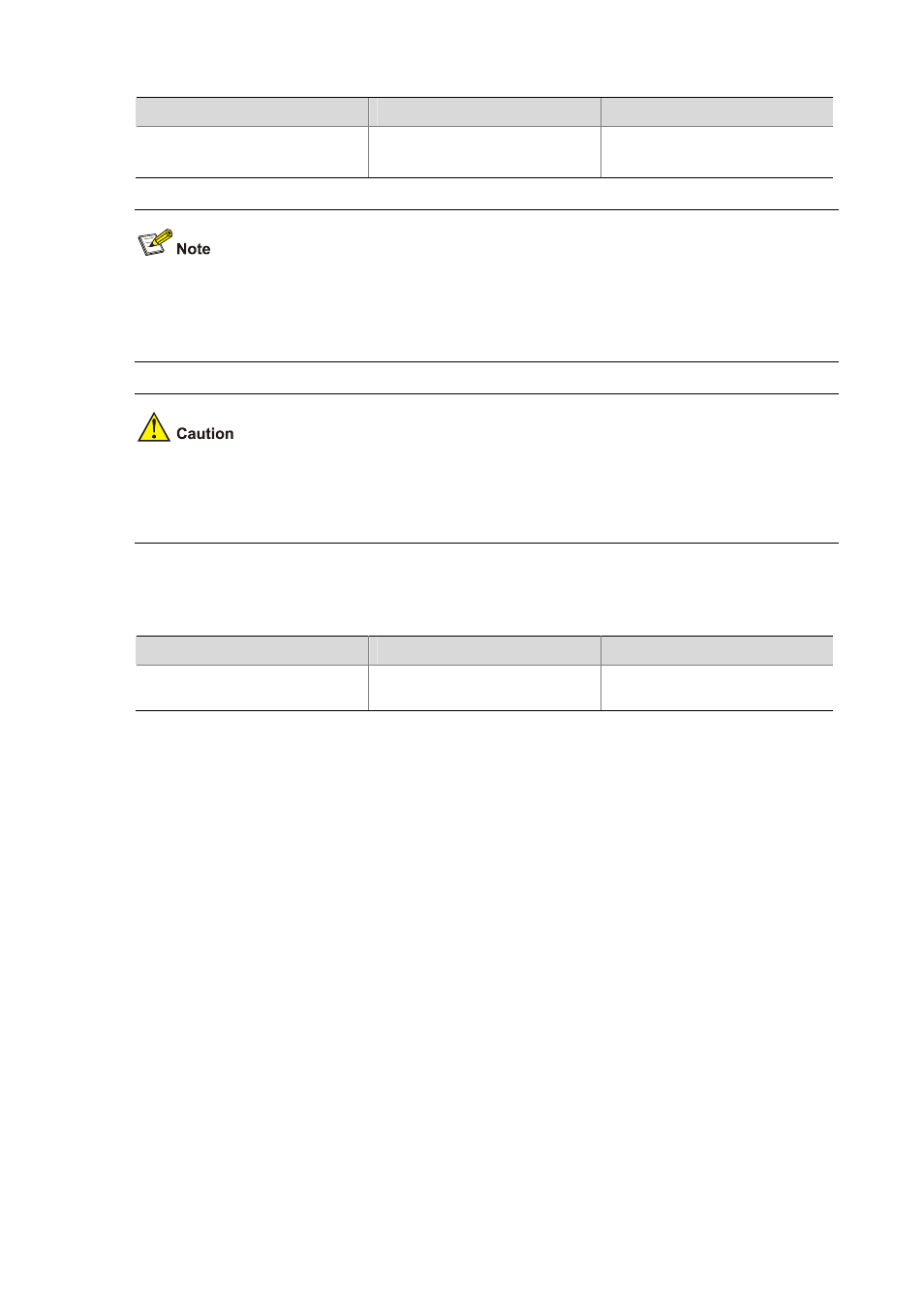
30-2
To do…
Use the command…
Remarks
Configure sub-VLANs for a specific
multicast VLAN
multicast
-vlan vlan-id subvlan
vlan-list
Required
No sub-VLAN by default.
z
The VLAN to be configured as the multicast VLAN and the VLANs to be configured as sub-VLANs
of the multicast VLAN must exist.
z
The number of sub-VLANs of the multicast VLAN must not exceed the system-defined limit.
After a VLAN is configured into a multicast VLAN, IGMP Snooping must be enabled in the VLAN before
the multicast VLAN feature can be implemented, while it is not necessary to enable IGMP Snooping in
the sub-VLANs of the multicast VLAN.
Displaying and Maintaining Multicast VLAN
To do…
Use the command…
Remarks
Display information about a
multicast VLAN and its sub-VLANs
display multicast-vlan
[ vlan-id ]
Available in any view
Multicast VLAN Configuration Example
Network requirements
z
Router connects to a multicast source through GigabitEthernet 0/0/2 and to AC through
GigabitEthernet 0/0/1.
z
IGMP is required on Router and AC, and IGMP Snooping is required on AC. Router is the IGMP
querier.
z
AC’s GigabitEthernet 0/0/1 belongs to VLAN 1024, GigabitEthernet 0/0/2 through GigabitEthernet
0/0/4 belong to VLAN 11 through VLAN 13 respectively, and Host A through Host C are attached to
GigabitEthernet 0/0/2 through GigabitEthernet 0/0/4 of AC.
z
Configure the multicast VLAN feature so that Router just sends multicast data to VLAN 1024 rather
than to each VLAN when the three hosts attached to AC need the multicast data.