Introduction, Establishing an http connection, 1 establishing an http connection – H3C Technologies H3C WX6000 Series Access Controllers User Manual
Page 46
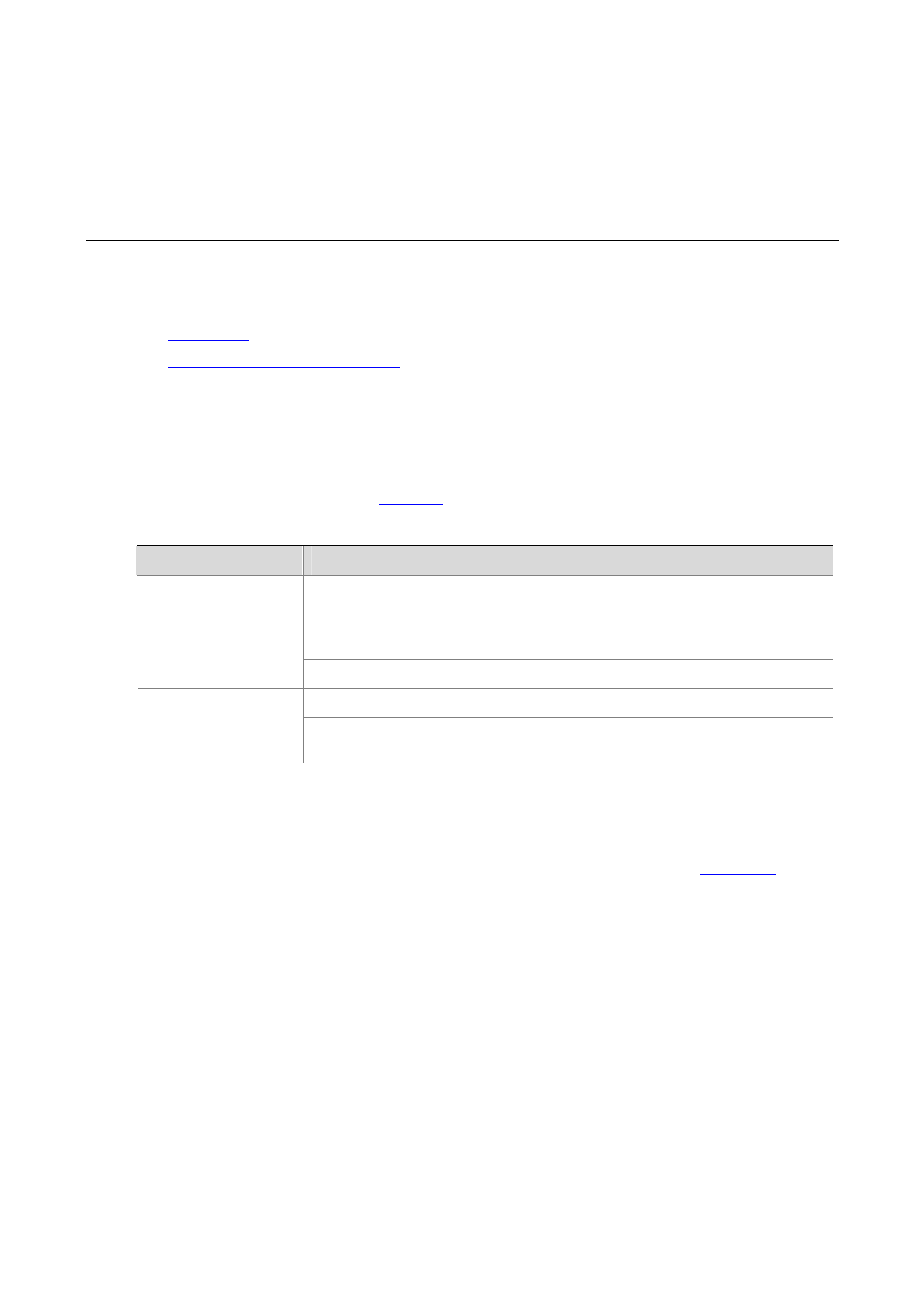
3-1
3
Logging In Through the Web-Based Network
Management System
When logging in through the Web-based network management system, go to these sections for
information you are interested in:
z
z
Establishing an HTTP Connection
Introduction
Each WX6103 access controller switch interface board has a built-in Web server. It enables you to log in
to the WX6103 from a Web browser to manage and maintain the device intuitively. To do this, you need
to perform the actions described in
.
Table 3-1
Configuration for logging in to the WX6103 through Web
On device
Do these…
Assign an IP address to the VLAN interface (the management interface) of the
access controller switch interface board.
Ensure that the board and the management terminal have at least one reachable
route to each other.
Access controller switch
interface board
Create a user account for logging to the access controller switch interface board.
Make sure that Internet Explorer (IE) is available.
PC operating as the
network management
terminal
Obtain the IP address of the VLAN interface of the access controller interface board,
the user name and password of the user account created on the board.
Establishing an HTTP Connection
1) Before logging in to the access controller switch interface board (AC in
) from a
Web-based network management system, assign an IP address to the VLAN interface on the
access controller switch interface board, and create a user account for the login user.
# Assign an IP address to the VLAN interface on the access controller switch interface board.
<H3C> system-view
[H3C] interface Vlan-interface 1
[H3C-Vlan-interface1] ip address 192.168.0.100 24
[H3C-Vlan-interface1] quit
# Create a Web user account, setting both the user name and the password to admin and the user level
to 3 (manage level).
[H3C] local-user admin
[H3C-luser-admin] service-type telnet
[H3C-luser-admin] level 3
[H3C-luser-admin] password simple admin