Enabling the nqa client, Creating an nqa test group, Configuring an nqa test group – H3C Technologies H3C WX6000 Series Access Controllers User Manual
Page 584: Configuring the icmp-echo test, 5 creating an nqa test group, 5 configuring an nqa test group
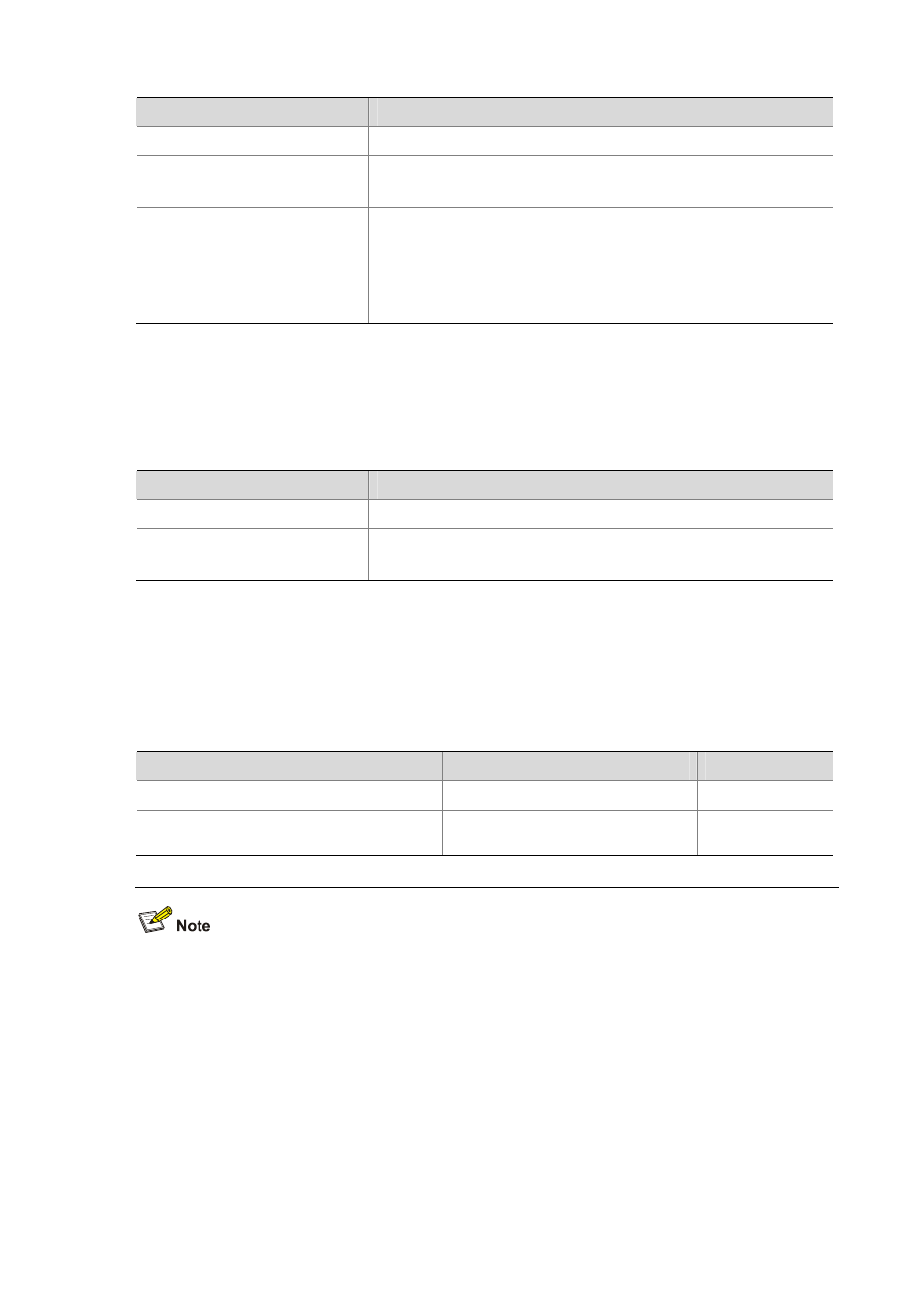
63-5
To do…
Use the command…
Remarks
Enter system view
system-view
—
Enable the NQA server
nqa server enable
Required
Disabled by default.
Configure the UDP or TCP
listening function on the NQA
server
nqa server
{ tcp-connect |
udp-echo
} ip-address
port-number
Required
The IP address and port number
must be consistent with those
configured on the NQA client and
must be different from those of an
existing listening service.
Enabling the NQA Client
Configurations on the NQA client take effect only when the NQA client is enabled.
Follow these steps to enable the NQA client:
To do…
Use the command…
Remarks
Enter system view
system-view
—
Enable the NQA client
nqa agent enable
Optional
Enabled by default.
Creating an NQA Test Group
One test corresponds to one test group. You can configure test types after you create a test group and
enter the test group view.
Follow theses steps to create an NQA test group:
To do…
Use the command…
Remarks
Enter system view
system-view
—
Create an NQA test group and enter the NQA
test group view
nqa entry admin-name
operation-tag
Required
If you execute the nqa entry command to enter the test group view with test type configured, you will
enter the test type view of the test group directly.
Configuring an NQA Test Group
Configuring the ICMP-echo Test
The ICMP test is used to test reachability of the destination host according to the ICMP-echo reply or
timeout information.