58 tftp configuration, Tftp overview, Introduction to tftp – H3C Technologies H3C WX6000 Series Access Controllers User Manual
Page 539: Implementation of tftp, 1 implementation of tftp, Tftp configuration
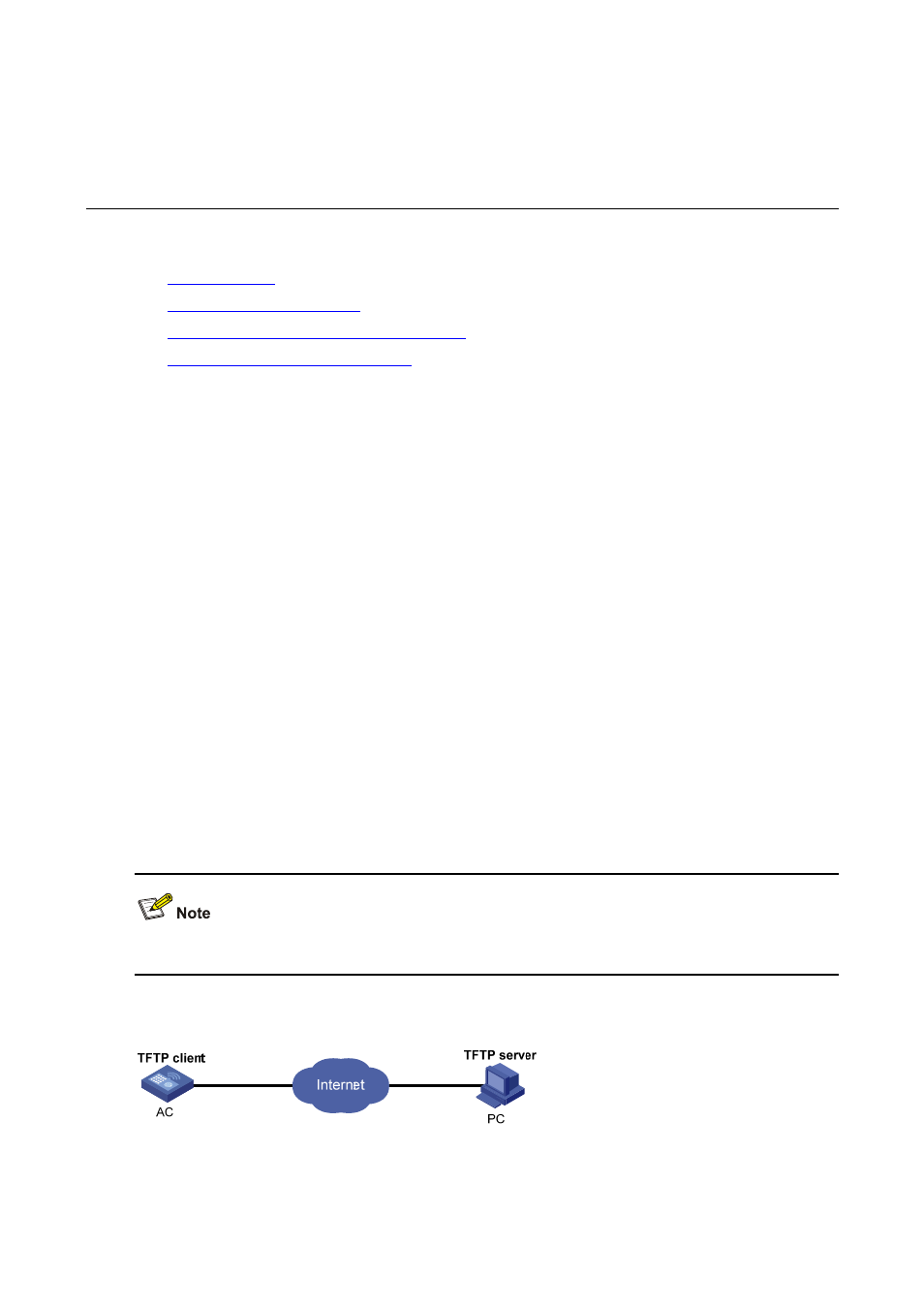
58-1
58
TFTP Configuration
When configuring TFTP, go to these sections for information you are interested in:
z
z
z
Displaying and Maintaining the TFTP Client
z
TFTP Client Configuration Example
TFTP Overview
Introduction to TFTP
The Trivial File Transfer Protocol (TFTP) provides functions similar to those provided by FTP, but it is
not as complex as FTP in interactive access interface and authentication. Therefore, it is more suitable
where complex interaction is not needed between client and server.
TFTP uses the UDP port 69 for data transmission. For TFTP basic operation, refer to RFC 1350.
In TFTP, file transfer is initiated by the client.
z
In a normal file downloading process, the client sends a read request to the TFTP server, receives
data from the server, and then sends the acknowledgement to the server.
z
In a normal file uploading process, the client sends a write request to the TFTP server, sends data
to the server, and receives the acknowledgement from the server.
TFTP transfers files in two modes:
z
Binary for program files
z
ASCII for text files.
Implementation of TFTP
Only the TFTP client service is available with your device at present.
Figure 58-1
TFTP configuration diagram