H3C Technologies H3C WX6000 Series Access Controllers User Manual
Page 552
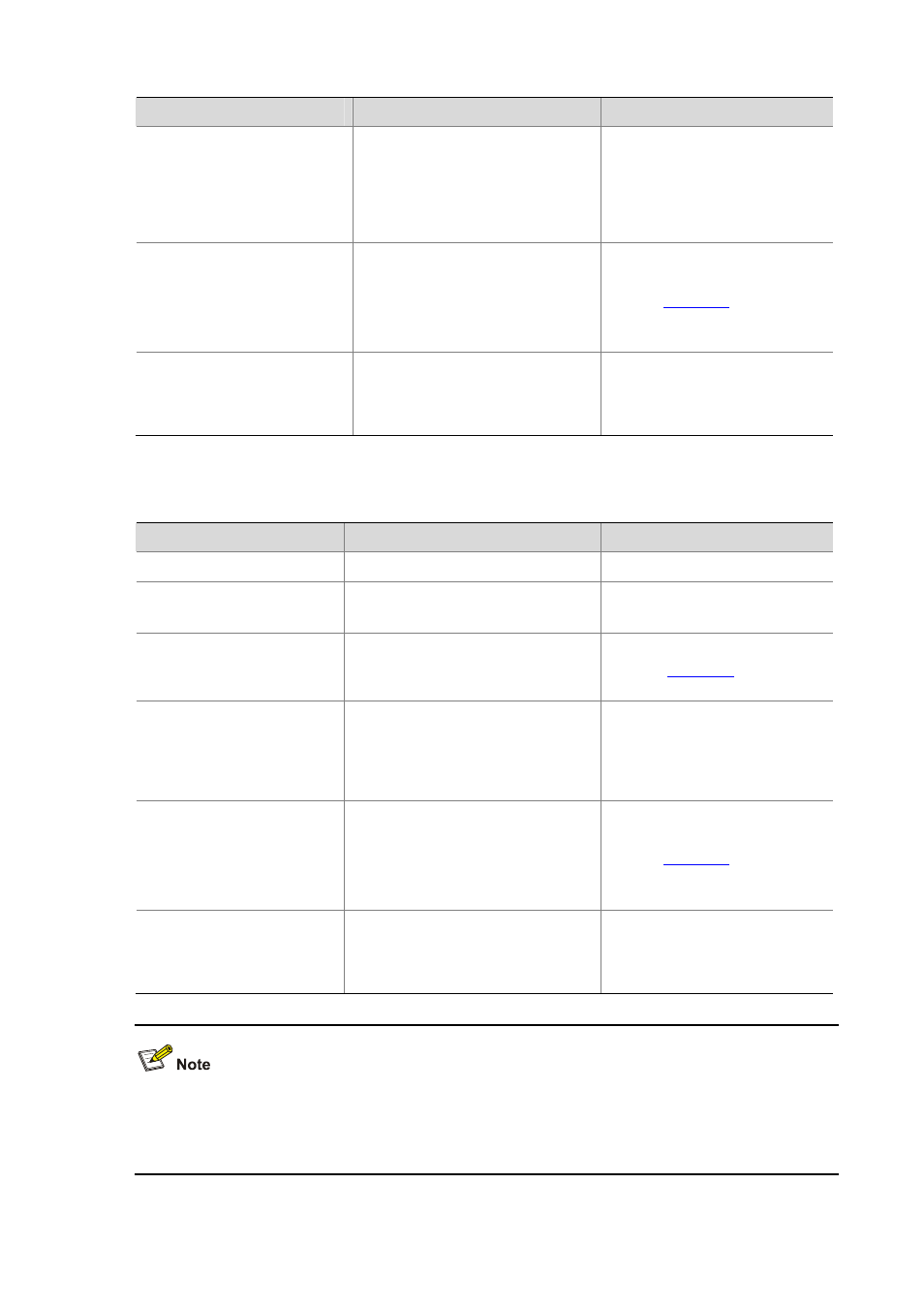
59-10
To do…
Use the command…
Remarks
Configure the channel through
which system information can
be output to the log buffer and
specify the buffer size
info-center logbuffer
[ channel
{ channel-number | channel-name } |
size
buffersize ] *
Optional
System information is output to the
log buffer by default with a default
channel of channel 4 (known as
logbuffer) and a default buffer size
of 512.
Configure the output rules of the
system information
info-center source
{ module-name |
default
} channel { channel-number |
channel
-name } [ debug { level
severity
| state state } * | log { level
severity
| state state } * | trap { level
severity
| state state } * ] *
Optional
Refer to
for the output
rules of the system information.
Configure the format of the
timestamp
info-center timestamp
{ debugging
| log | trap } { boot | date | none }
Optional
The time stamp format for log, trap
and debugging information is date
by default.
Setting to Output System Information to the SNMP NMS
To do…
Use the command…
Remarks
Enter system view
system-view
—
Enable information center
info-center enable
Optional
Enabled by default
Name the channel with a
specified channel number
info-center channel
channel-number
name channel-name
Optional
Refer to
channel names.
Configure the channel through
which system information can
be output to the SNMP NMS
info-center snmp channel
{ channel-number | channel-name }
Optional
System information is output to the
SNMP NMS by default with
channel 5 (known as snmpagent)
as the default channel.
Configure the output rules of
the system information
info-center source
{ module-name |
default
} channel { channel-number |
channel
-name } [ debug { level
severity
| state state } * | log { level
severity
| state state } * | trap { level
severity
| state state } * ] *
Optional
Refer to
for the output
rules of the system information.
Configure the format of the
timestamp
info-center timestamp
{ debugging |
log
| trap } { boot | date | none }
Optional
The time stamp format for log, trap
and debugging information is date
by default.
To ensure that system information can be output to the SNMP NMS, you need to make the necessary
configurations on the SNMP agent and the NMS. For detailed information on SNMP, refer to the
SNMP-RMON
in H3C WX6103 Access Controller Switch Interface Board Configuration Guide.