Configuring trap transmission parameters – H3C Technologies H3C WX6000 Series Access Controllers User Manual
Page 475
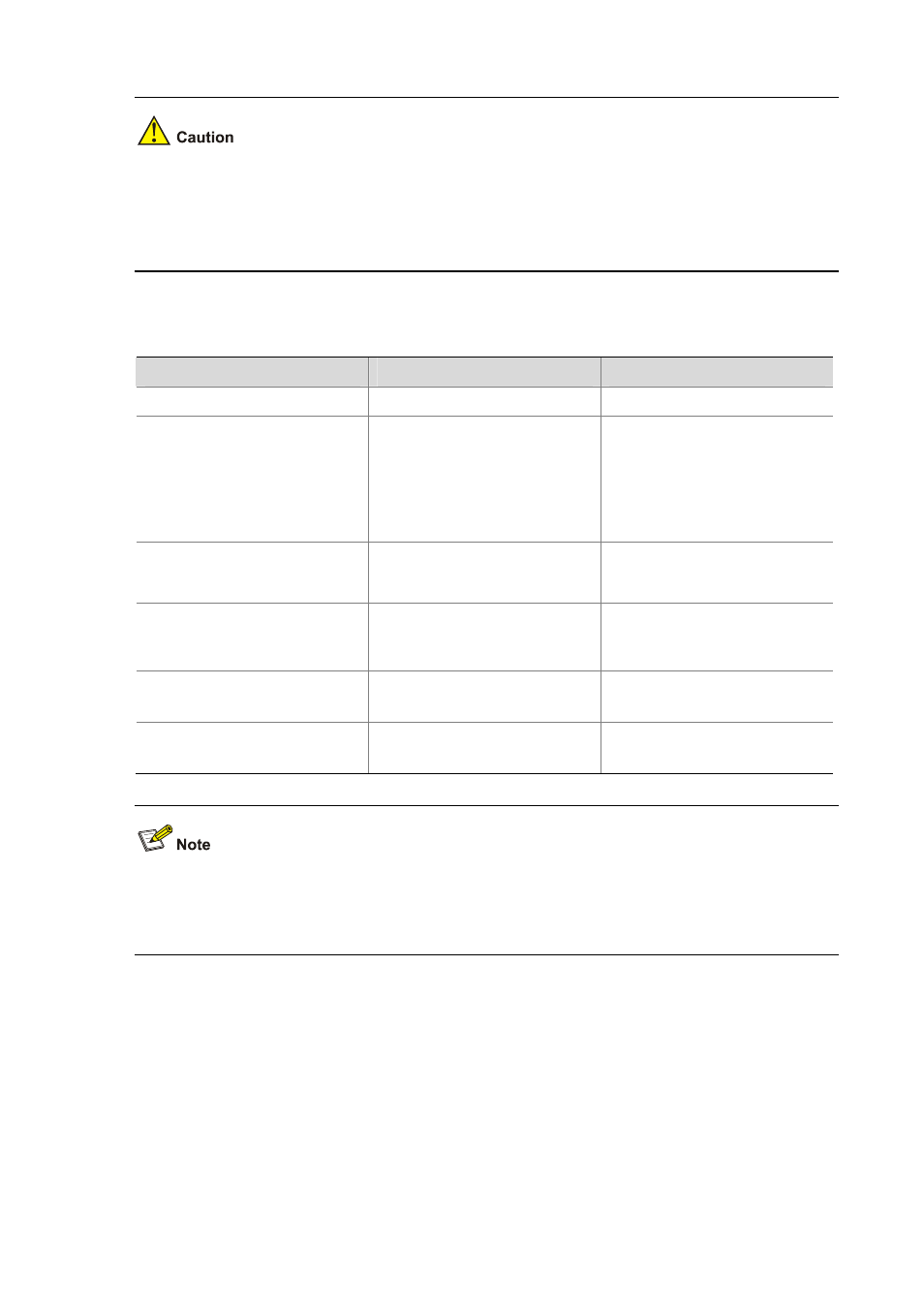
52-7
To enable an interface to send SNMP Traps when its state changes, you need to enable the Link
up/down Trap packet transmission function on an interface and globally. Use the enable snmp trap
updown
command to enable this function on an interface, and use the snmp-agent trap enable
[ standard [ linkdown | linkup ] * ] command to enable this function globally.
Configuring Trap transmission parameters
Follow these steps to configure Trap:
To do…
Use the command…
Remarks
Enter system view
system-view
—
Configure target host attribute for
Traps
snmp-agent target-host
trap
address
udp-domain { ip-address
| ipv6 ipv6-address } [ udp-port
port-number
] params
securityname
security-string [ v1 |
v2c
| v3 [ authentication |
privacy
] ]
Required
Configure the source address for
Traps
snmp-agent trap source
interface-type
{ interface-number |
interface-number.subnumber
}
Optional
Extend the standard
linkUp/linkDown Traps defined in
RFC
snmp-agent trap if-mib link
extended
Optional
Standard linkUp/linkDown Traps
defined in RFC are used by default.
Configure the queue size for
sending Traps
snmp-agent trap queue-size
size
Optional
100 by default
Configure the lifetime for Traps
snmp-agent trap life
seconds
Optional
120 seconds by default
The extended linkUp/linkDown Traps comprise the standard linkUp/linkDown Traps defined in RFC
plus interface description and interface type. If the extended messages are not supported on NMS, you
can disable this function and enable the device to send standard linkUp/linkDown Traps.