Displaying and maintaining ip performance – H3C Technologies H3C WX6000 Series Access Controllers User Manual
Page 99
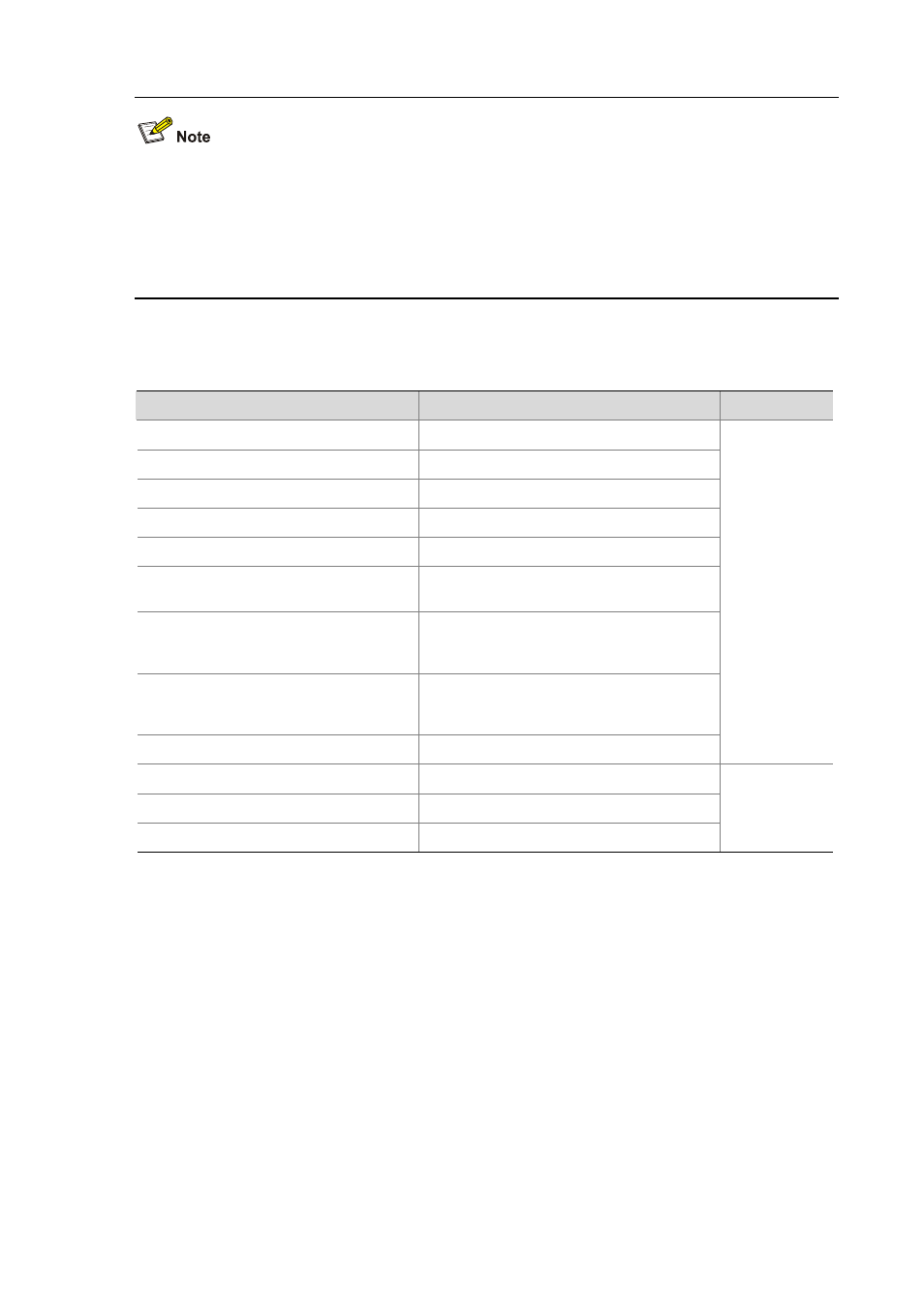
11-6
z
The device stops sending “network unreachable” and “source route failure” ICMP error packets
after sending ICMP destination unreachable packets is disabled. However, other destination
unreachable packets can be sent normally.
z
The device stops sending “TTL timeout” ICMP error packets after sending ICMP timeout packets is
disabled. However, “reassembly timeout” error packets will be sent normally.
Displaying and Maintaining IP Performance
To do…
Use the command…
Remarks
Display current TCP connection state
display tcp status
Display TCP connection statistics
display tcp statistics
Display UDP statistics
display udp statistics
Display IP packets statistics
display ip statistics
Display ICMP flows statistics
display icmp statistics
Display socket information
display ip socket
[ socktype sock-type ]
[ task-id socket-id ]
Display FIB forward information
display
fib [ | { begin | include | exclude }
string
| acl acl-number | ip-prefix
ip-prefix-name
]
Display FIB forward information matching
the specified destination IP address
display
fib ip-address1 [ { mask1 |
mask-length1
} [ ip-address2 { mask2 |
mask-length2
} | longer ] | longer ]
Display statistics about the FIB items
display fib statistics
Available in any
view
Clear statistics of IP packets
reset ip statistics
Clear statistics of TCP connections
reset tcp
statistics
Clear statistics of UDP flows
reset udp
statistics
Available in
user view