Configuration procedure, Configuration example, Configuring timers of mstp – H3C Technologies H3C WX6000 Series Access Controllers User Manual
Page 179: Refer to
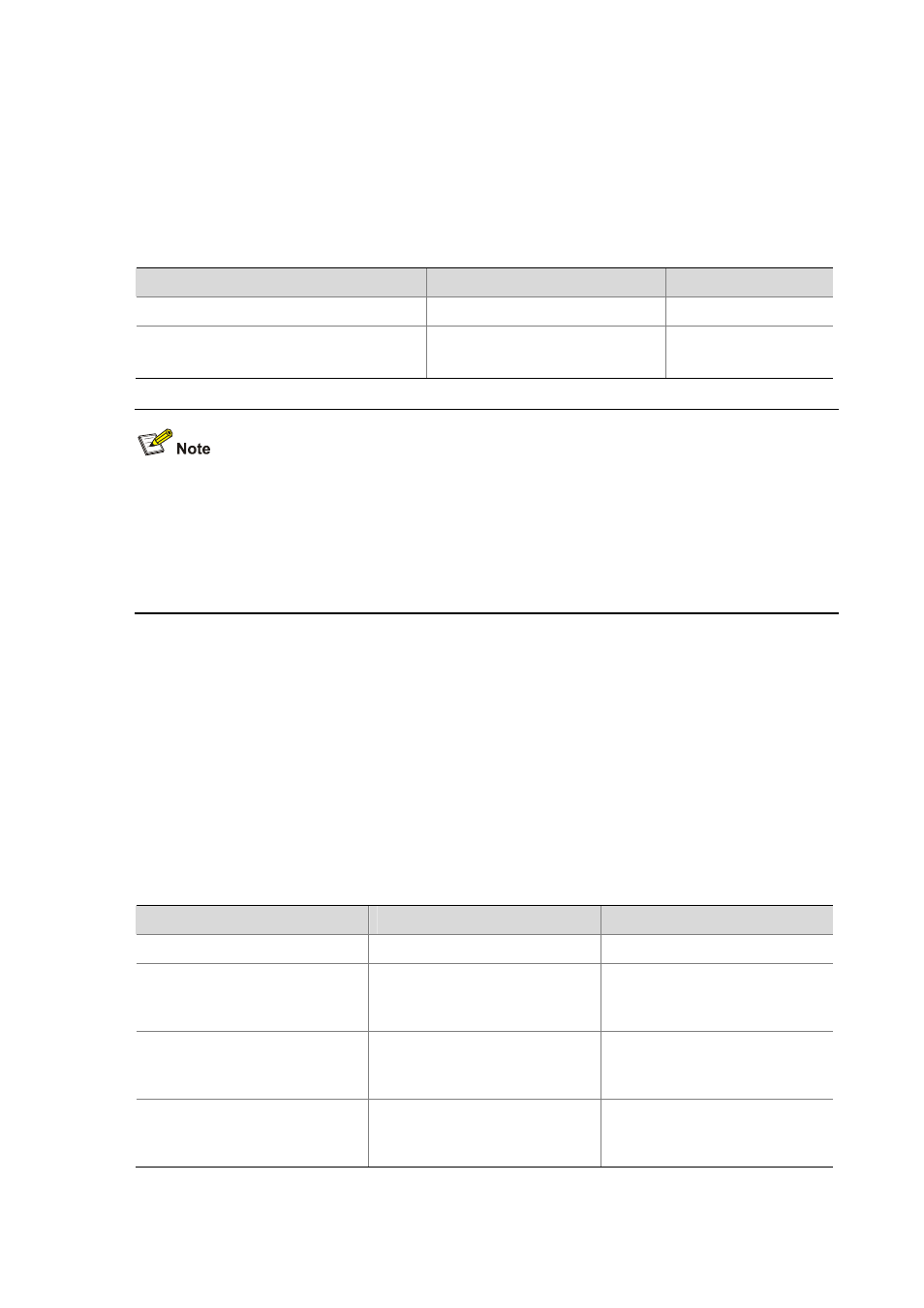
20-21
Configuring the Network Diameter of a Switched Network
Any two stations in a switched network are interconnected through specific paths, which are composed
of a series of devices. Represented by the number of devices on a path, the network diameter is the
path that comprises more devices than any other among these paths.
Configuration procedure
Follow these steps to configure the network diameter of the switched network:
To do...
Use the command...
Remarks
Enter system view
system-view
—
Configure the network diameter of the
switched network
stp bridge-diameter
bridge-number
Optional
7 by default
z
Network diameter is a parameter that indicates network size. A bigger network diameter represents
a larger network size.
z
Based on the network diameter you configured, MSTP automatically sets an optimal hello time,
forward delay, and max age for the device.
z
The configured network diameter is effective for the CIST only, and not for MSTIs.
Configuration example
# Set the network diameter of the switched network to 6.
<Sysname> system-view
[Sysname] stp bridge-diameter 6
Configuring Timers of MSTP
MSTP involves three timers: forward delay, hello time and max age. You can configure these three
parameters for MSTP to calculate spanning trees.
Configuration procedure
Follow these steps to configure the timers of MSTP:
To do...
Use the command...
Remarks
Enter system view
system-view
—
Configure the forward delay timer
stp timer forward-delay
centi-seconds
Optional
1,500 centiseconds (15 seconds)
by default
Configure the hello time timer
stp timer hello centi-seconds
Optional
200 centiseconds (2 seconds) by
default
Configure the max age timer
stp
timer max-age centi-seconds
Optional
2,000 centiseconds (20 seconds)
by default