Dldp configuration task list, Enabling dldp – H3C Technologies H3C WX6000 Series Access Controllers User Manual
Page 300
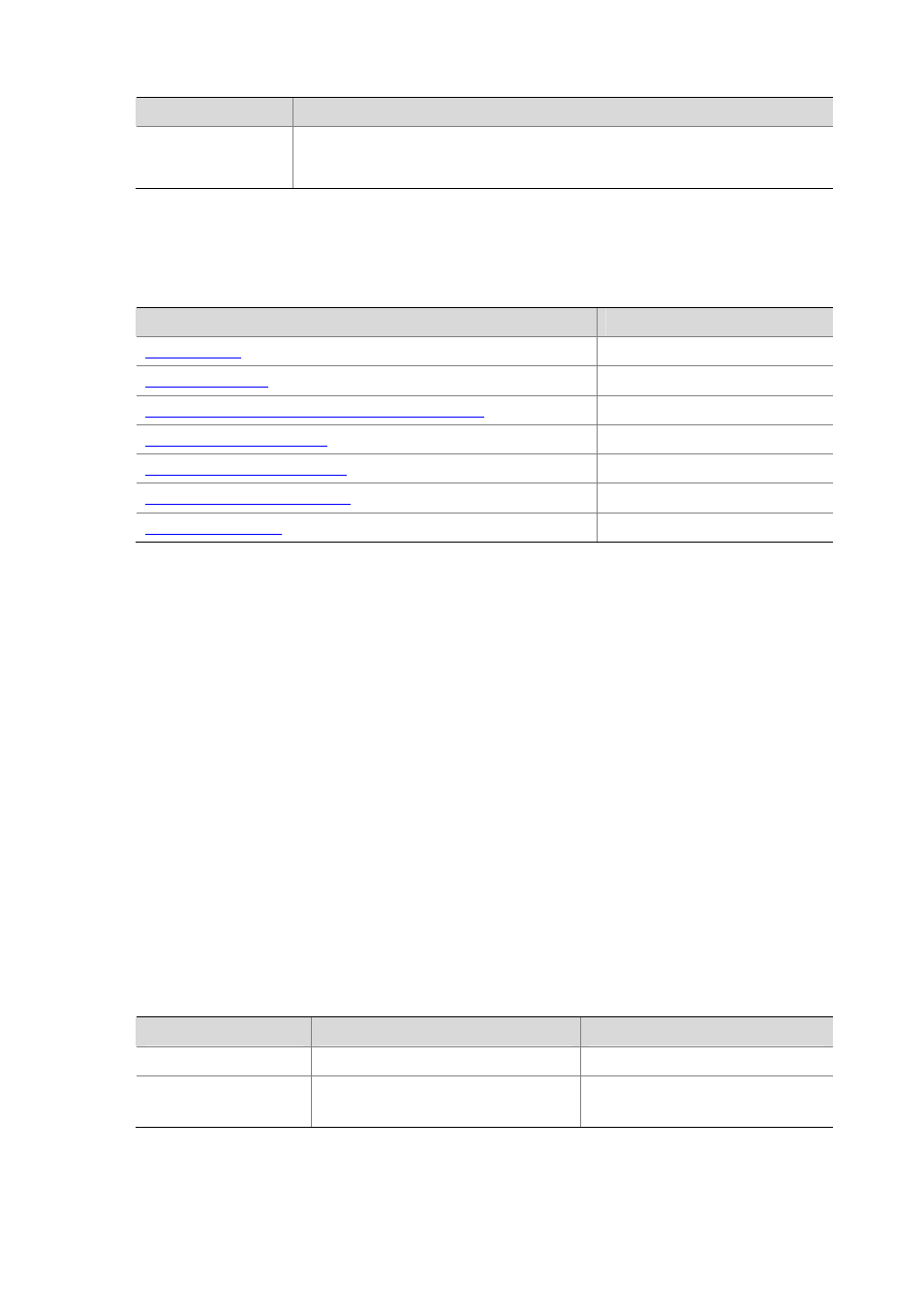
27-8
DLDP neighbor state
Description
Unidirectional
A neighbor is in this state when the link connecting it is detected to be a unidirectional
link. After a device transits to this state, the corresponding neighbor entries
maintained on other devices are removed.
DLDP Configuration Task List
Complete the following tasks to configure DLDP:
Task
Remarks
Required
Optional
Setting the Interval for Sending Advertisement Packets
Optional
Optional
Setting the Port Shutdown Mode
Optional
Configuring DLDP Authentication
Optional
Optional
Note that:
z
DLDP works only when the link is up.
z
To ensure unidirectional links can be detected, make sure these settings are the same on the both
sides: DLDP state (enabled/disabled), the interval for sending Advertisement packets,
authentication mode, and password.
z
Keep the interval for sending Advertisement packets adequate to enable unidirectional links to be
detected in time. If the interval is too long, unidirectional links cannot be terminated in time; if the
interval is too short, network traffic may increase in vain.
z
LACP (Link Aggregation Control Protocol) events have no effect on DLDP. Links in an aggregation
group are treated individually in DLDP.
z
802.1X has no effect on DLDP.
z
When connecting two DLDP-enabled devices, make sure the DLDP version ID fields of the DLDP
packets exchanged between the two devices are the same. Otherwise, DLDP may operate
improperly.
Enabling DLDP
Follow these steps to enable DLDP:
To do…
Use the command…
Remarks
Enter system view
system-view
—
Enable DLDP globally
dldp enable
Required
Globally disabled by default