Upgrading boot rom – H3C Technologies H3C WX6000 Series Access Controllers User Manual
Page 578
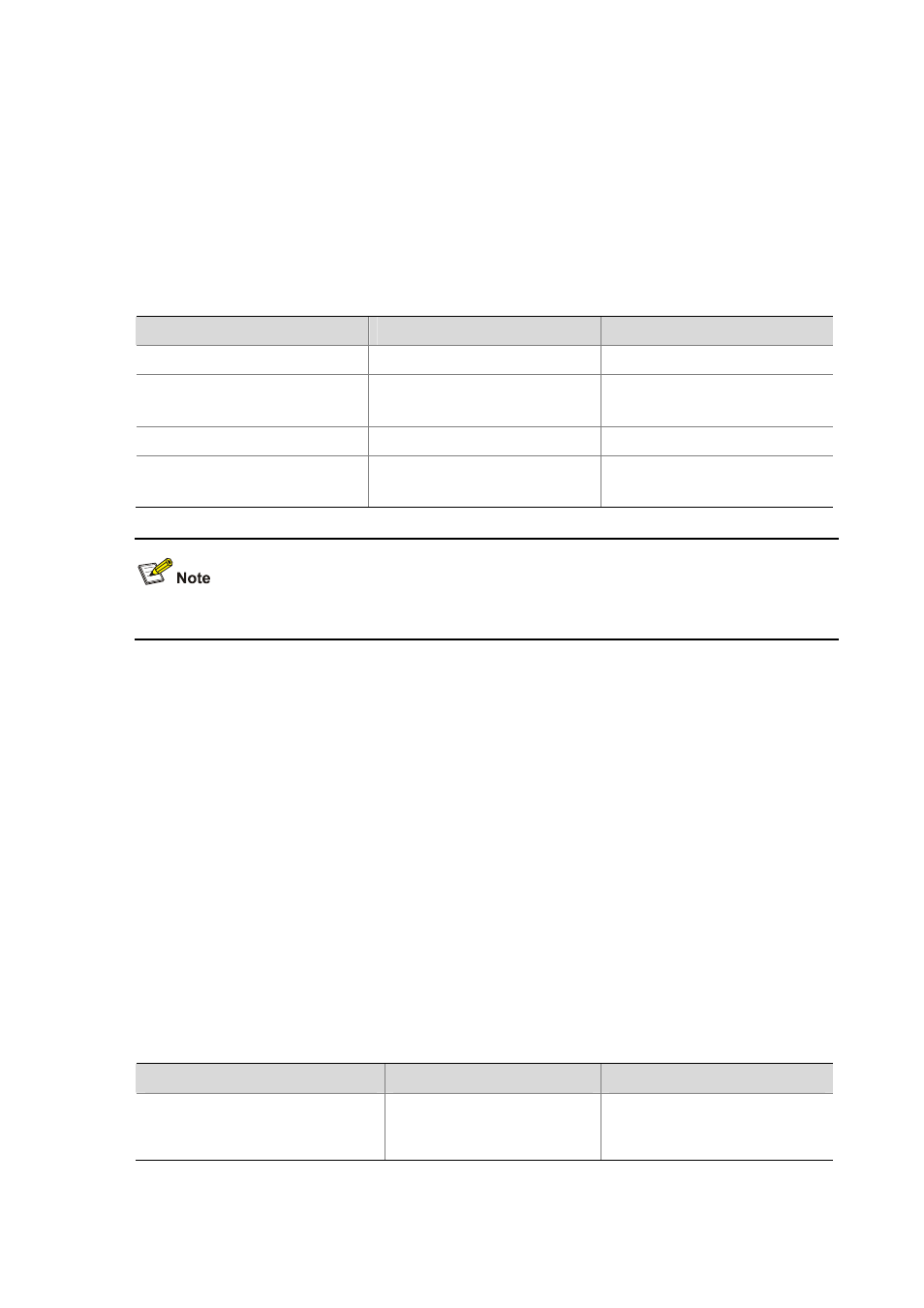
62-3
Upgrading Boot ROM
During the operation of the device, you can use Boot ROM in the storage device to upgrade Boot ROM
programs that are running on the device.
Since the Boot ROM programs vary with devices, users are easily confused and make serious mistakes
when upgrading Boot ROM. After the validity check function is enabled, the device will strictly check the
Boot ROM upgrade files for correctness and version configuration information to ensure a successful
upgrade. You are recommended to enable the validity check function before upgrading Boot ROM.
Follow these steps to upgrade Boot ROM:
To do…
Use the command…
Remarks
Enter system view
system-view
—
Enable the validity check function
when upgrading Boot ROM
bootrom-update security-check
enable
Optional
Enabled by default.
Return to user view
quit
—
Upgrade the Boot ROM program of
the device
bootrom update
file file-url
Required
Available in user view
Restart the device to validate the upgraded Boot ROM.
Clearing the 16-bit Interface Indexes Not Used in the Current System
In practical networks, the network management software requires the device to provide a uniform,
stable 16-bit interface index. That is, a one-to-one relationship should be kept between the interface
name and the interface index in the same device.
For the purpose of the stability of an interface index, the system will save the 16-bit interface index when
a card or logical interface is removed.
If you repeatedly insert and remove different subcards or interface cards to create or delete a large
amount of logical interface, the interface indexes will be used up, which will result in interface creation
failures. To avoid such a case, you can clear all 16-bit interface indexes saved but not used in the
current system in user view.
After the above operation,
z
For a re-created interface, the new interface index may not be consistent with the original one.
z
For existing interfaces, their interface indexes remain unchanged.
Follow the step below to clear the 16-bit interface indexes not used in the current system:
To do…
Use the command…
Remarks
Clear the 16-bit interface indexes
saved but not used in the current
system
reset unused porttag
Required
Execute the command in user
view.