Configuring snmp logging, Introduction to snmp logging, Enabling snmp logging – H3C Technologies H3C WX6000 Series Access Controllers User Manual
Page 473: 5 enabling snmp logging
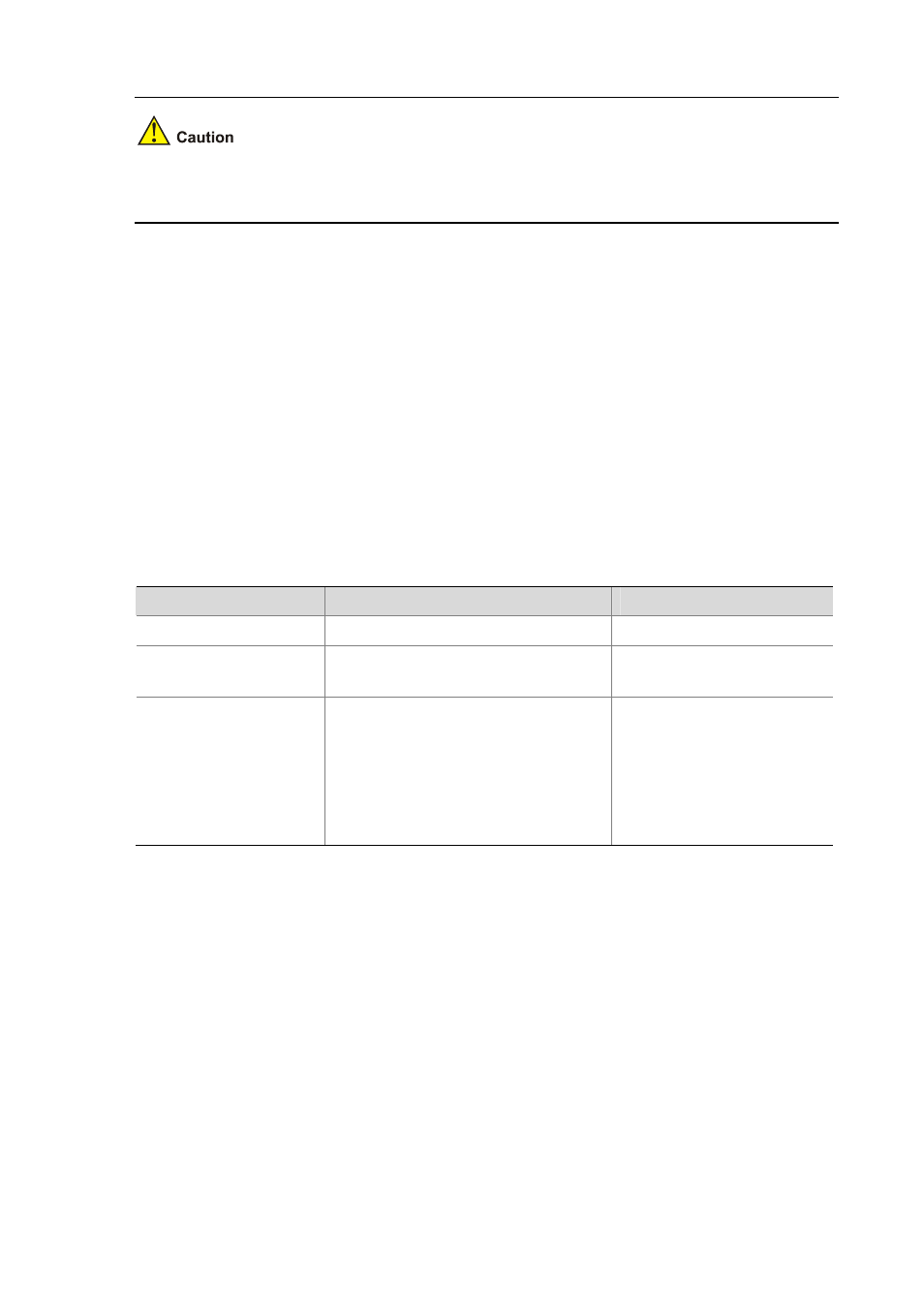
52-5
The validity of a USM user depends on the engine ID of the SNMP agent. If the engine ID used for USM
user creation is not identical to the current engine ID, the USM user is invalid.
Configuring SNMP Logging
Introduction to SNMP Logging
SNMP logs the GET and SET operations that NMS performs to SNMP Agent. When the GET operation
is performed, Agent logs the IP address of NMS, node name of the GET operation and OID of the node.
When the SET operation is performed, Agent logs the IP address of NMS, node name of the SET
operation, OID of the node, the value set and the error code and index returned with the SET operation.
These logs will be transferred to system information and sent to the information center to be checked
and tracked.
SNMP logs GET request, SET request and SET response, but does not log GET response.
Enabling SNMP Logging
To do…
Use the command…
Remarks
Enter system view
system-view
—
Enable SNMP logging
snmp-agent log
{ all | get-operation |
set-operation
}
Required
Disabled by default.
Configure SNMP log output
rules
info-center source
{ module-name |
default
} channel { channel-number |
channel
-name } [ debug { level severity |
state
state } * | log { level severity | state
state
} * | trap { level severity | state state }
* ] *
Optional
By default, SNMP logs are output
to loghost and logfile only. To
output SNMP logs to other
destinations such as console or
monitor terminal, you need to set
the output destinations with this
command.