Configuring an ospf stub area, Network requirements, Network diagram – H3C Technologies H3C WX6000 Series Access Controllers User Manual
Page 273
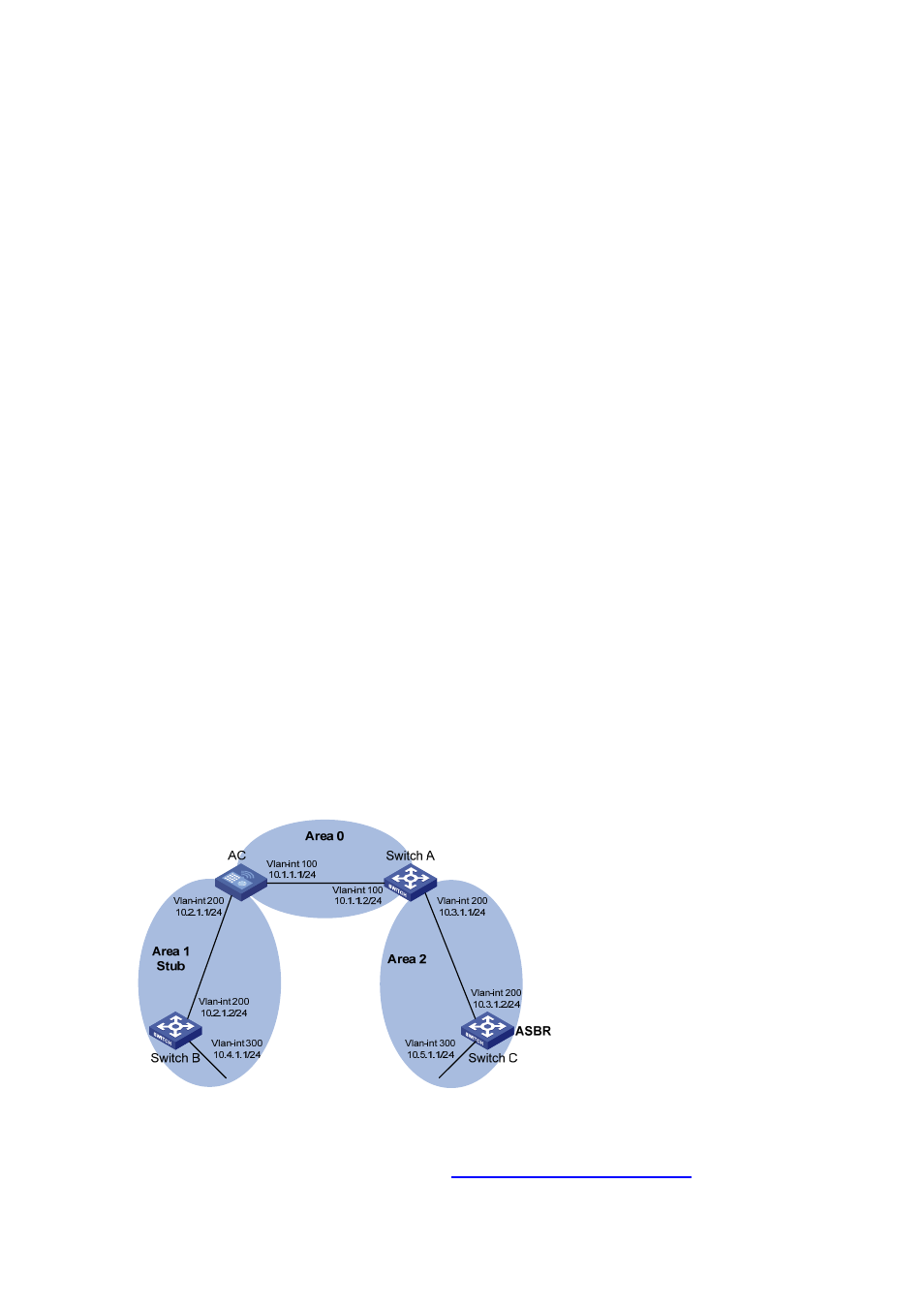
25-39
10.4.1.0/24 25 Inter 10.3.1.1 10.3.1.1 0.0.0.2
10.5.1.0/24 10 Stub 10.5.1.1 10.5.1.1 0.0.0.2
10.1.1.0/24 12 Inter 10.3.1.1 10.3.1.1 0.0.0.2
Total Nets: 5
Intra Area: 2 Inter Area: 3 ASE: 0 NSSA: 0
# On Switch C, ping the IP address 10.4.1.1 to check connectivity.
[SwitchC] ping 10.4.1.1
PING 10.4.1.1: 56 data bytes, press CTRL_C to break
Request time out
Reply from 10.4.1.1: bytes=56 Sequence=2 ttl=253 time=15 ms
Reply from 10.4.1.1: bytes=56 Sequence=3 ttl=253 time=1 ms
Reply from 10.4.1.1: bytes=56 Sequence=4 ttl=253 time=16 ms
Reply from 10.4.1.1: bytes=56 Sequence=5 ttl=253 time=1 ms
--- 10.4.1.1 ping statistics ---
5 packet(s) transmitted
4 packet(s) received
20.00% packet loss
round-trip min/avg/max = 1/8/16 ms
Configuring an OSPF Stub Area
Network requirements
The following figure shows an AS is split into three areas, where all switches run OSPF. AC and Switch
A act as ABRs to forward routing information between areas. Switch C acts as the ASBR to redistribute
routes (static routes).
It is required to configure Area 1 as a Stub area, reducing LSAs to this area without affecting route
reachability.
Network diagram
Figure 25-22
Network diagram for OSPF Stub area configuration
1) Configure IP addresses for interfaces (omitted).
2) Configure OSPF basic functions (refer to
Configuring OSPF Basic Functions
3) Configure Switch C to redistribute static routes.