Network diagram, Configuration procedure, Verification – H3C Technologies H3C WX6000 Series Access Controllers User Manual
Page 76
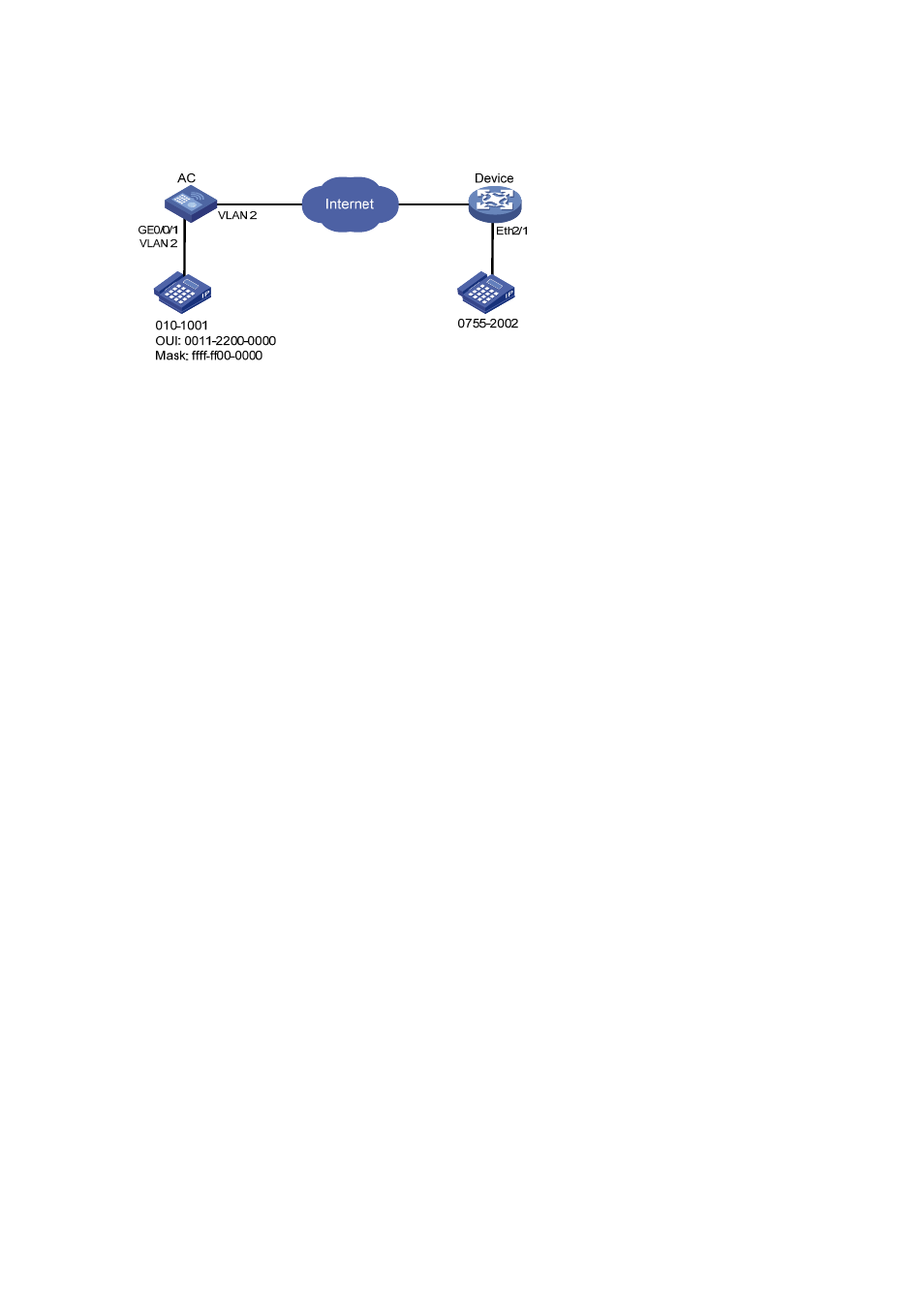
8-8
Network diagram
Figure 8-2
Network diagram for manual voice VLAN mode configuration
Configuration procedure
# Configure the voice VLAN to work in security mode and only allows legal voice packets to pass
through the voice VLAN enabled port. (Optional, enabled by default)
<AC> system-view
[AC] voice vlan security enable
# Configure the OUI address 0011-2200-0000 as the legal voice VLAN address.
[AC] voice vlan mac-address 0011-2200-0000 mask ffff-ff00-0000 description test
# Create VLAN 2. Enable voice VLAN feature for it.
[AC] vlan 2
[AC-vlan2] quit
[AC] voice vlan 2 enable
# Configure GigabitEthernet 0/0/1 to work in manual mode.
[AC] interface GigabitEthernet 0/0/1
[AC-GigabitEthernet0/0/1] undo voice vlan mode auto
# Configure GigabitEthernet 0/0/1 as a Hybrid port.
[AC-GigabitEthernet0/0/1]port link-type access
Please wait... Done.
[AC-GigabitEthernet0/0/1]port link-type hybrid
# Configure the default VLAN of GigabitEthernet 0/0/1 as voice VLAN and add the voice VLAN to the list
of tagged VLANs whose packets can pass through the port.
[AC-GigabitEthernet0/0/1] port hybrid pvid vlan 2
[AC-GigabitEthernet0/0/1] port hybrid vlan 2 untagged
# Enable the voice VLAN feature of GigabitEthernet 0/0/1.
[AC-GigabitEthernet0/0/1] voice vlan enable
Verification
# Display information about the OUI addresses, OUI address masks, and descriptive strings.
<AC> display voice vlan oui
Oui Address Mask Description
0001-e300-0000 ffff-ff00-0000 Siemens phone
0003-6b00-0000 ffff-ff00-0000 Cisco phone
0004-0d00-0000 ffff-ff00-0000 Avaya phone
0011-2200-0000 ffff-ff00-0000 test
0060-b900-0000 ffff-ff00-0000 Philips/NEC phone
00d0-1e00-0000 ffff-ff00-0000 Pingtel phone