Displaying and maintaining rip, Rip configuration examples, Configuring rip version – H3C Technologies H3C WX6000 Series Access Controllers User Manual
Page 232: Network requirements, Network diagram, Configuration procedure
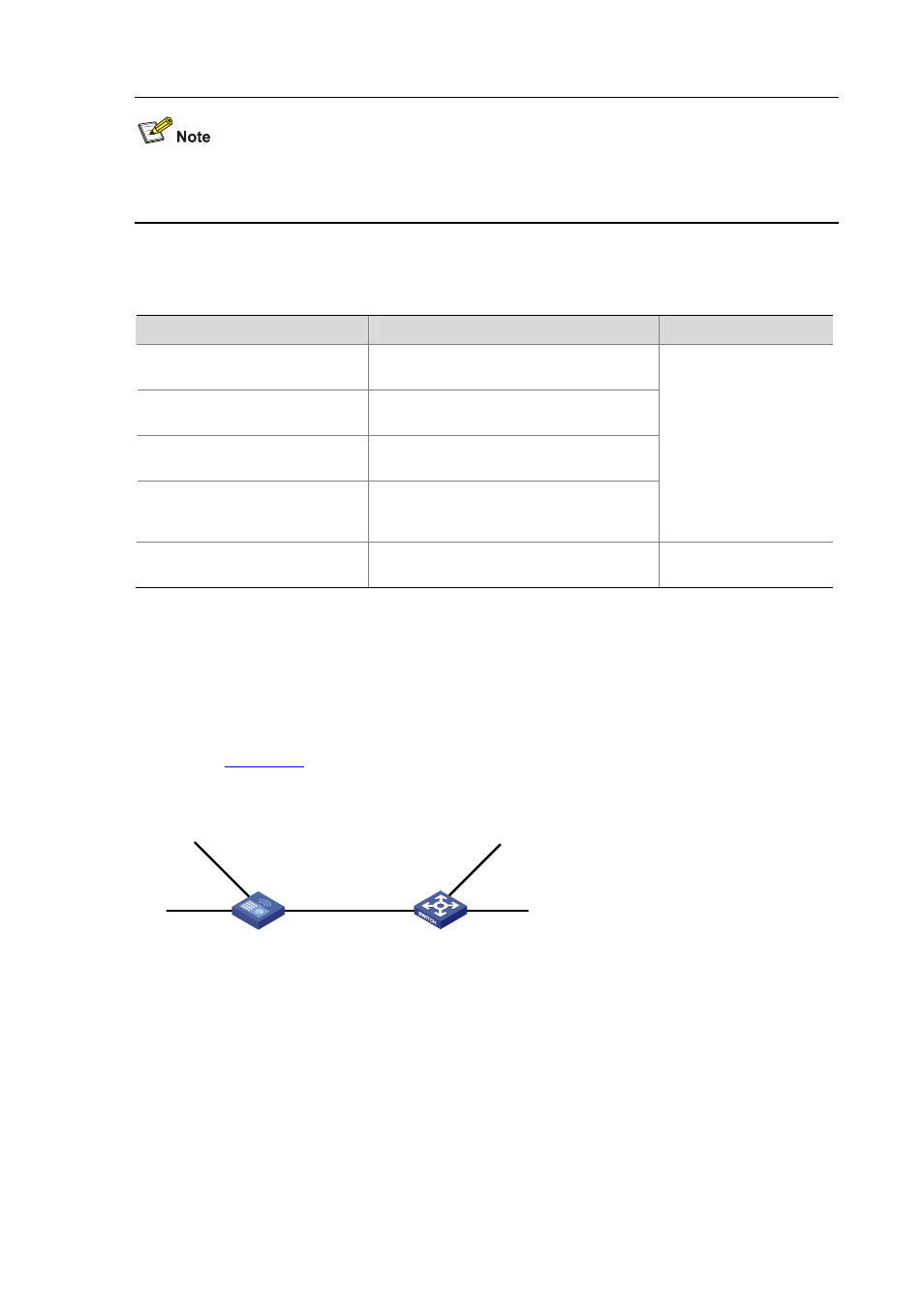
24-14
You need not use the peer ip-address command when the neighbor is directly connected; otherwise the
neighbor may receive both the unicast and multicast (or broadcast) of the same routing information.
Displaying and Maintaining RIP
To do…
Use the command…
Remarks
Display RIP current status and
configuration information
display rip
[ process-id ]
Display all active routes in RIP
database
display rip process-id database
Display RIP interface information
display rip process-id interface
[ interface-type interface-number ]
Display routing information about a
specified RIP process
display rip process-id route
[ statistics |
ip-address
{ mask | mask-length } | peer
ip-address
]
Available in any view
Clear the statistics of a RIP
process
reset rip process-id statistics
Available in user view
RIP Configuration Examples
Configuring RIP Version
Network requirements
As shown in
, enable RIPv2 on all interfaces on AC and Switch.
Network diagram
Figure 24-4
Network diagram for RIP version configuration
VLAN-int102
172.17.1.1/24
VLAN-int100
192.168.1.2/24
VLAN-int102
10.1.1.2/24
VLAN-int100
192.168.1.3/24
VLAN-int101
10.2.1.1/24
VLAN-int101
172.16.1.1/24
Switch
AC
Configuration procedure
1) Configure IP addresses for interfaces (omitted).
2) Configure basic RIP functions
# Configure AC.
<AC> system-view
<AC> system-view
[AC] rip
[AC-rip-1] network 192.168.1.0
[AC-rip-1] network 172.16.0.0