Displaying and maintaining ntp, Ntp configuration examples, Configuring ntp server/client mode – H3C Technologies H3C WX6000 Series Access Controllers User Manual
Page 500: Network requirements, Network diagram, Configuration procedure
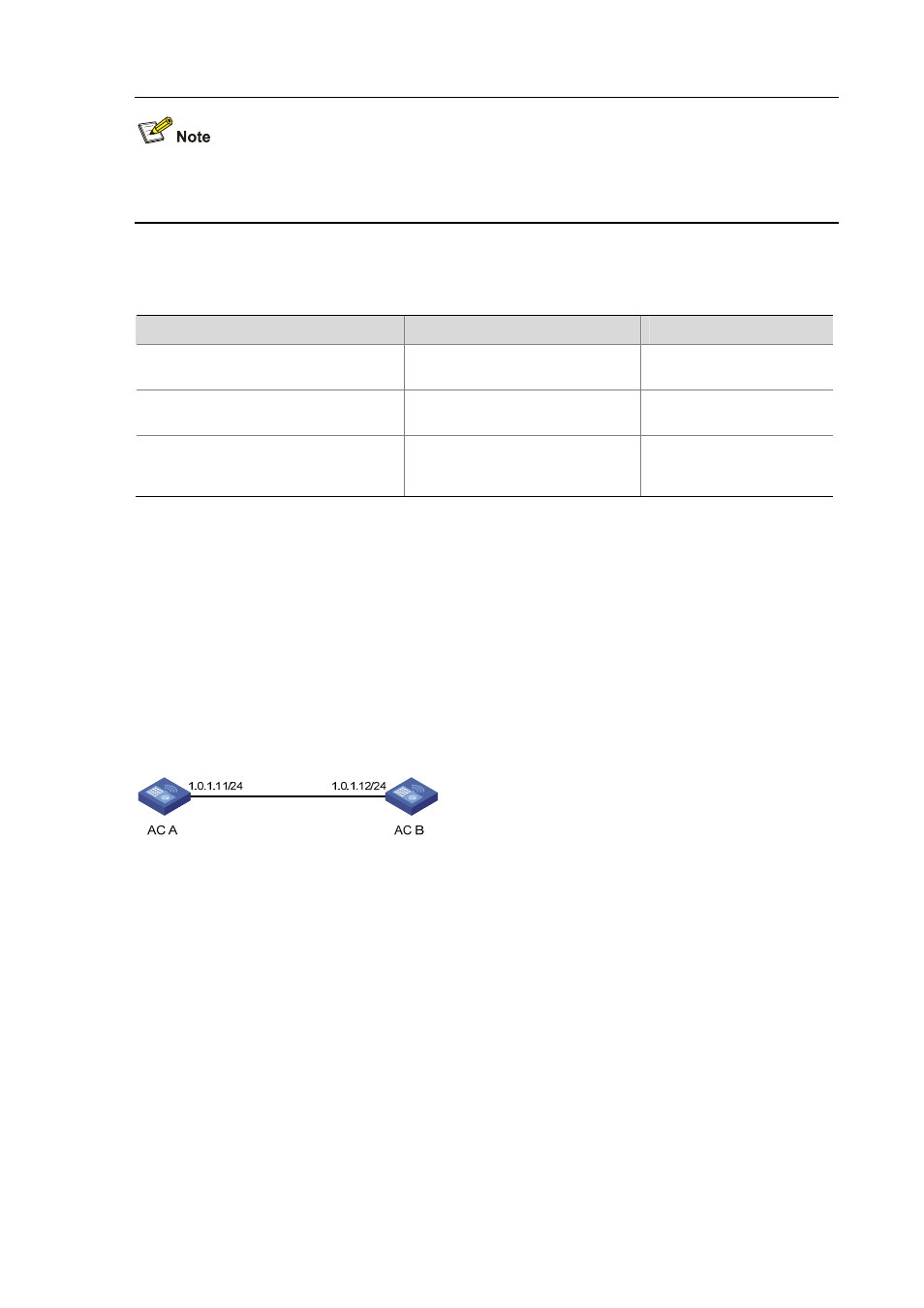
54-15
The procedure of configuring NTP authentication on a server is the same as that on a client, and the
same authentication key must be configured on both the server and client sides.
Displaying and Maintaining NTP
To do…
Use the command…
Remarks
View the information of NTP service
status
display ntp-service status
Available in any view
View the information of NTP sessions
display ntp-service sessions
[ verbose ]
Available in any view
View the brief information of the NTP
servers from the local switch back to the
primary reference source
display ntp-service trace
Available in any view
NTP Configuration Examples
Configuring NTP Server/Client Mode
Network requirements
z
The local clock of AC A is to be used as a reference source, with the stratum level of 2.
z
AC B works in the server/client mode and AC A is to be used as the NTP server of AC B.
Network diagram
Figure 54-7
Network diagram for NTP server/client mode configuration
Configuration procedure
1) Configuration on AC A:
# Specify the local clock as the reference source, with the stratum level of 2.
<AC A> system-view
[AC A] ntp-service refclock-master 2
2) Configuration on AC B:
# View the NTP status of AC B before clock synchronization.
<AC B> display ntp-service status
Clock status: unsynchronized
Clock stratum: 16
Reference clock ID: none
Nominal frequency: 100.0000 Hz
Actual frequency: 100.0000 Hz
Clock precision: 2^7