Configuring cli hotkeys – H3C Technologies H3C WX6000 Series Access Controllers User Manual
Page 563
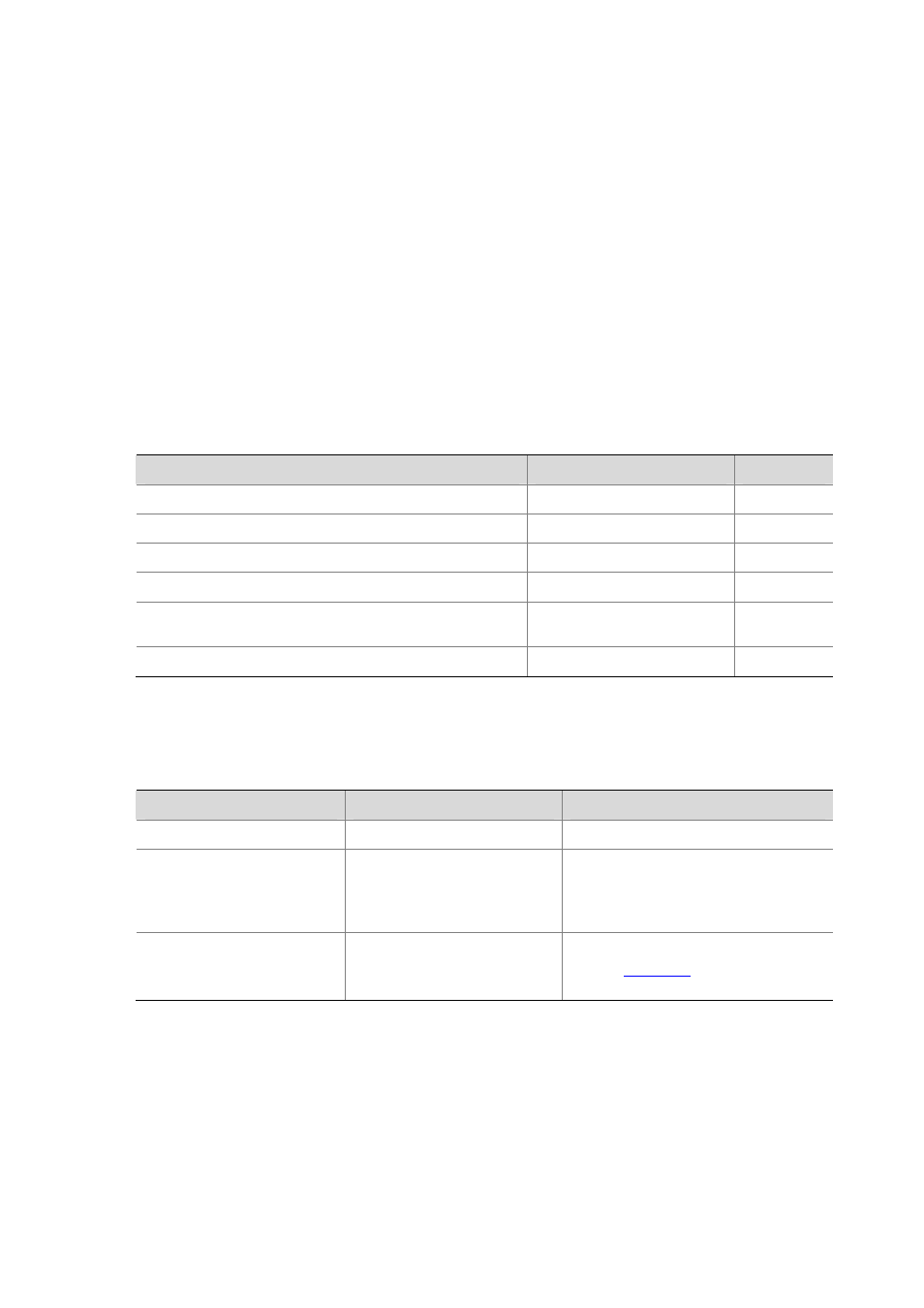
60-5
the same but are not part of the banner information. In this case, the input text, together with the
command keywords, cannot exceed 510 characters. The other is to input all the banner information in
multiple lines by pressing the Enter key. In this case, up to 2000 characters can be input.
The latter input mode can be achieved in the following three ways:
z
Press the Enter key directly after the command keywords, and end the setting with the % character.
The Enter and % characters are not part of the banner information.
z
Input a character after the command keywords at the first line, and then press the Enter key. End
the setting with the character input at the first line. The character at the first line and the end
character are not part of the banner information.
z
Input multiple characters after the command keywords at the first line (with the first and last
characters being different), then press the Enter key. End the setting with the first character at the
first line. The first character at the first line and the end character are not part of the banner
information.
Follow these steps to configure a banner:
To do…
Use the command…
Remarks
Enter system view
system-view
—
Configure the banner to be displayed at login
header incoming
text Optional
Configure the banner to be displayed at login authentication
header login
text Optional
Configure the authorization information before login
header legal text
Optional
Configure the banner to be displayed when a user enters
user view
header shell
text Optional
Configure the banner to be displayed before login
header motd text
Optional
Configuring CLI Hotkeys
Follow these steps to configure CLI hotkeys:
To do…
Use the command…
Remarks
Enter system view
system-view
—
Configure CLI hotkeys
hotkey
{ CTRL_G | CTRL_L |
CTRL_O
| CTRL_T | CTRL_U }
command
Optional
The <Ctrl+G>, <Ctrl+L> and <Ctrl+O>
hotkeys are specified with command lines
by default.
Display hotkeys
display hotkey
Available in any view.
Refer to
for hotkeys reserved
by the system.