Configuring an ospf nssa area, Network requirements, Network diagram – H3C Technologies H3C WX6000 Series Access Controllers User Manual
Page 276: Configuration procedure
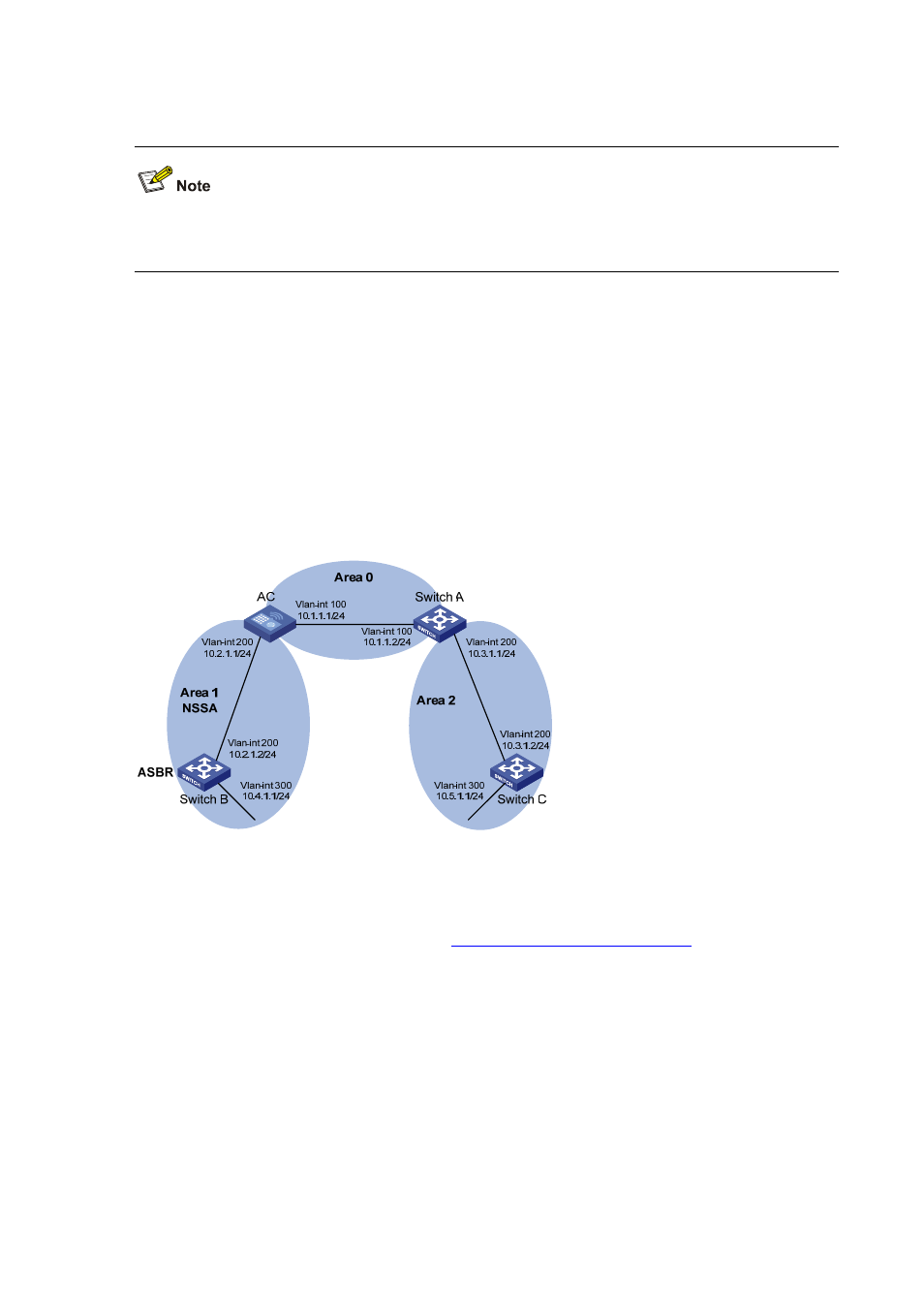
25-42
Intra Area: 2 Inter Area: 1 ASE: 0 NSSA: 0
After this configuration, routing entries on the stub router are further reduced, containing only one
default external route.
Configuring an OSPF NSSA Area
Network requirements
The following figure shows an AS is split into three areas, where all switches run OSPF. AC and Switch
A act as ABRs to forward routing information between areas.
It is required to configure Area 1 as an NSSA area, and configure Switch B as the ASBR to redistribute
static routes into the AS.
Network diagram
Figure 25-23
Network diagram for OSPF NSSA area configuration
Configuration procedure
1) Configure IP addresses for interfaces.
2) Configure OSPF basic functions (refer to
Configuring OSPF Basic Functions
3) Configure Area 1 as an NSSA area.
# Configure AC.
[AC] ospf
[AC-ospf-1] area 1
[AC-ospf-1-area-0.0.0.1] nssa default-route-advertise no-summary
[AC-ospf-1-area-0.0.0.0] quit
[AC-ospf-1] quit
# Configure Switch B.
[SwitchB] ospf
[SwitchB-ospf-1] area 1
[SwitchB-ospf-1-area-0.0.0.1] nssa