Port security configuration, Enabling port security – H3C Technologies H3C WX3000 Series Unified Switches User Manual
Page 144
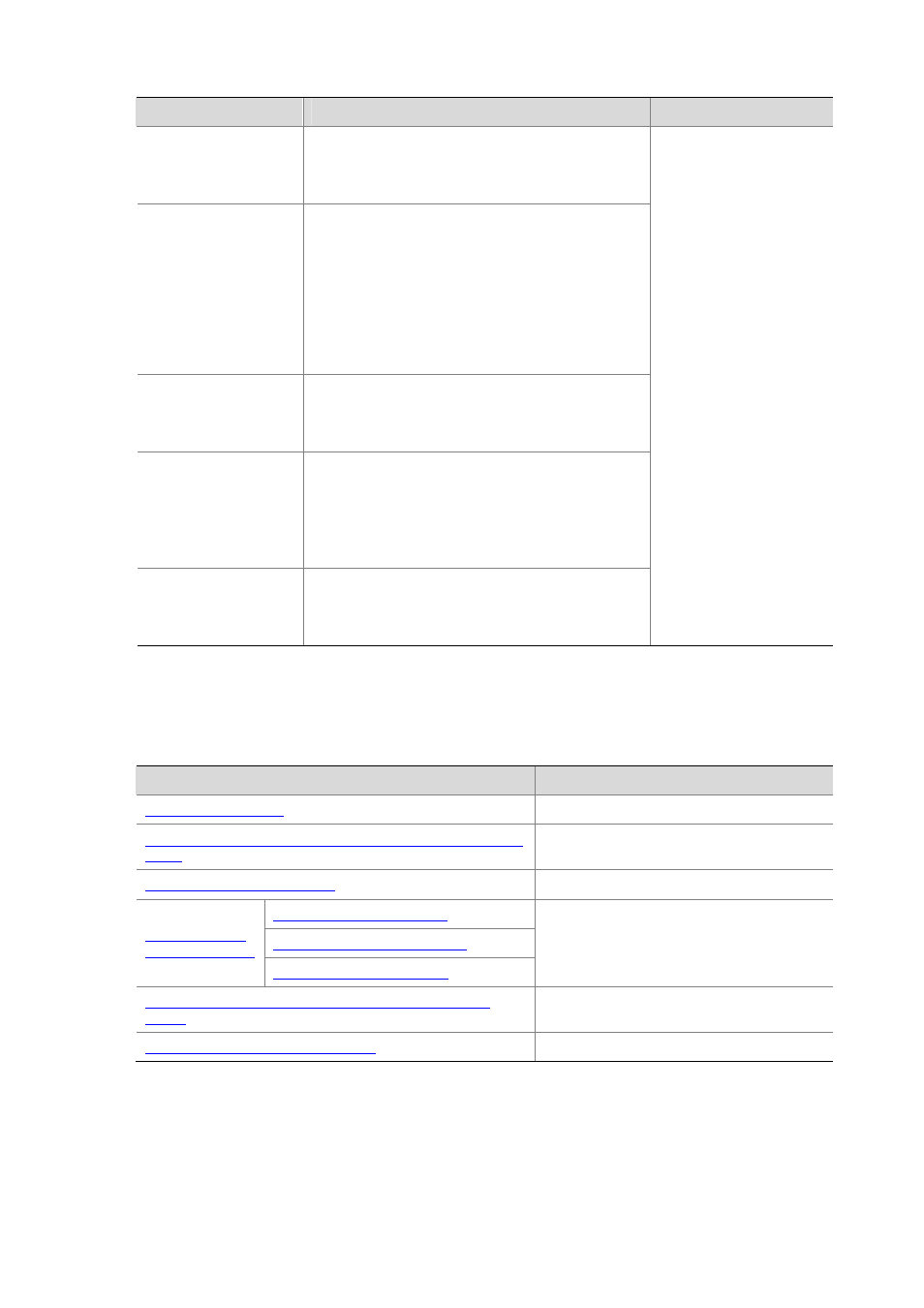
18-3
Security mode
Description
Feature
macAddressOrUserLogi
nSecureExt
This mode is similar to the
macAddressOrUserLoginSecure mode, except that
there can be more than one 802.1x authenticated user
on the port.
macAddressElseUserL
oginSecure
This mode is the combination of the
macAddressWithRadius and userLoginSecure
modes, with MAC authentication having a higher
priority than 802.1x authentication.
Upon receiving a non-802.1x frame, a port in this
mode performs only MAC authentication.
Upon receiving an 802.1x frame, the port performs
MAC authentication and then, if MAC authentication
fails, 802.1x authentication.
macAddressElseUserL
oginSecureExt
This mode is similar to the
macAddressElseUserLoginSecure mode, except that
there can be more than one 802.1x/MAC
authenticated user on the port.
macAddressAndUserLo
ginSecure
To perform 802.1x authentication on the access user,
MAC authentication must be performed first. 802.1x
authentication can be performed on the access user
only if MAC authentication succeeds.
In this mode there can be only one authenticated user
on the port.
macAddressAndUserLo
ginSecureExt
This mode is similar to the
macAddressAndUserLoginSecure mode, except that
there can be more than one authenticated user on the
port.
Port Security Configuration
Complete the following tasks to configure port security:
Task
Remarks
Required
Setting the Maximum Number of MAC Addresses Allowed on
a Port
Optional
Setting the Port Security Mode
Required
Configuring intrusion protection
Configuring Port
Security Features
Optional
Choose one or more features as required.
Ignoring the Authorization Information from the RADIUS
Server
Optional
Configuring Security MAC Addresses
Optional
Enabling Port Security
Follow these steps to enable port security: