Troubleshooting aaa, Troubleshooting radius configuration, Troubleshooting radius configuration -27 – H3C Technologies H3C WX3000 Series Unified Switches User Manual
Page 279
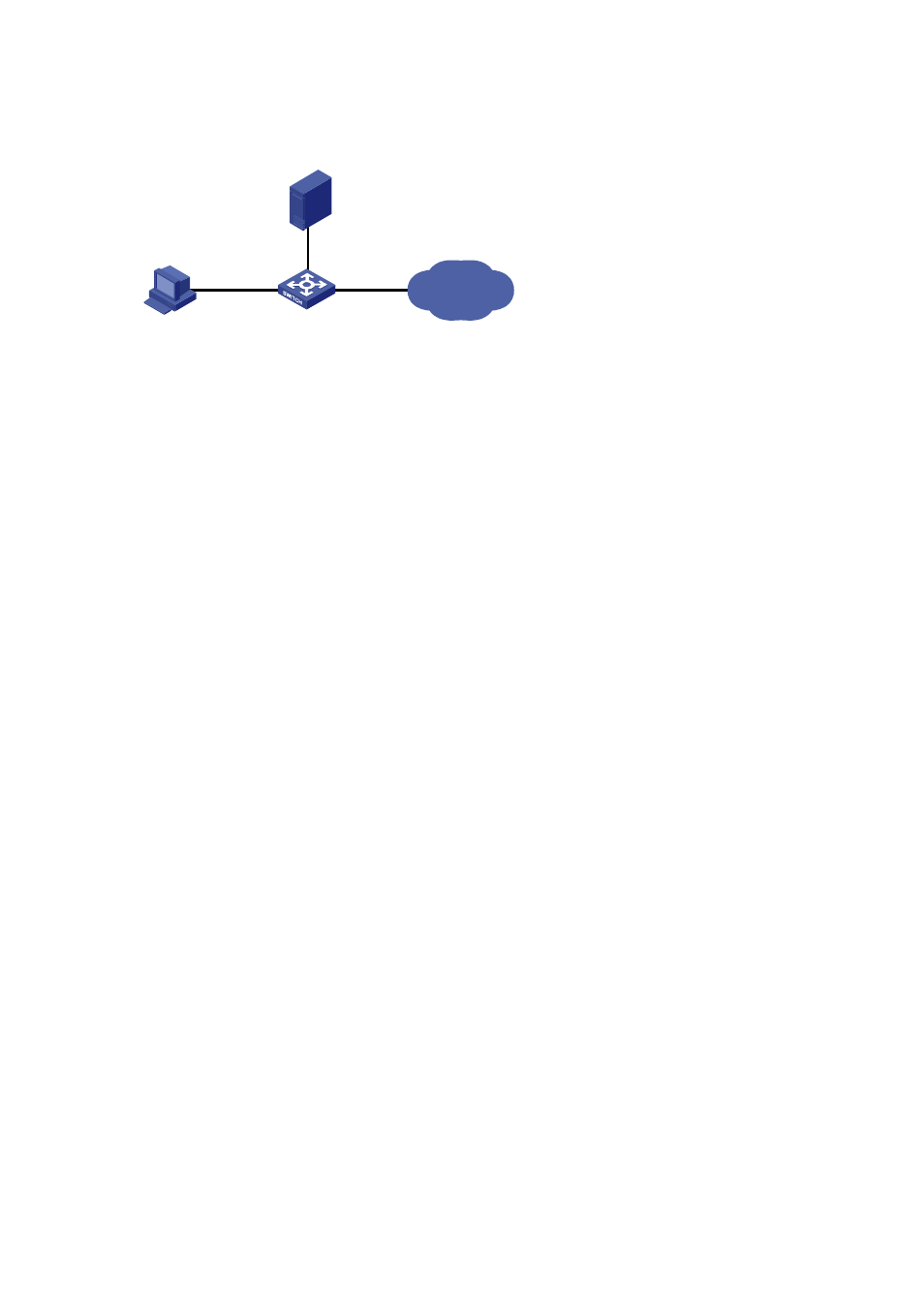
25-27
Figure 27-3
Remote HWTACACS authentication and authorization of Telnet users
Internet
Telnet user
Authentication server
10. 110.91. 164
Configuration procedure
# Add a Telnet user.
(Omitted here)
# Configure a HWTACACS scheme.
<device> system-view
[device] hwtacacs scheme hwtac
[device-hwtacacs-hwtac] primary authentication 10.110.91.164 49
[device-hwtacacs-hwtac] primary authorization 10.110.91.164 49
[device-hwtacacs-hwtac] key authentication expert
[device-hwtacacs-hwtac] key authorization expert
[device-hwtacacs-hwtac] user-name-format without-domain
[device-hwtacacs-hwtac] quit
# Configure the domain name of the HWTACACS scheme to hwtac.
[device] domain hwtacacs
[device-isp-hwtacacs] scheme hwtacacs-scheme hwtac
Troubleshooting AAA
Troubleshooting RADIUS Configuration
The RADIUS protocol operates at the application layer in the TCP/IP protocol suite. This protocol
prescribes how the device and the RADIUS server of the ISP exchange user information with each
other.
Symptom 1
: User authentication/authorization always fails.
Possible reasons and solutions
:
z
The user name is not in the userid@isp-name or userid.isp-name format, or the default ISP domain
is not correctly specified on the device — Use the correct user name format, or set a default ISP
domain on the device.
z
The user is not configured in the database of the RADIUS server — Check the database of the
RADIUS server, make sure that the configuration information about the user exists.
z
The user input an incorrect password — Be sure to input the correct password.
z
The device and the RADIUS server have different shared keys — Compare the shared keys at the
two ends, make sure they are identical.