H3C Technologies H3C WX3000 Series Unified Switches User Manual
Page 587
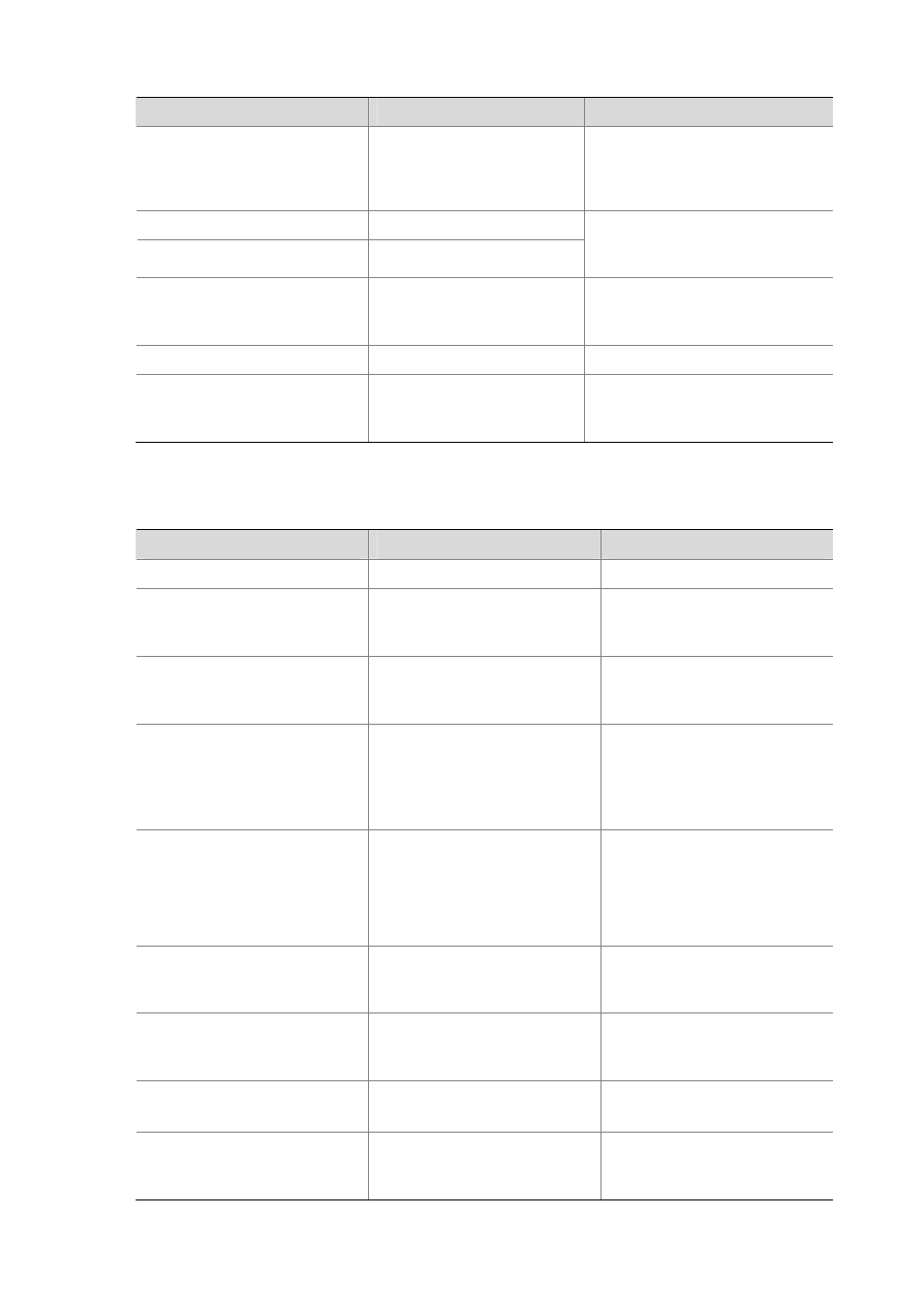
58-8
To do…
Use the command…
Remarks
Configure the type of FTP
operation
ftp-operation
{ get | put }
Optional
By default, the type of FTP operation
is get, that is, the FTP operation will
get a file from the FTP server.
Configure an FTP login username
username
name
Configure an FTP login password
password
password
Required
By default, neither username nor
password is configured.
Configure a file name for the FTP
operation
filename
file-name
Required
By default, no file name is configured
for the FTP operation
Start the test
test-enable
Required
Display test results
display hwping results
[ admin-name operation-tag ]
Required
You can execute the command in any
view.
4) Configuring HTTP test on HWPing client
Follow these steps to configure HTTP test on HWPing client:
To do…
Use the command…
Remarks
Enter system view
system-view
—
Enable the HWPing client function
hwping-agent enable
Required
By default, the HWPing client
function is disabled.
Create a HWPing test group and
enter its view
hwping
administrator-name
operation-tag
Required
By default, no test group is
configured.
Configure the destination IP
address
destination-ip
ip-address
Required
You can configure an IP address or
a host name.
By default, no destination address
is configured.
Configure dns-server
dns-server
ip-address
Required when you use the
destination-ip
command to
configure the destination address
as the host name.
By default, no IP address of the
DNS server is configured.
Configure the source IP address
source-ip
ip-address
Optional
By default, no source IP address is
configured.
Configure the source port
source-port
port-number
Optional
By default, no source port is
configured.
Configure the test type
test-type http
Required
By default, the test type is ICMP.
Configure the number of probes
per test
count
times
Optional
By default, each test makes one
probe.