Poe profile configuration example, Poe profile application example – H3C Technologies H3C WX3000 Series Unified Switches User Manual
Page 640
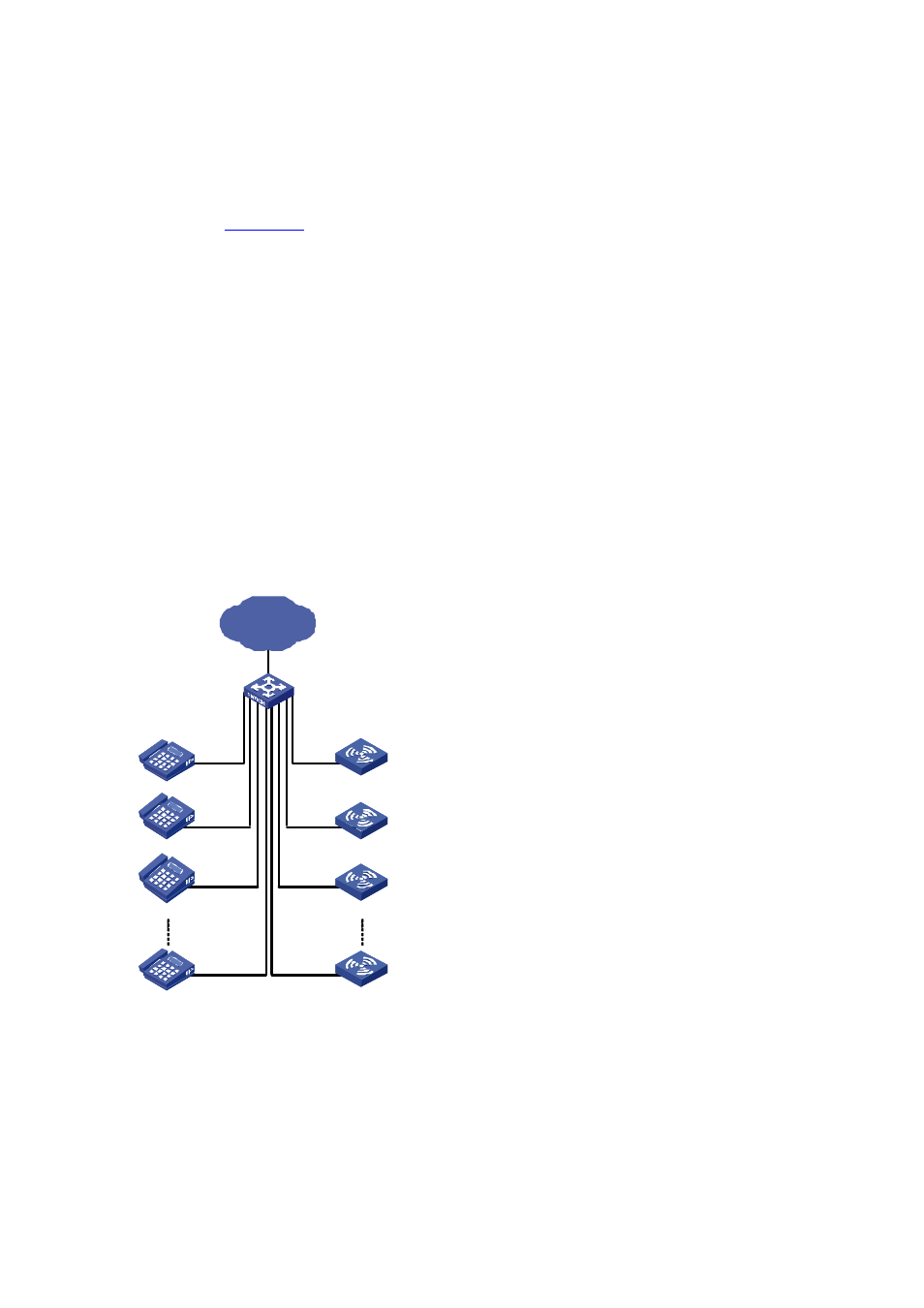
63-3
PoE Profile Configuration Example
PoE Profile Application Example
Network requirements
As shown in
, Switch A supports PoE.
GigabitEthernet 1/0/1 through GigabitEthernet 1/0/10 of Switch A are used by users of group A, who
have the following requirements:
z
The PoE function can be enabled on all ports in use.
z
Signal mode is used to supply power.
z
The PoE priority for GigabitEthernet 1/0/1 through GigabitEthernet 1/0/5 is Critical, whereas the
PoE priority for GigabitEthernet 1/0/6 through GigabitEthernet 1/0/10 is High.
z
The maximum power for GigabitEthernet 1/0/1 through GigabitEthernet 1/0/5 ports is 3,000 mW,
whereas the maximum power for GigabitEthernet 1/0/6 through GigabitEthernet 1/0/10 is 15,400
mW.
Based on the above requirements, two PoE profiles are made for users of group A.
z
Apply PoE profile 1 for GigabitEthernet 1/0/1 through GigabitEthernet 1/0/5;
z
Apply PoE profile 2 for GigabitEthernet 1/0/6 through GigabitEthernet 1/0/10.
Figure 63-1
PoE profile application
Network
IP Pone
Switch A
AP
IP Pone
IP Pone
IP Pone
AP
AP
AP
GE1/0/1~GE1/0/5
GE 1/0/6 ~GE 1/0 /10
Configuration procedure
# Create Profile1, and enter PoE profile view.
<SwitchA> system-view
[SwitchA] poe-profile Profile1
# In Profile1, add the PoE policy configuration applicable to GigabitEthernet 1/0/1 through
GigabitEthernet 1/0/5 ports for users of group A.