Debugging the system, Enabling/disabling system debugging, Enabling/disabling system debugging -2 – H3C Technologies H3C WX3000 Series Unified Switches User Manual
Page 560
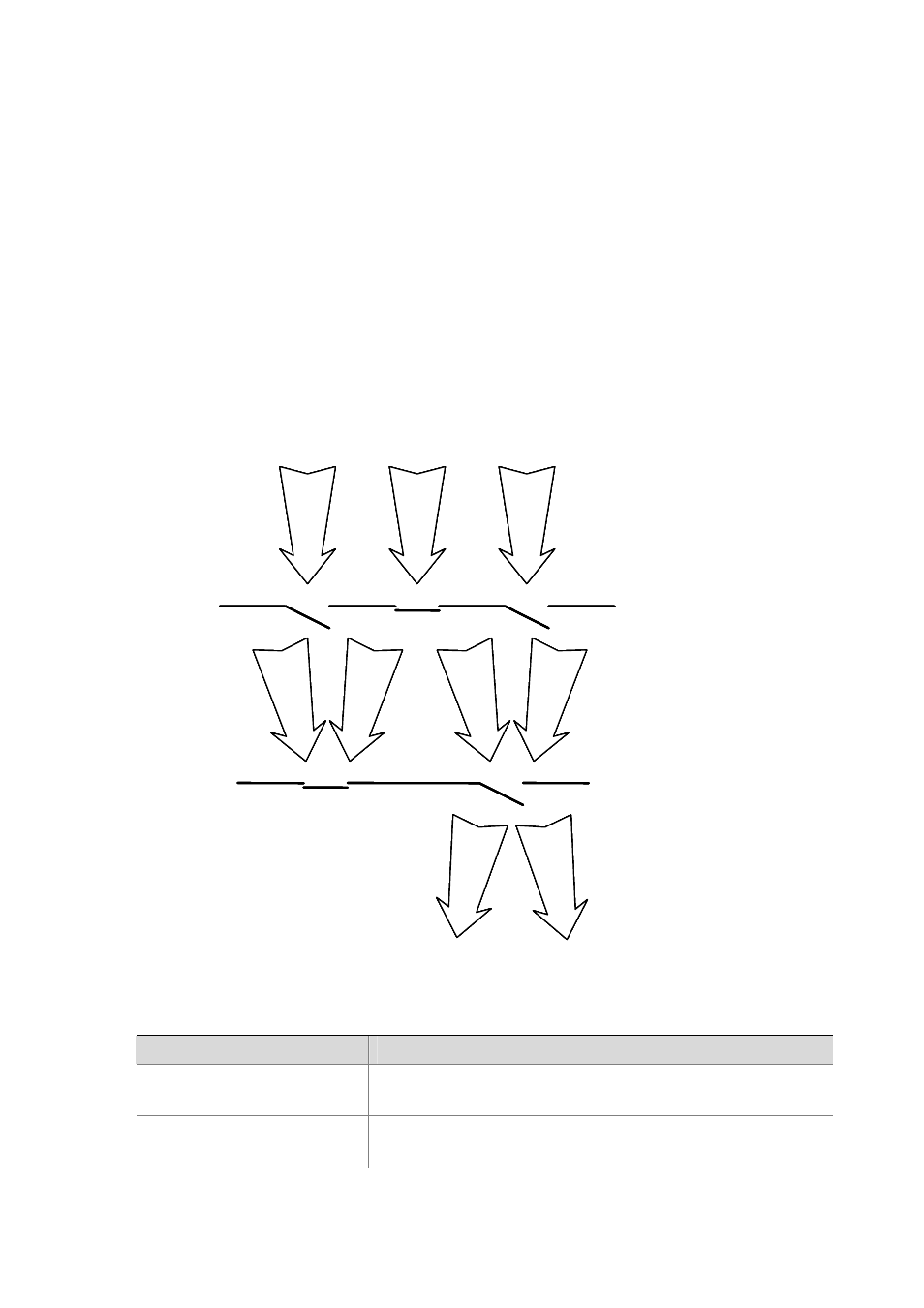
53-2
Debugging the System
Enabling/Disabling System Debugging
The device provides a variety of debugging functions. Most of the protocols and features supported by
the device are provided with corresponding debugging functions. These debugging functions help users
diagnose and troubleshoot the system faults.
The output of debugging information is determined by the following two settings:
z
Protocol debugging setting, which controls whether the debugging information of a protocol is
output.
z
Terminal display setting, which controls whether the debugging information is output to the screen
of a specific user.
The relationship between the two settings is as follows:
Figure 53-1
Debugging information output
1
2
3
Protocol debugging setting
ON
ON
OFF
ON
OFF
1
3
1
3
Terminal display setting
1
3
Debugging information
1
2
3
ON
ON
OFF
ON
OFF
1
3
1
3
1
3
Debugging information
1
2
3
Protocol debugging setting
ON
ON
OFF
ON
OFF
1
3
1
3
Terminal display setting
1
3
Debugging information
1
2
3
ON
ON
OFF
ON
OFF
1
3
1
3
1
3
Debugging information
You can use the following commands to enable the two settings.
Follow these steps to enable debugging and terminal display for a specific module:
To do…
Use the command…
Remarks
Enable system debugging for
specific module
debugging
module-name
[ debugging-option ]
Required
Disabled for all modules by default.
Enable terminal display for
debugging
terminal debugging
Required
Disabled by default.