Configuration example, Configuring tc-bpdu attack guard, Configuration prerequisites – H3C Technologies H3C WX3000 Series Unified Switches User Manual
Page 206: Configuration procedure, Configuring bpdu dropping
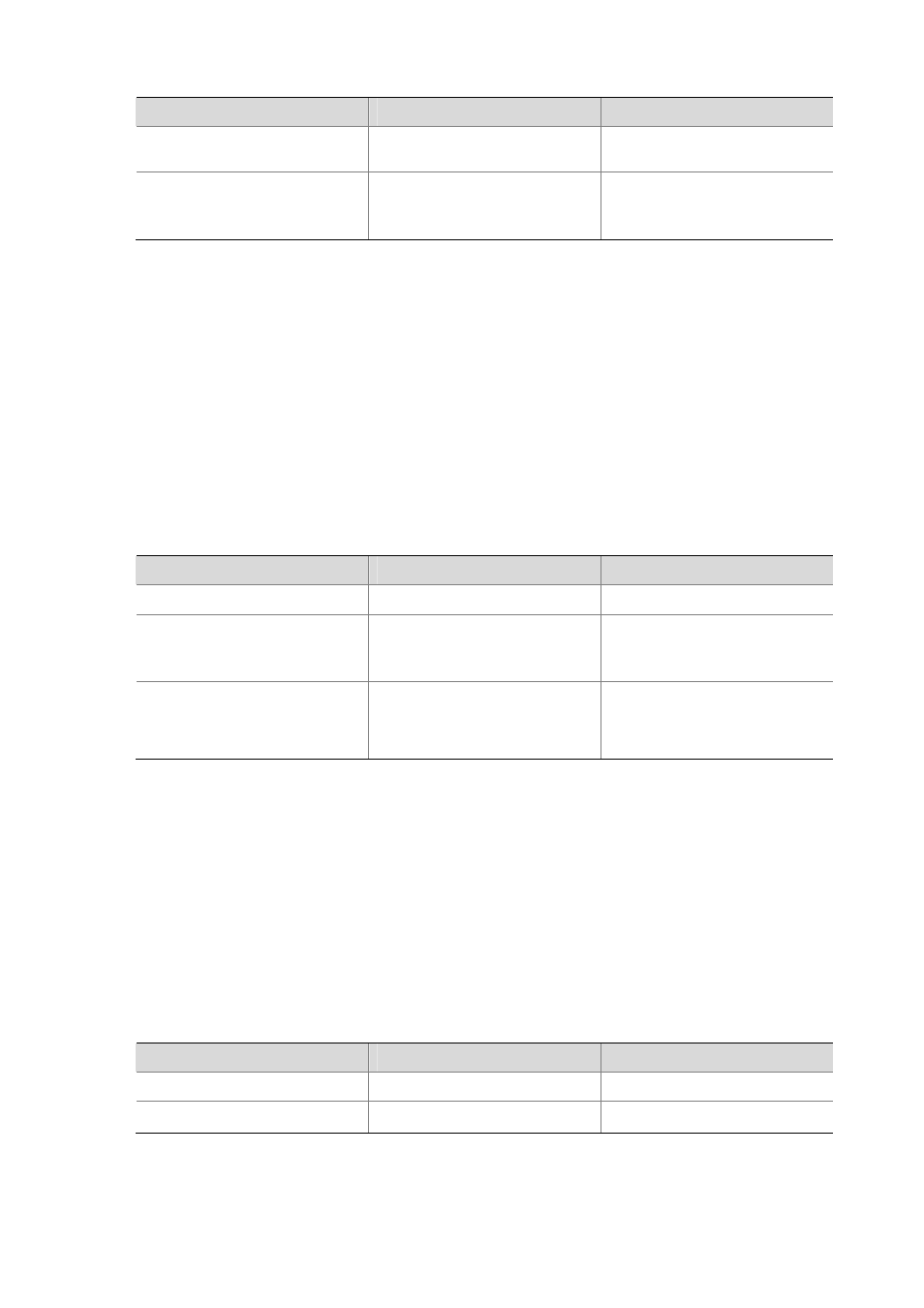
22-37
To do…
Use the command…
Remarks
Enter Ethernet port view
interface
interface-type
interface-number
—
Enable the loop guard function on
the current port
stp loop-protection
Required
The loop guard function is disabled
by default.
Configuration example
# Enable the loop guard function on GigabitEthernet 1/0/1.
<device> system-view
[device] interface GigabitEthernet1/0/1
[device-GigabitEthernet1/0/1] stp loop-protection
Configuring TC-BPDU Attack Guard
Configuration prerequisites
MSTP runs normally on the device.
Configuration procedure
Follow these steps to configure the TC-BPDU attack guard function:
To do…
Use the command…
Remarks
Enter system view
system-view
—
Enable the TC-BPDU attack guard
function
stp tc-protection enable
Required
The TC-BPDU attack guard
function is disabled by default.
Set the maximum times that a
device can remove the MAC
address table within each 10
seconds
stp tc-protection threshold
number
Optional
Configuration example
# Enable the TC-BPDU attack guard function
<device> system-view
[device] stp tc-protection enable
# Set the maximum times for the device to remove the MAC address table within 10 seconds to 5.
<device> system-view
[device] stp tc-protection threshold 5
Configuring BPDU Dropping
Follow these steps to configure BPDU dropping:
To do…
Use the command…
Remarks
Enter system view
system-view
—
Enter Ethernet port view
interface
interface-name
—