H3C Technologies H3C WX3000 Series Unified Switches User Manual
Page 6
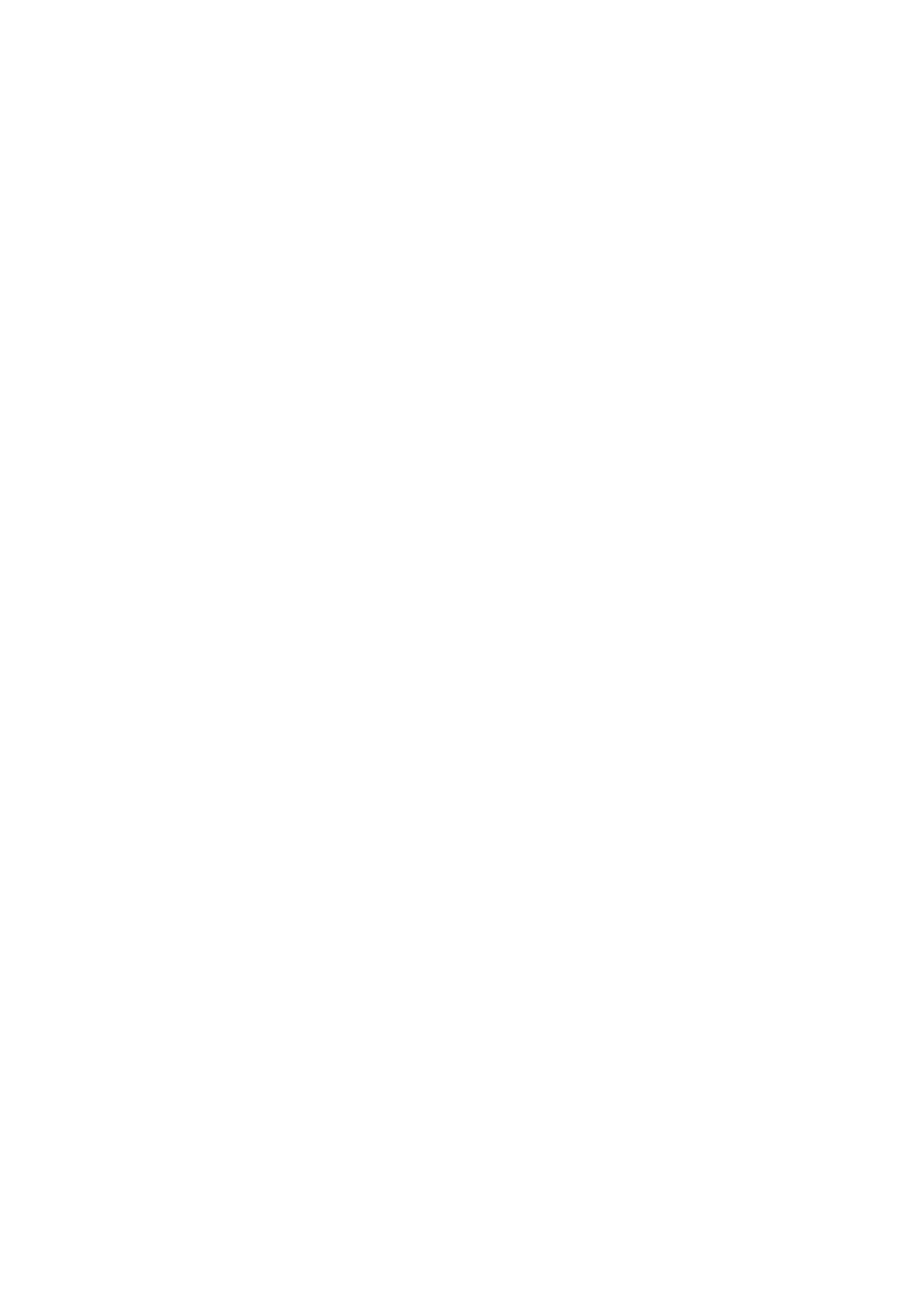
i
Table of Contents
1 CLI Configuration ......................................................................................................................................1-1
Introduction to the CLI.............................................................................................................................1-1
Command Hierarchy ...............................................................................................................................1-1
Switching User Levels .....................................................................................................................1-2
Setting the Level of a Command in a Specific View........................................................................1-3
CLI Views ................................................................................................................................................1-4
CLI Features ...........................................................................................................................................1-6
Online Help......................................................................................................................................1-6
Terminal Display..............................................................................................................................1-7
Command History............................................................................................................................1-8
Error Prompts ..................................................................................................................................1-8
Command Edit.................................................................................................................................1-9
2 Logging In to the Switching Engine ........................................................................................................1-1
Logging In to the Switching Engine.........................................................................................................1-1
Introduction to the User Interface............................................................................................................1-1
Supported User Interfaces ..............................................................................................................1-1
User Interface Index ........................................................................................................................1-2
Common User Interface Configuration............................................................................................1-2
3 Logging In Through OAP ..........................................................................................................................1-1
OAP Overview.........................................................................................................................................1-1
Logging In to the Switching Engine Through OAP .................................................................................1-1
Configuring the Management IP Address of the OAP Software System................................................1-1
Configuring the Management IP Address of the OAP Software System on the Switching Engine..........1-2
Configuring the Management IP Address of the OAP Software System of the Access Control
Engine .............................................................................................................................................1-2
Resetting the OAP Software System ......................................................................................................1-3
4 Logging In Through Telnet .......................................................................................................................1-1
Introduction .............................................................................................................................................1-1
Common Configuration....................................................................................................................1-1
Telnet Configurations for Different Authentication Modes...............................................................1-2
Configuration Procedure..................................................................................................................1-3
Configuration Example ....................................................................................................................1-4
Configuration Procedure..................................................................................................................1-5
Configuration Example ....................................................................................................................1-6
Configuration Procedure..................................................................................................................1-7
Configuration Example ..................................................................................................................1-10
Telnetting to the Switching Engine........................................................................................................1-11